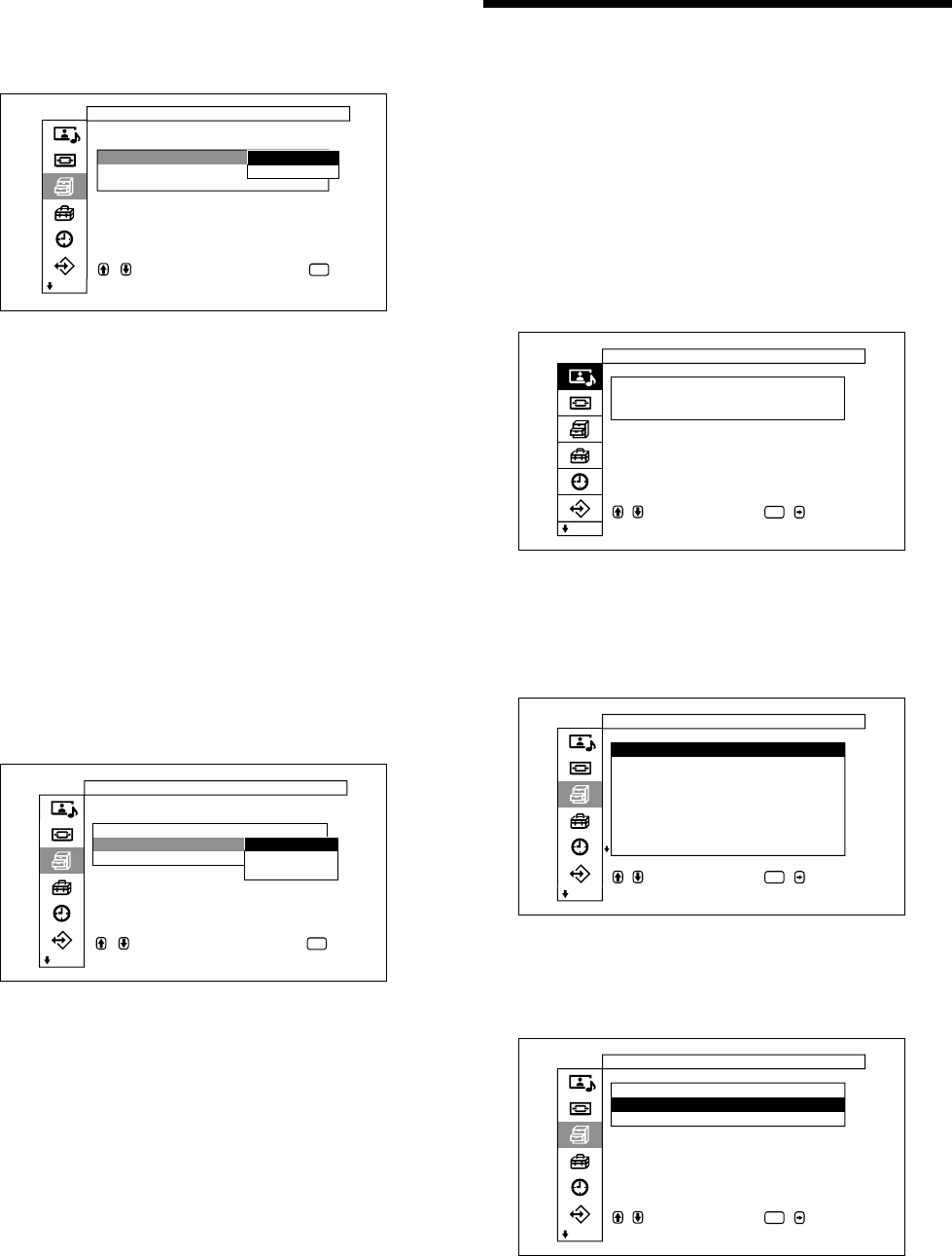
41 (GB)
Screen Saver Function / Adjusting Color Matrix
2 Press
M
/
m
to move the cursor (yellow) to “Orbit”
and press ENTER.
The following menu appears on the display panel.
Custom Setup
Screen Saver
Pic.Orbit
Orbit :
Orbit Range : Smal l
Orbit Cycle : 5min
,toselect,press
to return
ENTER
Off
On
3 Select the Orbit mode with
M
/
m
.
Off: Cancel the Pic. Orbit function.
On: Set the Pic. Orbit function.
4 Press ENTER.
The menu returns to the Pic. Orbit menu.
5 Select Orbit Range (moving distance) or Orbit
Cycle (time) with
M
/
m
and press ENTER.
The following values can be selected:
Orbit Range: Small, Mid, Large
Orbit Cycle: 10sec, 30sec, 1min, 5min
The following menu appears on the display panel.
(The illustration below is for selecting Orbit
Range.)
Sma l l
Mid
Large
Custom Setup
Screen Saver
Pic.Orbit
Orbit : Off
Orbit Range :
Orbit Cycle
, to select, press
to return
ENTER
6 Adjust the Orbit Range or Orbit Cycle with
M
/
m
and press ENTER.
When both Pic Inversion and Pic. Orbit are
set to ON
If the Pic. Orbit function is actuated while the picture
is reversed, the reversed picture is displayed changing
position.
Adjusting Color Matrix
The Color Matrix can be set so that pictures are
displayed in natural colors when the input from a BS
digital tuner, digital CS tuner or DVD player and so
forth connected to the component input adapter has a
signal format of 480p (525p), 1080i (1125i) or 720p
(750p).
1 Press Menu.
The main menu appears on the display panel.
,toselect, ,to
ENTER
Picture/Sound Control
Picture Mode :Standard
Adjust Picture
Adjust Sound
enter adj. menu
2 Press M/m to move the cursor (yellow) to
“Custom Setup” and press ENTER.
The Custom Setup menu appears on the display
panel.
Custom Setup
Power Saving :Standard
Speaker Out : On
Closed Capt ion:
Display : On
Screen Saver
Color Matrix
HD Mode :
RGB Mode : PC
set
,toselect, ,to
ENTER
3 Press M/m to move the cursor (yellow) to “Color
Matrix” and press ENTER.
The following menu appears on the display panel.
Custom Setup
480p : Y/CB/CR
1080i : Y/PB/PR
720p : Y/PB/PR
Color Mat r i x
set
,toselect, ,to
ENTER


















