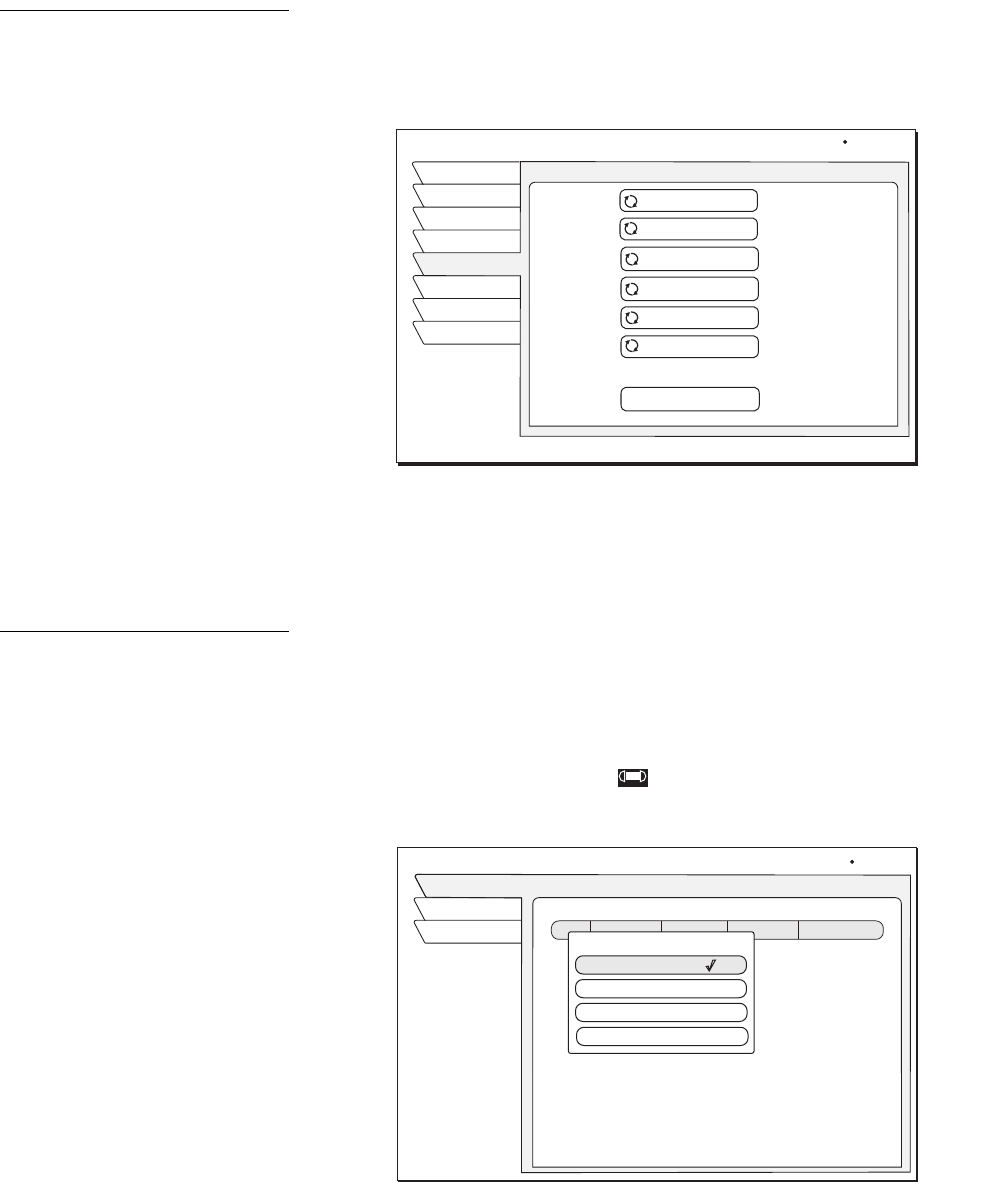
Using the menus 19
Setting guide
preferences
Highlight and SELECT the Guide Options tab from the MAIN MENU. The
Options screen (shown below) allows you to customize operation to best suit
your needs.
Using the Timer You can program up to 32 events in advance for viewing or unattended
recording. The
Timer will tune to a program at a specific date and time, or tune
on a repeating basis. As shown below, you can:
• Schedule programs for viewing (ü)
• Schedule programs for taping ( ) (SAT-A65A only)
• Select Cancel from the menu if you decide not to schedule anything.
Selecting guide options
GUIDE OPTIONS
Wed, Aug 1 12:25AM
Exit
Theme
Ch. Mark
Times
Return
Fav List
Fav Setup
Reset Options
Picture In Guide
On
Guide Zoom
On
Multi-Color
On
Channel Sort
Numeric
Filters
Temporary
Grid
Guide Style
Options
The TIMER pane popup menu
TIMER & REC
Schedule
Wed, Jun 13 6:24 PM
Chan Start FrequencyLength
Schedule Options
Schedule to View ( )
Delete Event
Cancel
Schedule to Tape
Exit
Return


















