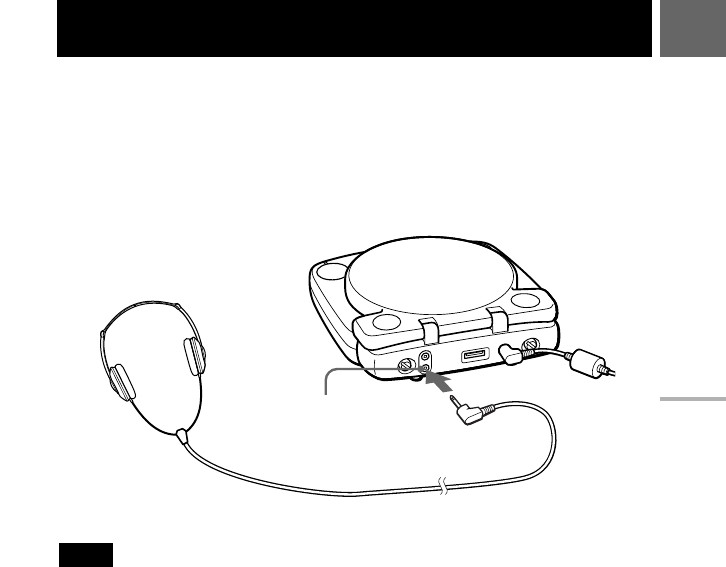
21
English
You can use headphones (sold separately) with the LCD screen (for
PS one
™
).
Connect the headphones to the i (headphone) jack on the LCD screen
rear. If necessary, adjust the volume by pressing the 2 (volume) –/+
buttons. For details, see “Adjusting the volume” (page 20).
Note
When using headphones with the LCD screen, turn the volume down as far as it
will go before putting on the headphones. Adjust the volume as necessary after the
game or audio CD has started.
Using headphones with the LCD screen
i (headphone) jack


















