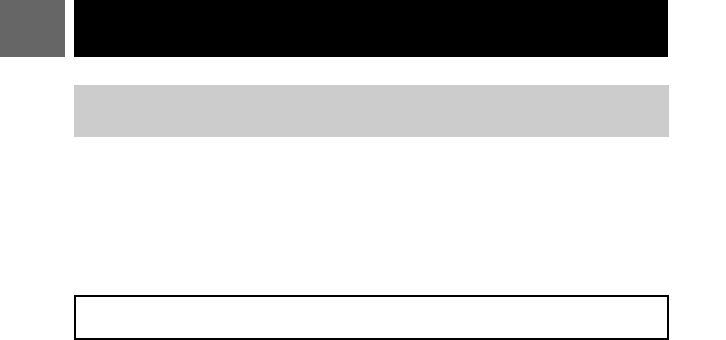
24
Please go through this section if you experience difficulty in operating
the LCD screen (for PS one
™
).
1 If you experience any of the following difficulties, use this troubleshooting
guide to help remedy the problem before requesting repair. Refer also to
the troubleshooting section of the PS one
™
console instruction manual.
Should any problem persist, contact our technical support line at
1-800-345-7669 for assistance.
2
Make sure the AC adaptor is connected to the console and the electrical outlet.
Symptoms
Power
The LCD screen does not turn on.
, Securely connect the AC adaptor to the LCD screen.
, Use only the supplied SCPH-121 AC adaptor.
Picture
The picture is distorted.
, Clean the disc.
, Make sure the disc is not damaged.
, Place the unit on a solid and stable surface.
Sound
There is no sound.
, Headphones may be connected to the LCD screen. To listen to
sound from the stereo speakers, disconnect the headphones from
the LCD screen.
, The headphones may not be properly connected to the LCD
screen. Securely insert the headphones into the i (headphone) jack
on the LCD screen rear.
, Adjust the volume.
There is poor sound quality.
, Clean the disc.
, Make sure the disc is not damaged.
, Place the unit on a solid and stable surface.
There is no picture or sound from a connected device.
, Make sure the AV cable is connected properly at both ends.
, Make sure you have the correct AV cable for the AV output jacks
of the connected device. For details, see “Connecting video
equipment to the LCD screen” (page 23).
Troubleshooting


















