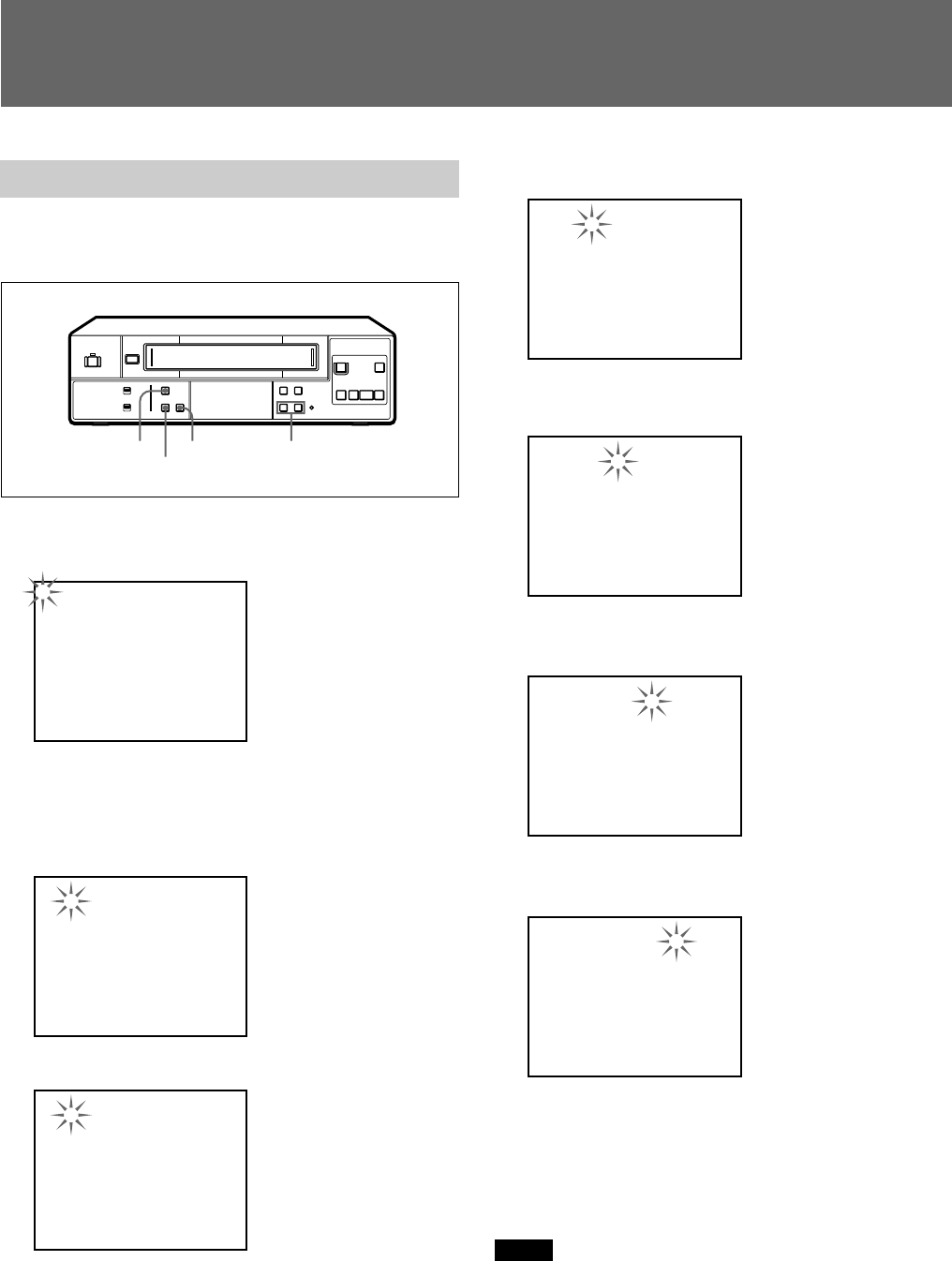
10 (US)
Setting the Clock
Setting the clock
Set the clock to the current time and date to use the
timer feature of this VCR.
1 Press MENU.
The main menu appears.
1. CLOCK SET
DAYLIGHT SET
LANGUAGE
2. TIMER SET
3. SET UP
USED TIME
2 Make sure that 1.CLOCK SET /DAYLIGHT SET/
LANGUAGE is selected, and press SHIFT b.
The CLOCK SET menu appears on the screen and
the month flashes.
[ CLOCK SET ]
[ LANGUAGE ]
ENGLISH
[ DAYLIGHT SET ]
MODE NO USE
OFF LST - SUN 10 02 : 00
ON 1ST - SUN 04 02 : 00
01 - 01 - 00 00 : 00 : 00
WEEK MONTH TIME
3 Set the month using DATA +/–.
[ CLOCK SET ]
[ LANGUAGE ]
ENGLISH
[ DAYLIGHT SET ]
MODE NO USE
OFF LST - SUN 10 02 : 00
ON 1ST - SUN 04 02 : 00
07 - 01 - 00 00 : 00 : 00
WEEK MONTH TIME
4 Press SHIFT b to flash the day.
6
rP
p0()
MENU
SHIFT v
SHIFT b DATA +/–
Set the day using DATA +/–.
[ CLOCK SET ]
[ LANGUAGE ]
ENGLISH
[ DAYLIGHT SET ]
MODE NO USE
OFF LST - SUN 10 02 : 00
ON 1ST - SUN 04 02 : 00
07 - 04 - 00 00 : 00 : 00
WEEK MONTH TIME
5 Press SHIFT b to flash the year.
Set the year using DATA +/–.
[ CLOCK SET ]
[ LANGUAGE ]
ENGLISH
[ DAYLIGHT SET ]
MODE NO USE
OFF LST - SUN 10 02 : 00
ON 1ST - SUN 04 02 : 00
07 - 04 - 99 00 : 00 : 00
WEEK MONTH TIME
6 Press SHIFT b to flash the hour.
Set the hour using DATA +/–.
[ CLOCK SET ]
[ LANGUAGE ]
ENGLISH
[ DAYLIGHT SET ]
MODE NO USE
OFF LST - SUN 10 02 : 00
ON 1ST - SUN 04 02 : 00
07 - 04 - 99 15 : 00 : 00
WEEK MONTH TIME
7 Press SHIFT b to flash the minutes.
Set the minutes using DATA +/–.
[ CLOCK SET ]
[ LANGUAGE ]
ENGLISH
[ DAYLIGHT SET ]
MODE NO USE
OFF LST - SUN 10 02 : 00
ON 1ST - SUN 04 02 : 00
07 - 04 - 99 15 : 00 : 00
WEEK MONTH TIME
8 Press SHIFT b to flash the seconds.
Press DATA – simultaneously with a time signal.
The clock starts from 00 seconds.
9 Press MENU twice to return to the normal display.
Notes
• You cannot set the clock during timer recording or in
timer recording standby mode.
• To change or correct a setting, press SHIFT b to
flash the item you want to change and change the
setting.


















