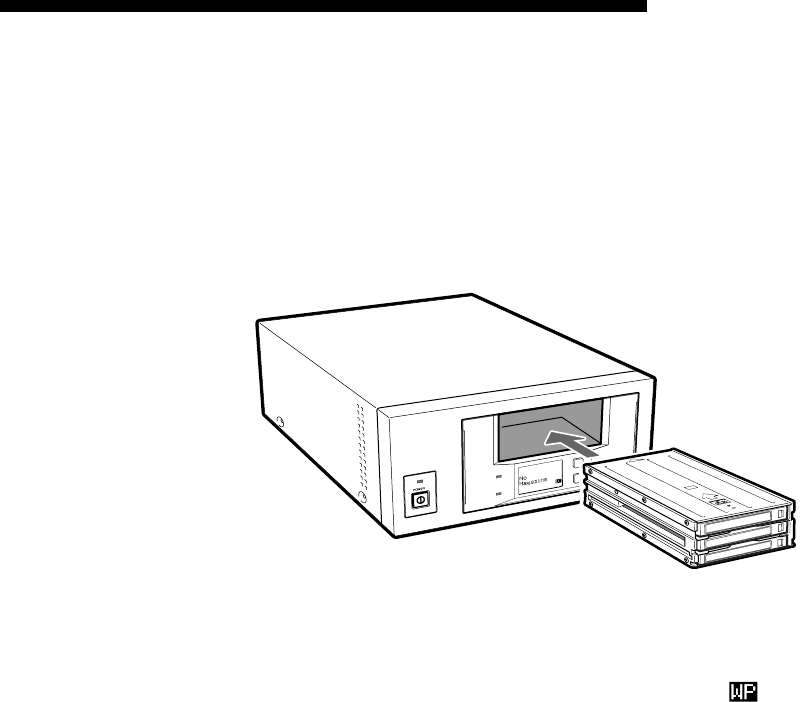
26 Chapter 3 Operation
How to Use the DDS Auto Loader Unit
1 Press the POWER switch on the front panel.
The power turns on and the POWER indicator lights.
Self-testing starts: the BUSY indicator and the TAPE indicator should
each light briefly.
2 Ensure that the BUSY and TAPE indicators are off, then insert the
magazine.
SELECT
ENTER
BUSY
TAPE
EJECT
Inserting the magazine
When the magazine is loaded, the following actions occur:
• After “Magazine Loading” appears, checking of the magazine starts.
• If the magazine is write-protected, the write-protect indicator ( ) appears.
• All cartridges are checked in order.
• As each cartridge is checked, its number blinks.
Note
When Autoload is set to ON by the Menu screen and a magazine is inserted,
the first cartridge is loaded into the DDS drive automatically after the
cartridges within the magazine have been checked.
3 When all cartridge numbers display on the LCD, a cartridge to be loaded
into the DDS drive may be selected by computer software or by the
SELECT or ENTER buttons on the machine. When a cartridge is loaded
into the DDS drive, the TAPE indicator lights.
4 Data may be read or written on the tape using computer software. While
reading or writing, the BUSY indicator lights.


















