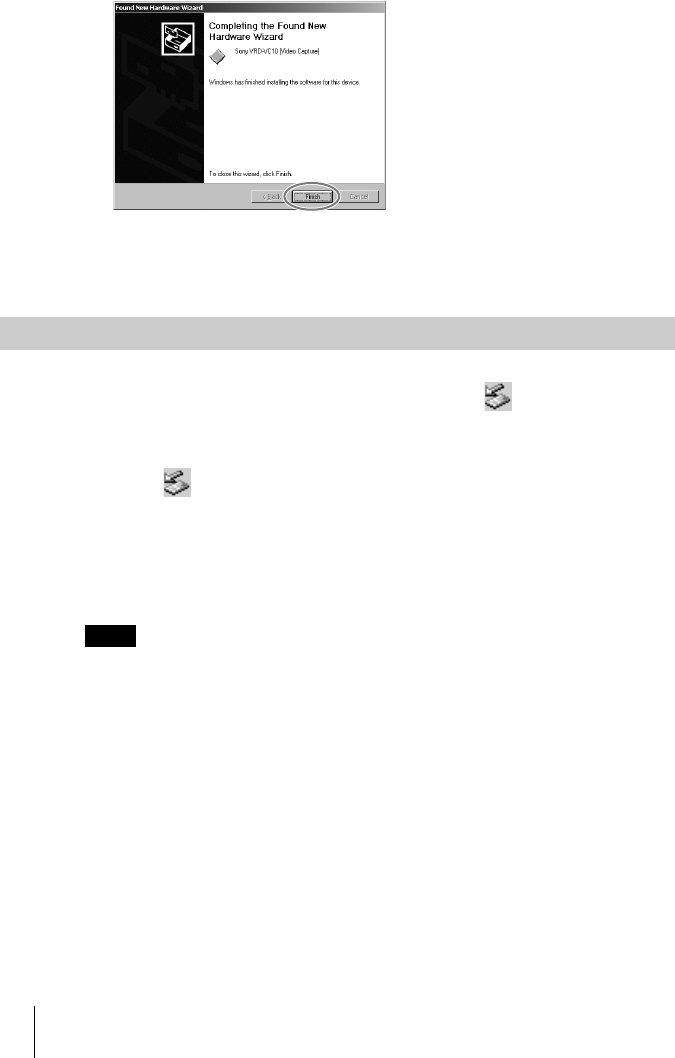
32
7 Click [Yes].
The following screen will appear.
8 Click [Finish], and continue to install the writing software in the
supplied software disc following the instructions on the screen.
The disconnection procedure varies depending on your OS.
When your computer detects the drive successfully, appears on the
Windows task bar. When you want to disconnect the drive, you must first stop
it using this icon.
1 Click on the task bar, and click the drive to be disconnected
on the shortcut menu.
2 Operate following the message displayed, if any.
3 Disconnect the USB cable.
Note
If you disconnect the USB cable without performing the procedure above, your computer
may operate erratically or data may be damaged. Be sure to perform the procedure above
before disconnecting the USB cable.
Disconnection


















