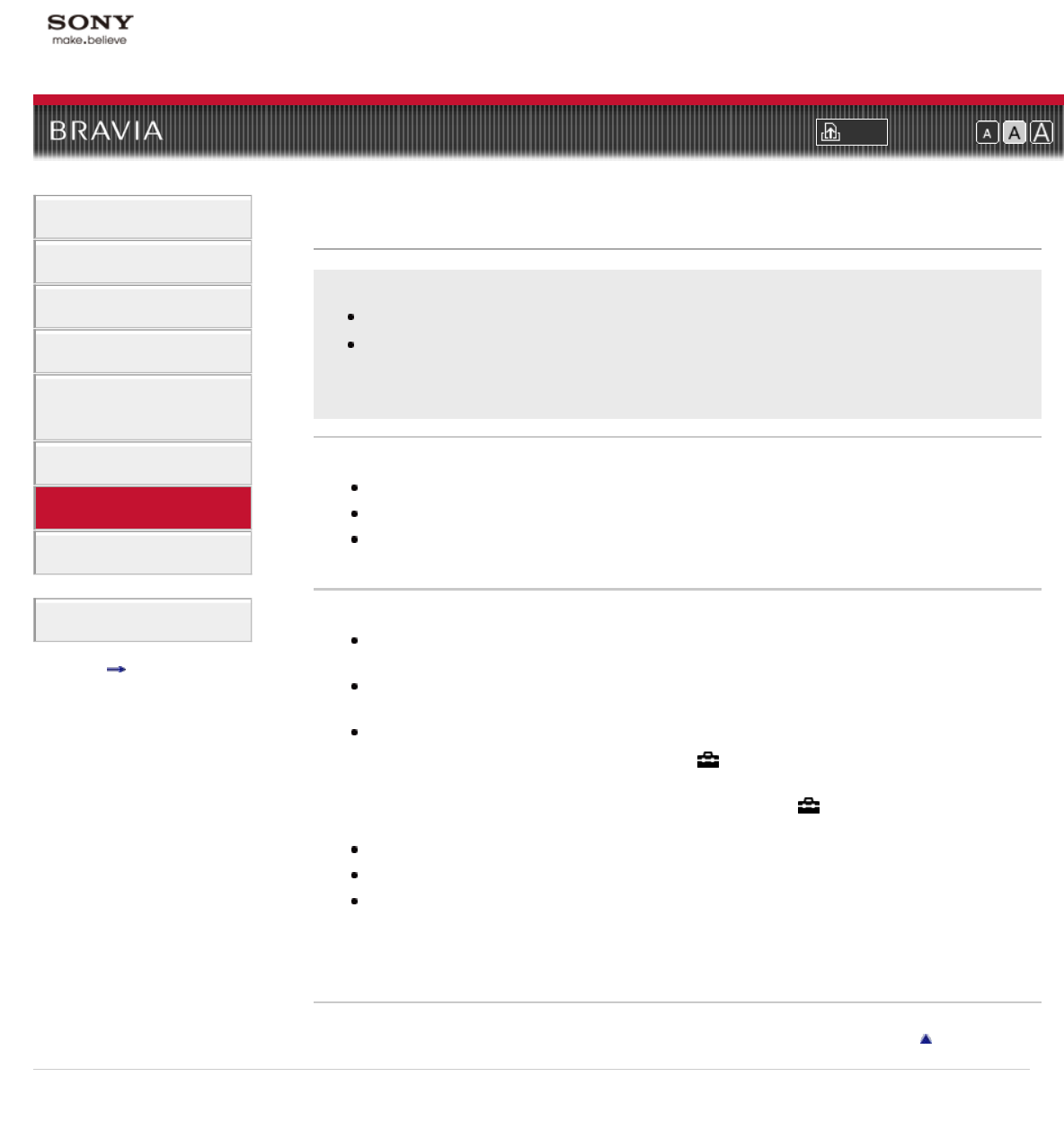
i-Manual online
Print Font Size
How to Use i-Manual
“BRAVIA” TV Features
Watching TV
Settings/Home Menu
Using Other
Equipment/Internet
Parts Description
Troubleshooting
Bookmarks
Index
i-Manual online map
Top Page > Troubleshooting > Intelligent Presence Sensor Symptoms
Intelligent Presence Sensor Symptoms
Intelligent Presence Sensor is unintentionally activated.
Intelligent Presence Sensor does not work.
Intelligent Presence Sensor is unintentionally activated.
Avoid placing any obstacles in front of the sensor.
Check the performance level of the sensor displayed on the setting screen.
The sensor may not recognize facial patterns depending on the circumstances (e.g. when the
viewer is looking down, lying motionless, wearing face masks or glasses, or backlit).
Intelligent Presence Sensor does not work.
Be sure that there is nothing within the detection range that causes the sensor to falsely
recognize a viewer, such as a poster with a human face.
Be sure that there are no moving objects within the detection range that cause the sensor to
falsely recognize a viewer, such as pendulum clock, curtains, etc.
Check the settings as follows.
- [Presence Sensor]: Press HOME, then select
→ [Preferences] → [Eco] → [Presence
Sensor].
- [Distance Alert]/[Position Control]: Press HOME, then select
→ [Preferences] → [Distance
Alert]/[Position Control].
The sensor may not work properly if the ambient light is dark or the viewer is backlit.
The sensor only works when inputs other than a PC or broadcasts are displayed in full screen.
The sensor does not work when the following features are used. (Available features vary
depending on your TV model/region/country.)
- “BRAVIA” Internet Video
- Internet Widgets
Return to Top
Copyright 2011 Sony Corporation
110





















