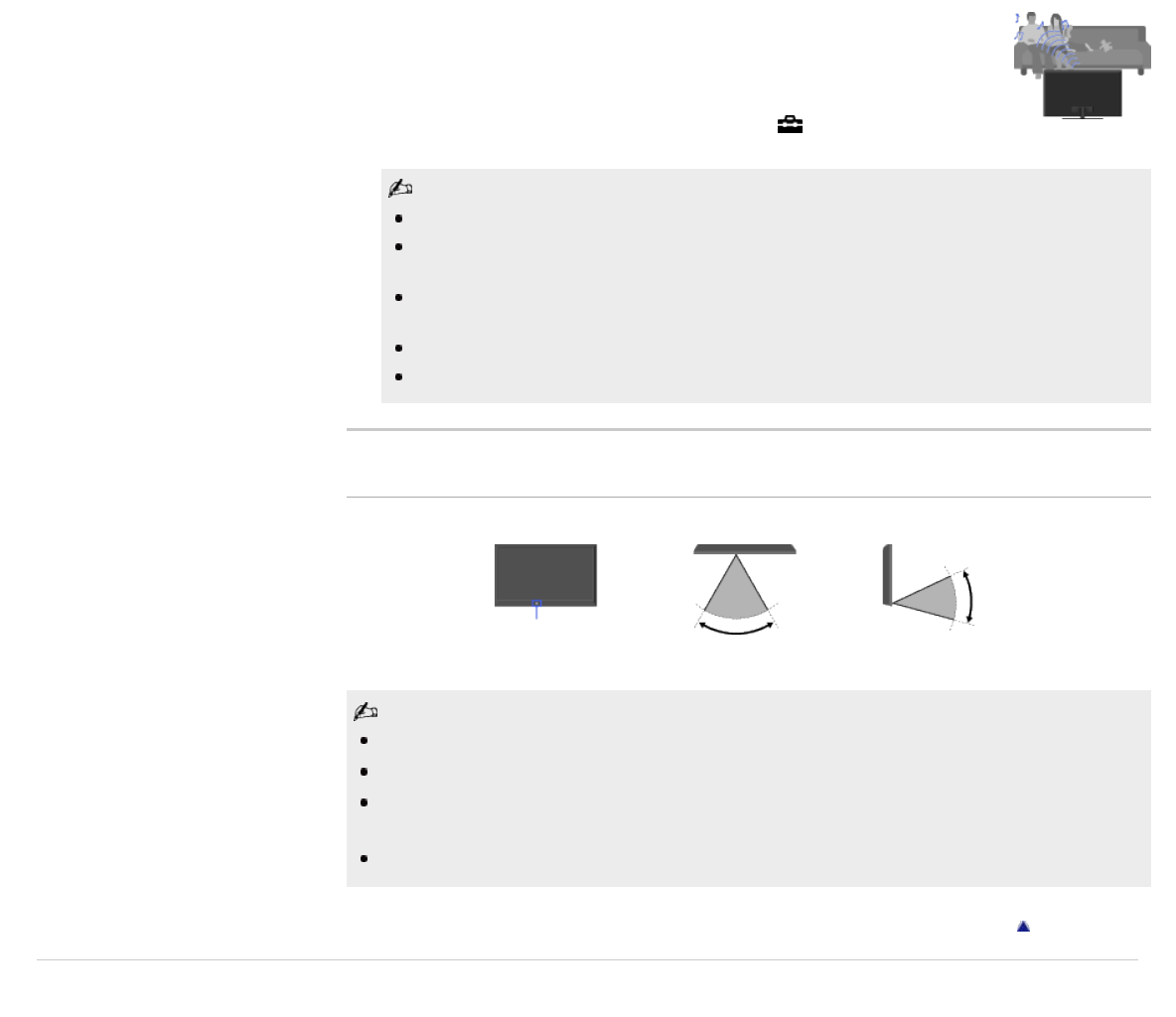
Detects the viewing position, adjusts the volume balance between the left and
right speakers, and optimizes the TV picture.
If you set [External Device Control] to [On], the viewing position information will
be applied to the connected HDMI device. This can optimize the sound of a
compatible audio device.
To set [Position Control], press HOME, then select
→ [Preferences] →
[Position Control] → the desired option.
The images captured by the built-in camera-based sensor cannot be recorded or transferred.
Each function works only after the sensor recognizes viewers’ facial patterns. Activation may
take about a minute.
Going to the Home Menu or Options Menu, etc., deactivates these functions; facial patterns
will need to be recognized once again by the sensor to reactivate them.
Facial patterns may not be detected properly depending on individuals.
The [Distance Alert] function may not work properly if a child runs towards the TV.
Intelligent Presence Sensor detection range
The sensor monitors up to 5 viewers’ activities in front of the TV.
Sensor detection range may vary depending on the TV’s location and room conditions.
Sensor detection range may be reduced if the TV is placed to the rear of the theater stand or TV
cabinet.
Do not put anything near the sensor. Doing so may affect its function.
Return to Top
Copyright 2011 Sony Corporation
Side view
Intelligent Presence Sensor
Overhead view
6 m
(20 ft.)
60°
6 m (20 ft.)
40°
23


















