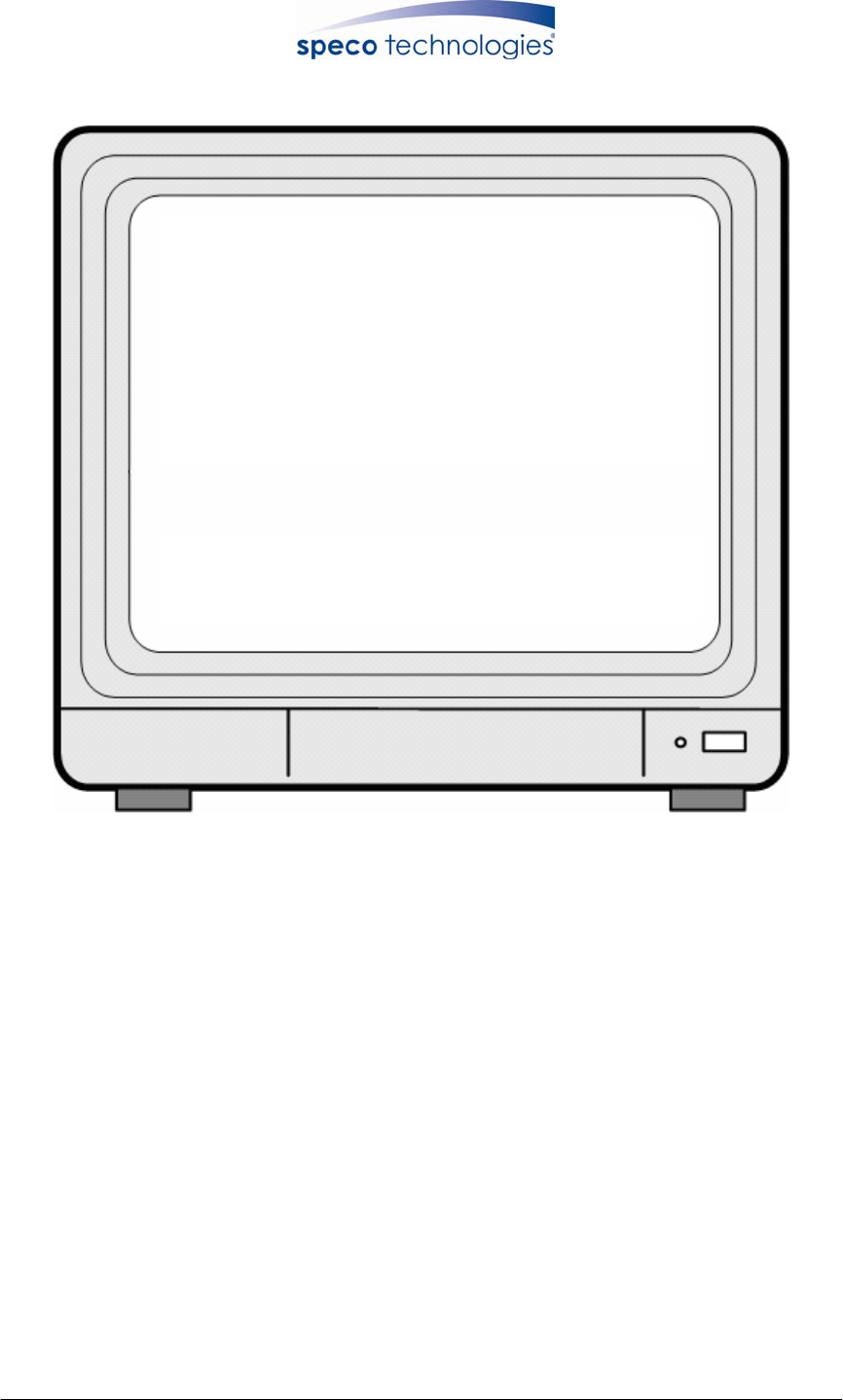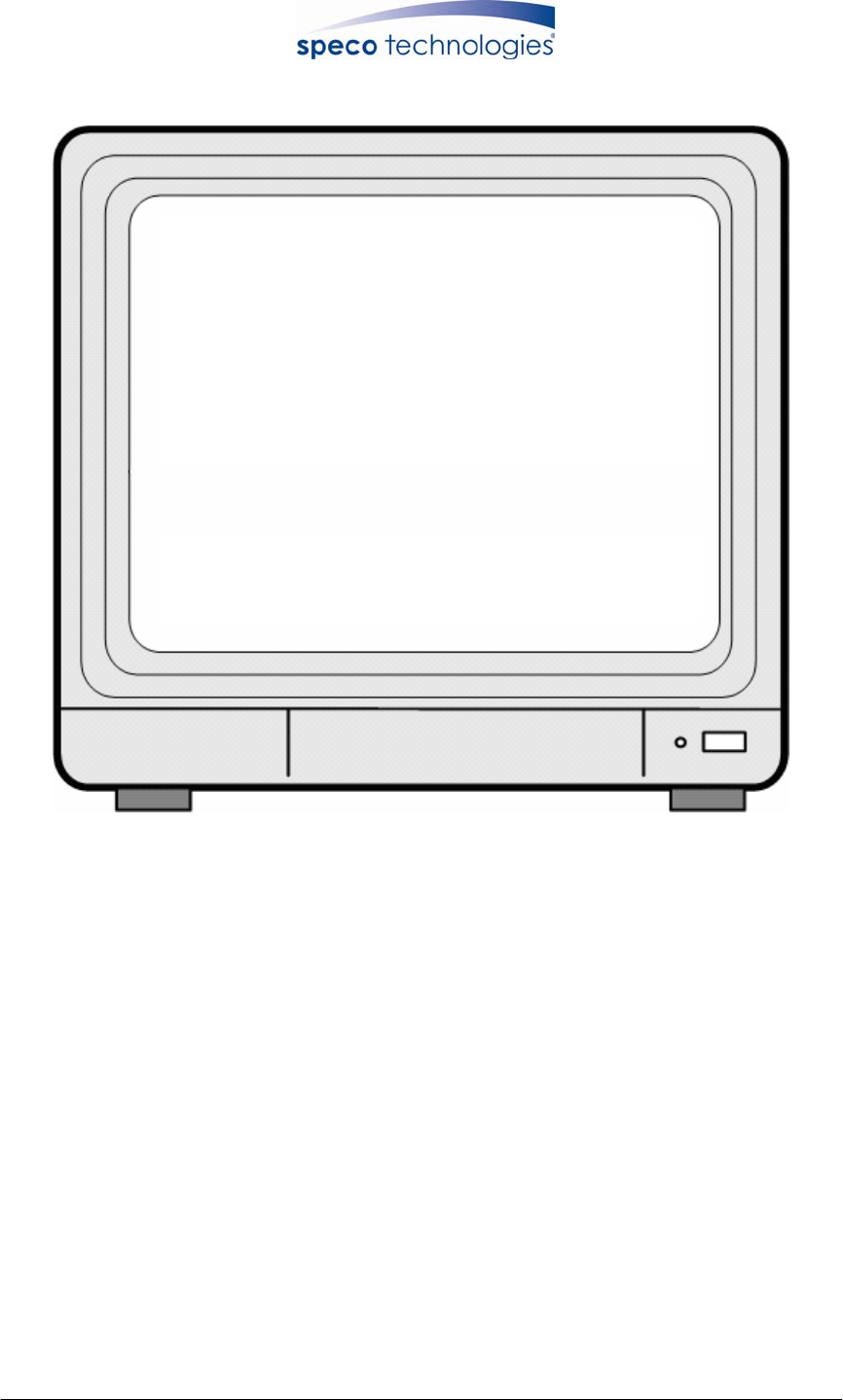
DVR-IP4CF
24
8.4 Record Setup
1. Cursor (>) position indicates the current function selected.
2. Use《←》and《→》button to move the cursor to the desired item.
3. Use《ENTER》button to make changes.
4. Use《MENU》button to exit “RECORD SETUP” selection.
5. “Record Setup” is situated on the second menu layer. Under this selection user may
setup the following function: Record Type, Video Quality, Time Record Framerate,
Motion Record Framerate, Sensor Record Framerate, Alarm Record Time, and Record
Mode.
6. RECORD TYPE: Press《ENTER》button to select between “QUAD” and
“EACH” mode.
7. VIDEO QUALITY: Press《ENTER》button to select different quality recordings
(HIGH, NORMAL or LOW).
8. TIME RECORD FRAMERATE: Press《ENTER》button to setup the
recording speed when “T” mode is setup under schedule record mode.
9. MOTION RECORD FRAMERATE: Press《ENTER》button to setup
RECORD SETUP ■■
> RECORD TYPE EACH
VIDEO QUALITY NORMAL
TIME RECORD FRAMERATE 04
MOTION RECORD FRAMERATE 15
SENSOR RECORD FRAMERATE 15
ALARM REC TIME 10
RECORD MODE
PRESS (< >), THEN (ENTER)
PRESS (MENU) TO EXIT