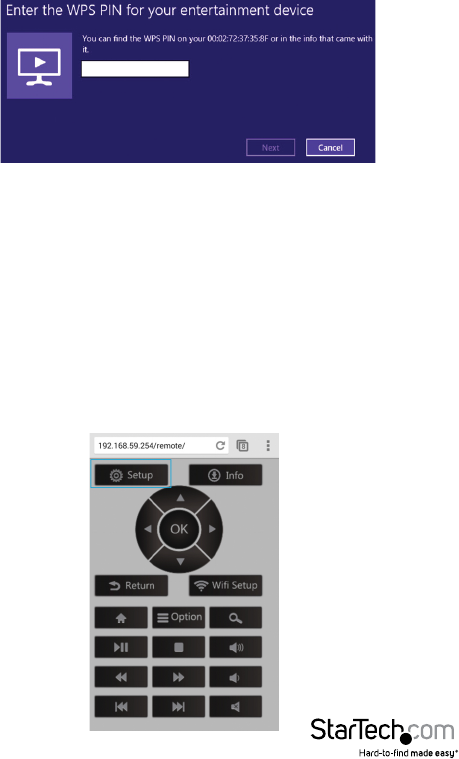
Instruction Manual
22
4. Enter the PIN code on the WIFI2HDMC screen, then click Next.
5. The device should connect after a few seconds.
Note: Some Windows 8.1 machines may have problems connecting in Miracast
mode. Please ensure you are using the latest Graphics drivers and Wireless drivers
for your computer. Contact your manufacturer for support.
Advanced Setup Menu
To access the advanced setup menu for WIFI2HDMC, type the address on the TV
screen with a web browser of a PC / Notebook / Smartphone or Tablet connected to
WIFI2HDMC to enter the virtual remote page, and click the Setup button.
Once on the setup page, Use the Left/Right navigation arrows on the virtual remote
and select OK to enter the desired settings page for Network / Audio / Video / System.
Use the Return button to go to the previous page or standby screen.


















