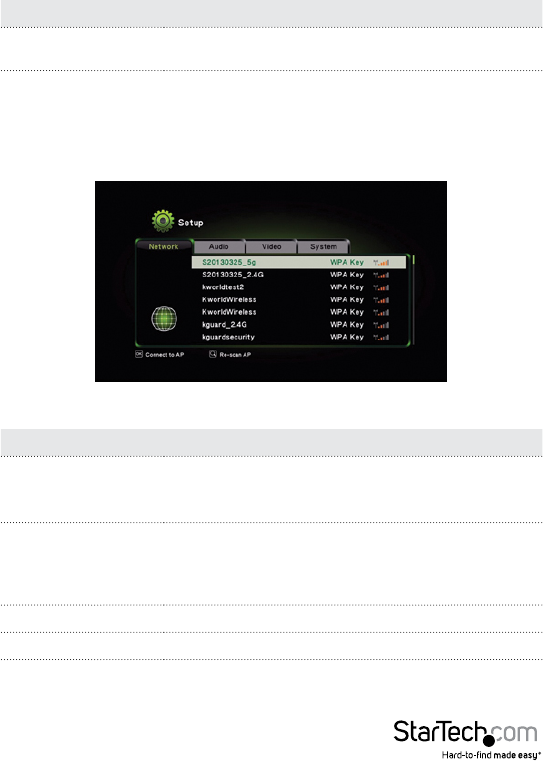
Instruction Manual
24
Device Name
Item Description
Device Name (SSID)
Input the Device Name of presentation gateway here.
Default is “WIFI2HDMC”.
WiFi Connection
Click WiFi connection button to display a list of available Wireless APs on the screen,
and choose the AP you wish to connect to. This will bridge WIFI2HDMC to the Internet
via another Wireless AP.
Virtual AP Setup
Item Description
Radio Band
Set the Radio band to 2.4GHz or 5GHz.
Note: Please conrm that your PC/Notebook supports
5GHz operation before you set the radio band to 5GHz.
Security
Encryption: Disabled - Disables wireless encryption.
Encryption: WPA +WPA2 - Enable WPA + WPA2
encryption. Wireless clients must support WPA encryption
and know the encryption passphrase you set here.
Region Choose your region.
Save Change Save the conguration.


















