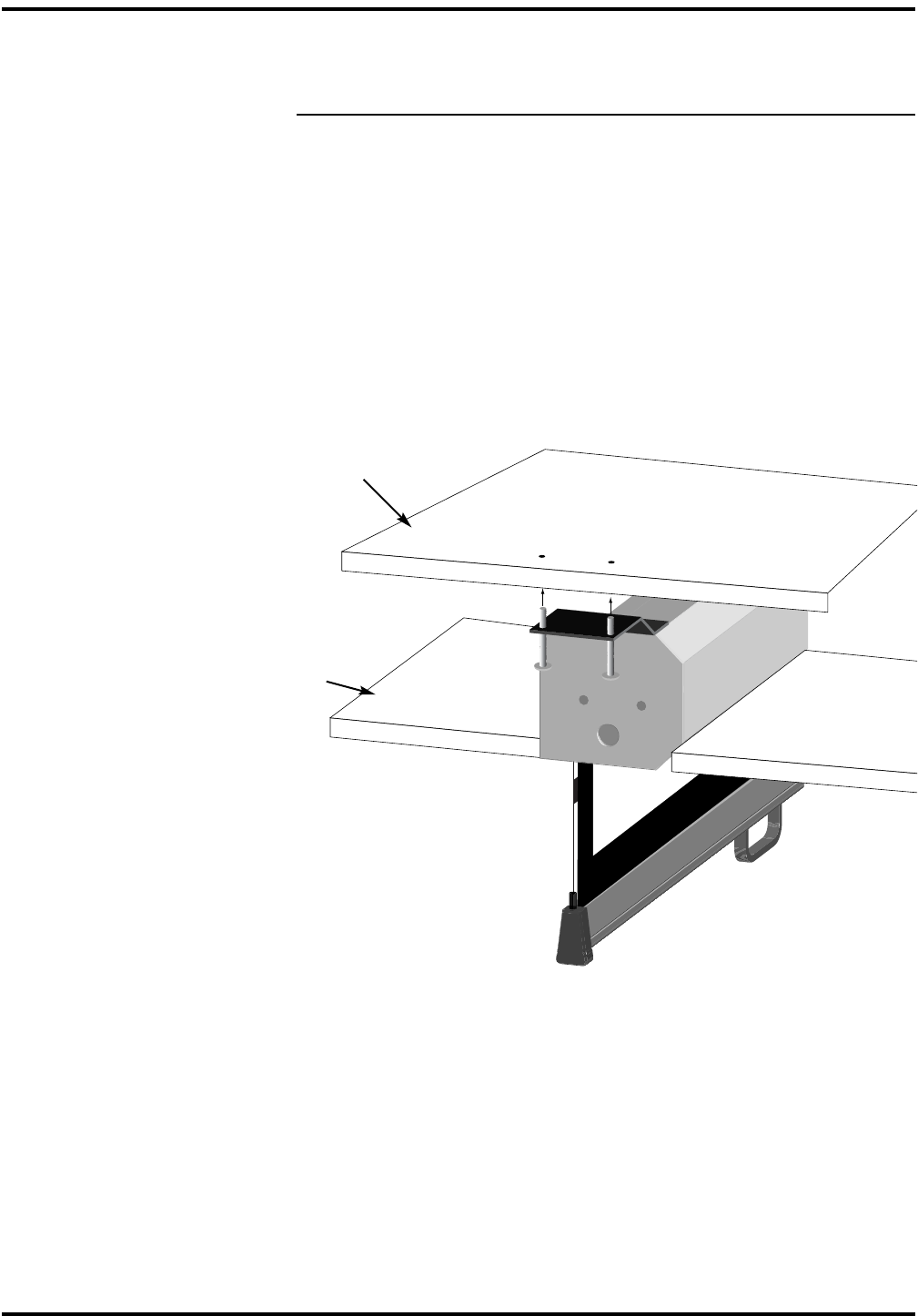
Optional ceiling mount
You can install the screen so that the case is recessed and the bottom is
flush with dry wall or a suspended ceiling. Refer to Figure 2.
1. Remove the two existing cap screws on the top side of the case.
You will use the screws in the next step.
2. Attach the supplied ceiling mount brackets to the top of the
screen case using the cap screws removed in step 1.
3. Install the unit onto the support structure making sure that the
bottom of the case is flush with the finished ceiling.
4. Make sure the unit is level, from front to back and from left to
right.
4 Stewart Filmscreen Corporation
Figure 2. Ceiling mount
Support structure
Dry wall or
suspended ceiling














