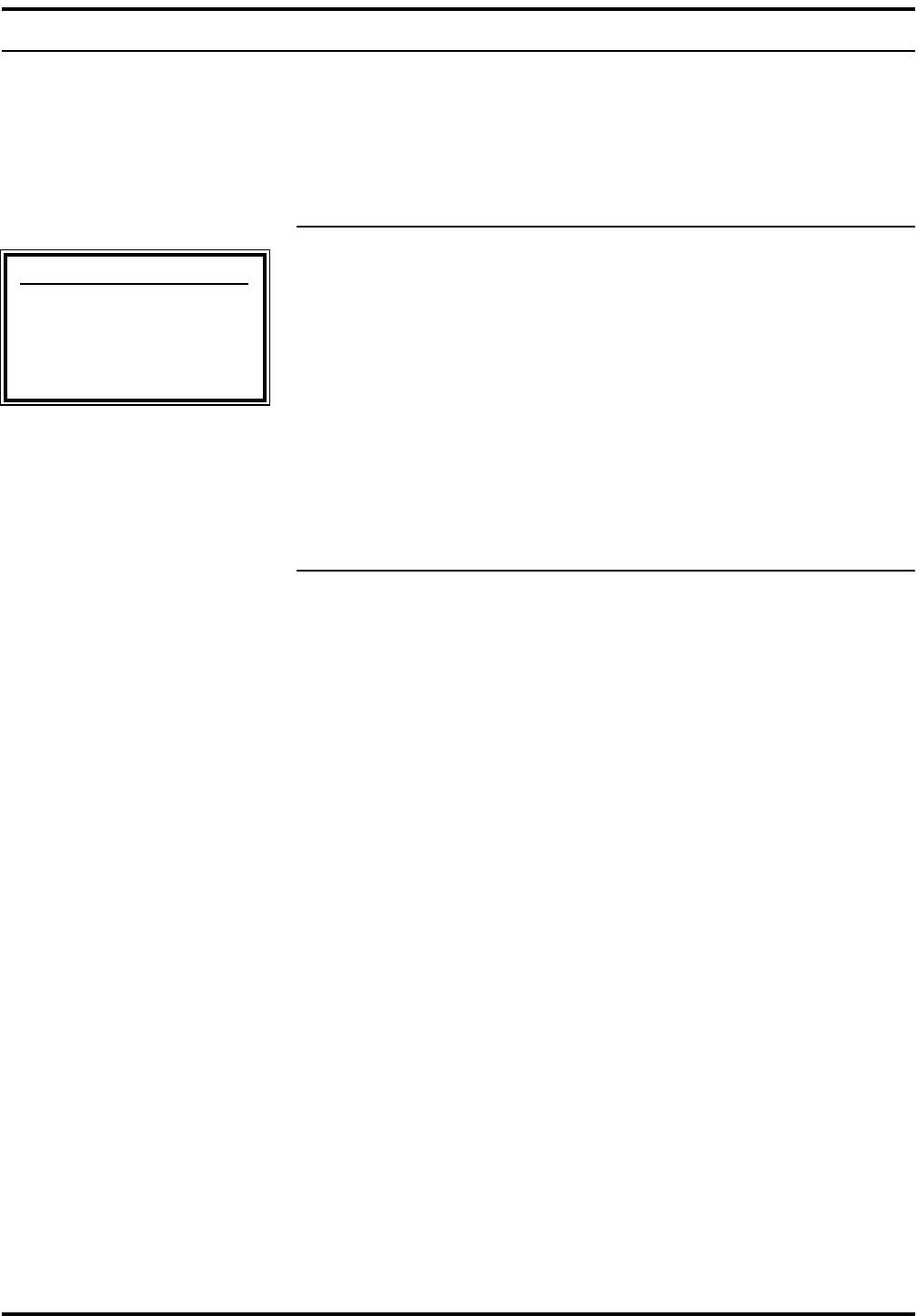
In general, when the screen is not in use, you should store it in the fully
retracted position. When lowering or retracting the screen, be sure to use
the handle. If the screen is mounted high and you cannot reach the handle,
attach the optional pull cord to the handle.
Lowering the screen
Use the handle to lower the screen, applying constant, even, downward
pressure. Pull the screen down until the STOP label at the top of the screen
is visible. While still holding the handle, stop the downward motion, and
gently let the screen retract slightly into the case until the spring stop
engages to hold the screen in position.
Keep the following in mind:
Always use the handle (or attached cord); do not attempt to unroll
the screen from the sides.
Pull straight down on the handle.
Do not pull the screen forward when lowering it.
Retracting the screen
The screen uses spring tension to retract into the case.
1. Grasp the handle and gently pull downward slightly to release the
spring stop.
2. While still holding the handle, allow the screen to feed into the
case, at a medium speed. The screen automatically retracts into
the housing and the batten fits into the slot.
Keep the following in mind:
Do not let go of the handle (or cord) during retraction.
If the screen retracts too slowly, the spring mechanism will stop
the screen.
It may take a few times operating the spring mechanism to get
the proper feel of the return action.
6 Stewart Filmscreen Corporation
OPERATING THE SCREEN
Caution
Do not lower the
screen past the Stop
label at the top of the
screen.














