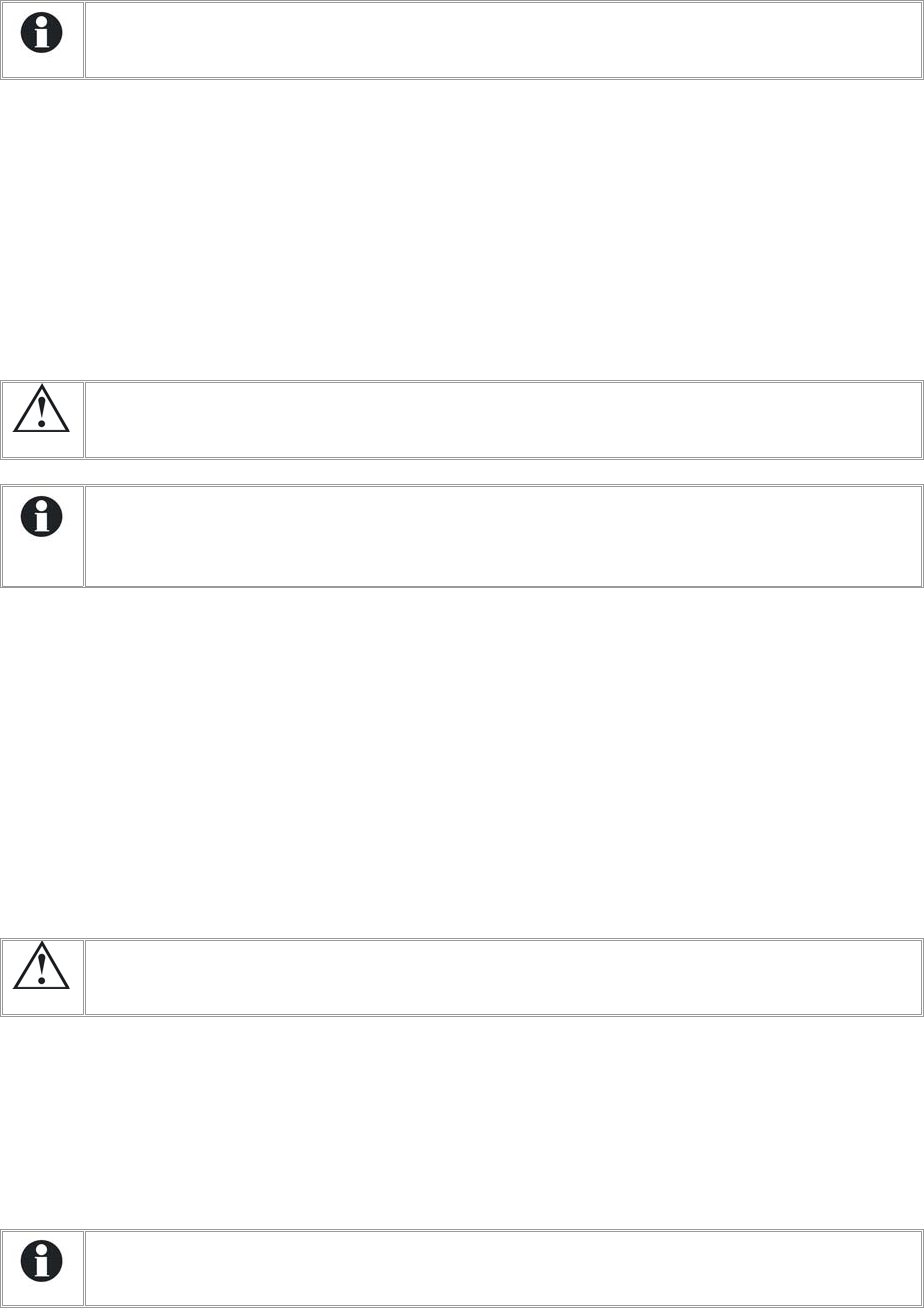
RCC
25
ERROR INCORRECT INPUT FREQUENCY
The voltage at AC IN does not have a frequency included in the admissible range for the Xtender.
Solution: When operating on a generator, check its speed.
If you are not equiped to measure the generator frequency, measure its voltage
with no load. Indeed, if the voltage is correct, the frequency is generally correct as
well.
ERROR INPUT VOLTAGE TOO HIGH
The voltage at the AC IN is too high for the Xtender and represents a danger for the consumers; the
transfer relay is not activated.
Solution: Reduce the voltage on the AC IN input to come into an admissible range.
ERROR INPUT VOLTAGE TOO LOW
The voltage at AC IN is too low for the Xtender. The transfer of consumers and battery charging are
not activated.
Solution: Reduce the voltage on the AC IN input to come into an admissible range.
Do not increase the voltage of the generator during the battery charging or when
the consumers are connected to it: If the consumers stop, an overvoltage may arise
which will destroy components of your installation.
If the transfer of the consumers is carried out and the message appears some
seconds after the start of the battery charging, check that you have not adjusted
the charging voltage of the batteries too high in relation to your source.
Also check the adjustment of the power sharing configuration.
STOP INVERTER OVERVOLTAGE
The consumers require more power than the Xtender inverter can supply.
Solution: Adapt the maximum power output of your consumers to the maximum power output of
the Xtender.
STOP OVERTEMPERATURE
The Xtender stops due to overheating.
Solution: Adapt the maximum power output of your consumers to the rated power output of the
Xtender.
Check that the ventilation holes of the Xtender are not obstructed.
Check that the Xtender is not situated in a place where the ambient temperature is too high.
The overtemperature is disadvantageous for the service life of certain electronic
components. If the stoppages due to overtemperature happen frequently,
corrective measures will be required.
STOP EXCESSIVE BATTERY VOLTAGE RIPPLE
The Xtender is stopped as the voltage ripple at the battery cables is too high.
Solution: Check that the battery cable section is correct.
Check the tightness of the battery cables.
Check that the charge current matches your battery.
Check the state of your batteries.
The use of batteries of an inappropriate capacity may also cause this error
message. In this case, reduce the charge current or lower the power output of the
consumers.


















