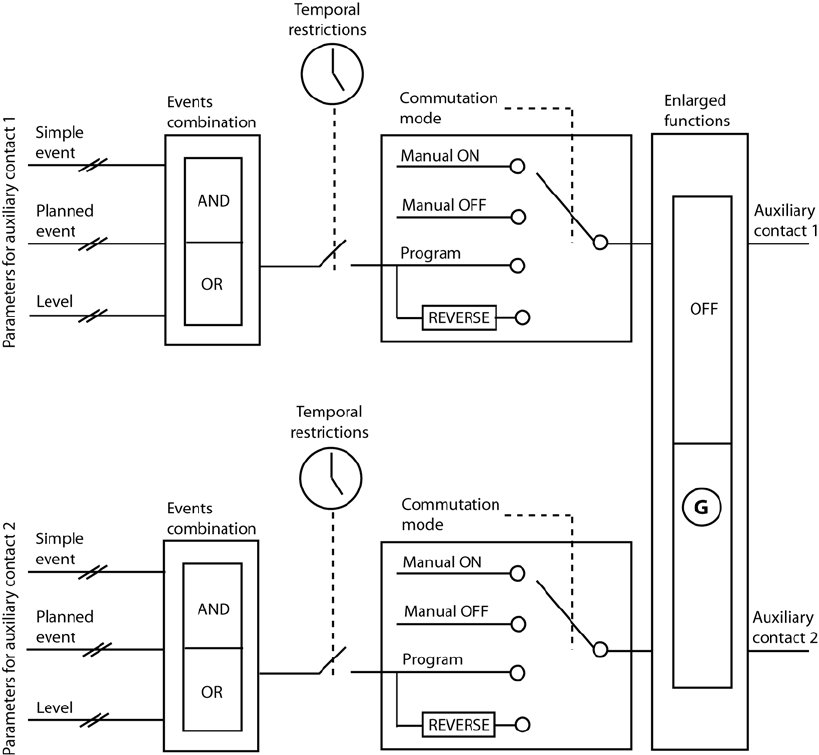
RCC
39
The auxiliary contacts respond to various signal types presented graphically below.
The following types of basic events may activate the contacts:
•
Simple event
•
Scheduled event
•
Level
In the following description, each parameter has two reference numbers. The reference on the left
relates to auxiliary contact 1 and the reference on the right to auxiliary contact 2 ({reference of the
auxiliary contact 1} {reference of the auxiliary contact2}).
Simple functions
Switching mode {1202} {1311}
The auxiliary contacts may be controlled in 4 different ways:
Manual ON: In this mode, the contact is permanently drawn whatever the external conditions or
programming
Manual OFF: In this mode, the contact is permanently released whatever the external conditions or
programming
Automatic: In this mode, the auxiliary contact is activated according to the conditions and
restrictions of its programming.
Reversed automatic: In this mode, the conditions and restrictions define the release of the contact.
Combination of events mode {1497} {1498}
This configuration defines how the various events intended to activate the auxiliary contact are
combined.
Either a single event suffices to activate the contact (OR function) or it must have all the active
events in order for the contact to be activated (AND function).


















