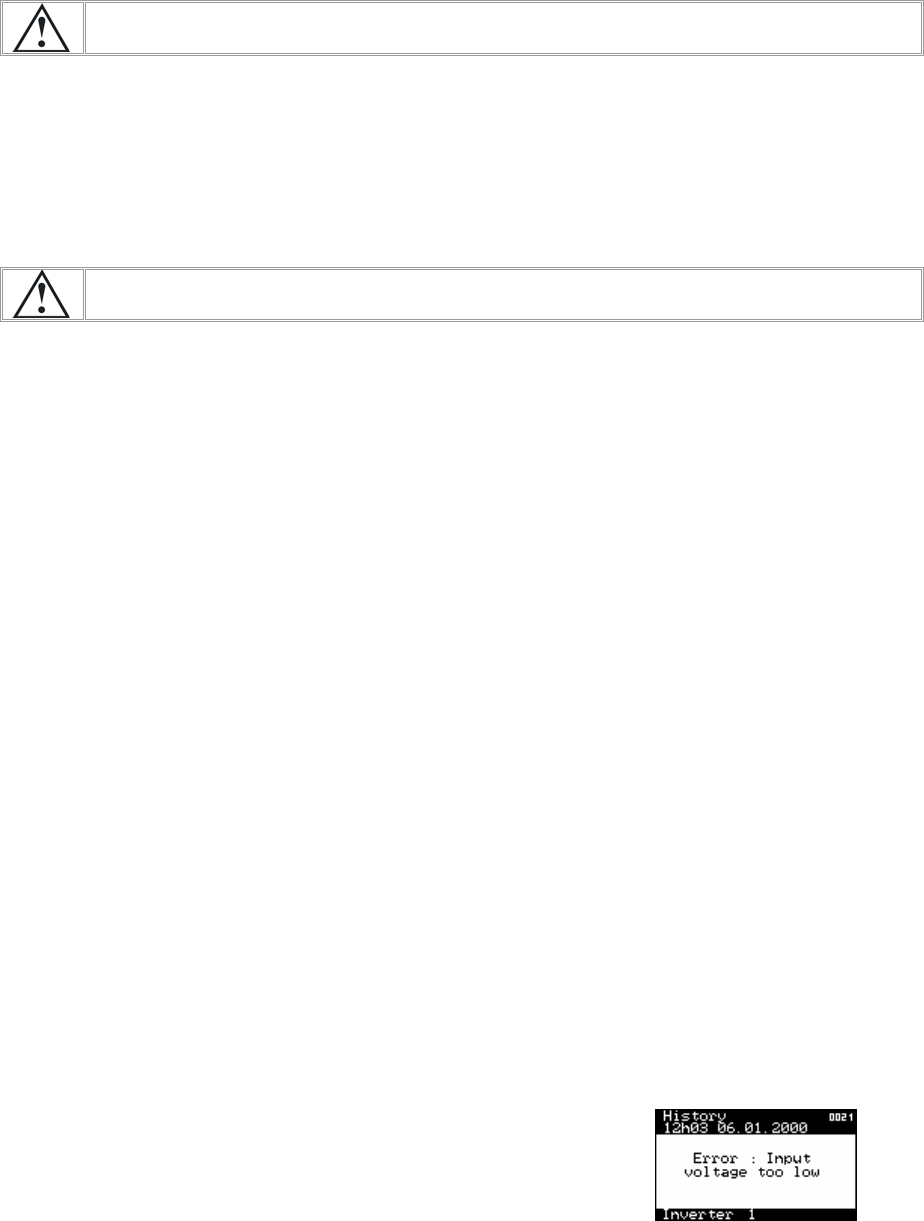
Studer Innotec
26
The voltage ripple on the batteries may be caused by their ageing. In this case,
lower the charge current.
MESSAGE POWER SHARING EXCEEDED; TRANSFER PROHIBITED
The power output of the consumers exceeds the one specified for the source, and the transfer
relay cannot be activated. The Xtender operates in inverter mode.
Solution: Check that the configuration of the maximum current for the source corresponds to the
maximum current of the source connected at AC In.
Reduce the number or power output of the consumers.
In this case, the transfer relay is not activated and the recharging of the batteries
cannot take place. If this situation continues, you risk discharging your batteries.
ERROR VOLTAGE AT AC OUT
An unwanted voltage is present at AC Out.
Solution: Check the installation cabling. No source should be connected to the Xtender output (AC
Out).
ERROR PHASE NOT DEFINED
The Xtender cannot operate without the phase being defined.
Solution: Check the phase definition jumper in the cable connection zone.
Refer to the Xtender manual for more information.
STORED EVENTS
Events are stored in the remote control. Any system not permanently connected to a remote
control does not store the events.
•
Disconnection due to inverter overload
•
Disconnection due to battery overvoltage
•
Disconnection due to battery undervoltage
•
Disconnection due to Xtender overtemperature
•
AC In voltage too high
•
Bulk charge too long (risk of short-circuited element)
•
Battery voltage ripple too high (charge current too high for the battery used)
•
Voltage at AC Out
•
Results of the autonomy tests
•
Overrunning of the power source and transfer relay opening
To access the event history via one of the basic displays,
change the screen using the keys UP and DOWN until the
“event history” screen appears and then validate using
the key SET.
The number shown at the top right indicates the message
number. In a system with several Xtenders, the events are
presented in chronological order and the lower line
indicates the Xtender to which the event refers.
Each event is recorded as well as the date and time of its
occurrence. The keys UP and DOWN allow you to view all
the events that have occurred.
Where there is a system with multiple Xtenders, each
message also contains the number of the Xtender that
has generated the message.
Quit the message display using the key ESC.


















