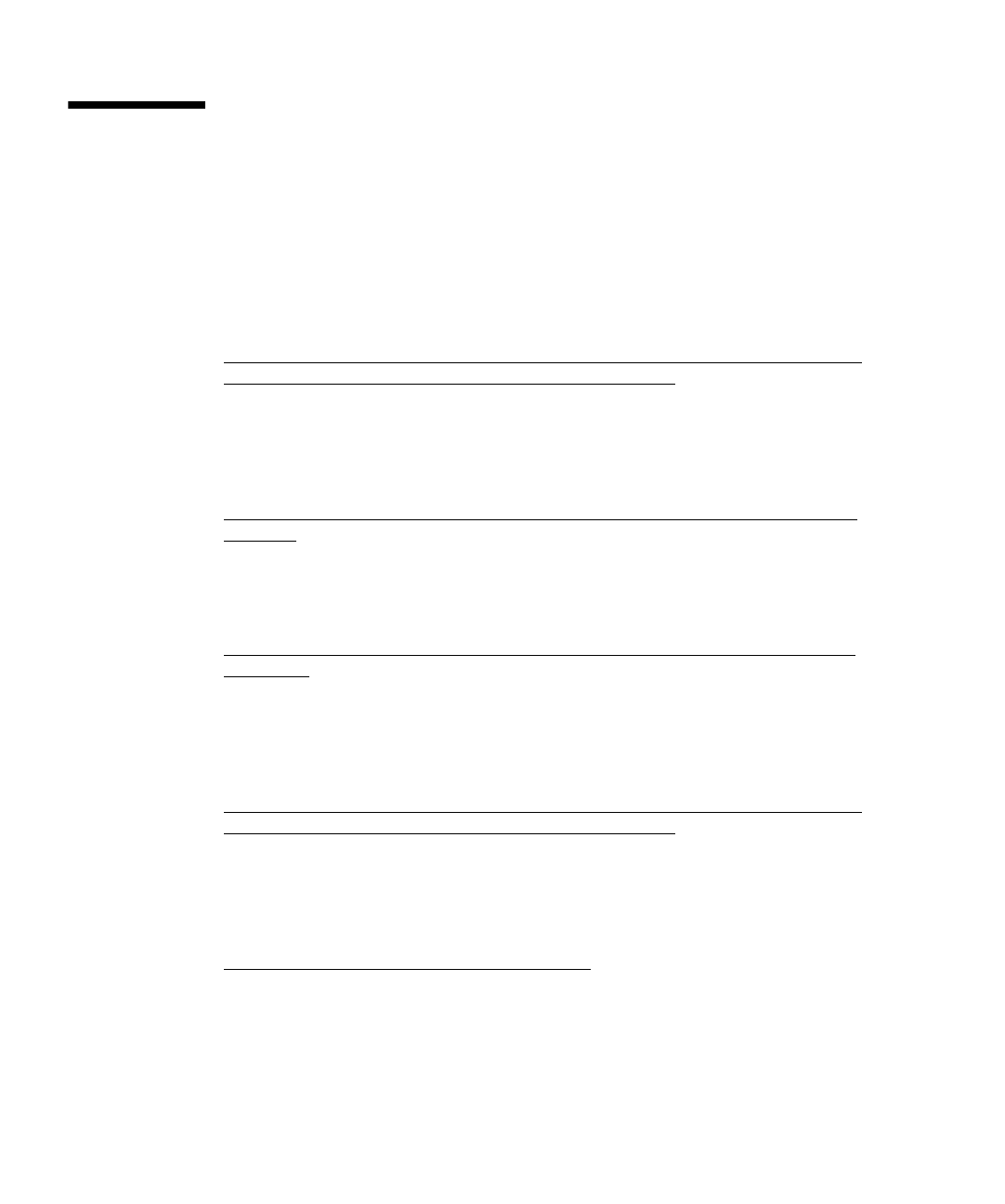
6-8 Sun Fire™ B1600 Chassis and B100s, B100x, and B200x Blade Product Notes • May 2004
6.2 Issues Affecting the Web Graphical User
Interface to the Switch
A graphical user interface (GUI) is available for configuring the switch. To access it,
point a web browser at the host name or IP address you have used for the switch.
The following problems have been observed during testing of the web GUI. Sun bug
numbers are included where these are available.
■ 4743657, 4744678, 4772618: The Software Download and Upload page gives no
indication of progress during the download and upload
When the Software Download and Upload window refreshes itself, the transfer
operation is not fully complete. A further few minutes are required for the new
firmware to be programmed into flash memory (from switch RAM). Do not
attempt to perform another download until you can see the first file appear in file
list when you click the Reload button on your browser.
■ 4876509: Minor display problems when Internet Explorer is used to access the
web GUI
There are some minor display problems associated with the use of Internet
Explorer to access the web Graphical User Interface. For example, highlighting an
item in a list box might cause the disappearance of the next item in the list. If you
experience a problem with the display, correct it by refreshing the page.
■ 4879052: The switch’s web server hangs if you try to configure port mirroring
incorrectly
On the page Sun Fire B1600 => Monitoring => Port Mirroring do not click the
“Remove” button without first selecting a port. If you do click the “Remove”
button and you have “None” selected, your GUI session will hang, and no other
users will be able to log into the GUI. To regain access (for yourself and other
users) to the web GUI, you must reset the switch.
■ 4743657, 4744678, 4772618: The Software Download and Upload page gives no
indication of progress during the download and upload
When the Software Download and Upload window refreshes itself, the transfer
operation is not fully complete. A further few minutes are required for the new
firmware to be programmed into flash memory (from switch RAM). Do not
attempt to perform another download until you can see the first file appear in file
list when you click the Reload button on your browser.
■ 4829016: Address tables displayed incorrectly
This issue concerns the Switch Config=>Address Tables window. If a port has
learned some MAC addresses, then querying the address table for a port or
VLAN should display the type of address as ‘permanent/dynamic/delete on
reset’. If the port is made into a secure port from the Up Links=>Static
Addresses window, then any dynamically learned addresses are displayed as
‘EMPTY’ when they should be displayed as of type ‘Learned-PSEC’.


















