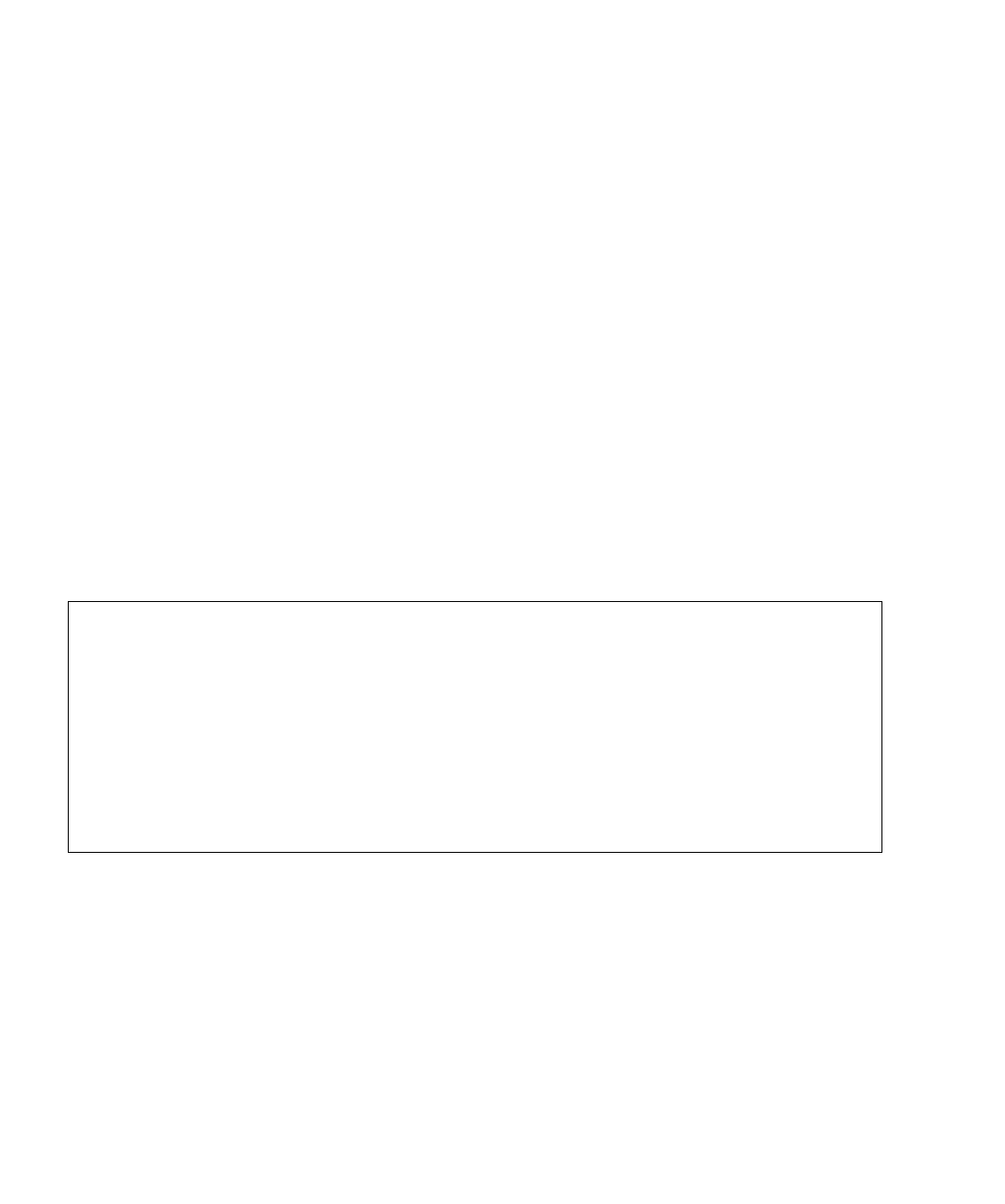
3-10 Sun Fire™ B1600 Chassis and B100s, B100x, and B200x Blade Product Notes • May 2004
4856440: Require hostid to Be Set From BSC on Solaris x86 B100x and
B200x
The value of the hostid for blades that are running Solaris x86 is different from the
hostid value programmed into the B1600 chassis for the blade’s physical location.
When Solaris x86 is installed for the first time onto a blade, the hostid value is
generated by the install process. It is generated as a random unique value, once for
the life of the blade. Solaris x86 does not currently support changes to this value
under software control. The value is maintained for all subsequent installations of
Solaris on the same blade by being stored in an inaccessible location on the hard
disk.
If you are replacing a blade, or if you are moving a blade from one slot in the chassis
to another, note that the blade does not inherit its hostid from its new physical
location in the chassis. (Solaris x86 blades differ in this respect from blades running
Linux or SPARC Solaris.)
4945519: Solaris x86 Sometimes Fails to Reboot After Jumpstart Install
During a Jumpstart installation the disk partitioning can get into a state
where it causes a validation check to give a false positive. This is
indicated by the following WARNING message:
When this happens the system will not reboot at the end of the Jumpstart
installation. However, the error message can be safely ignored and the system
simply rebooted.
● Workaround
You can workaround this problem by including the reboot command at the end of
the Jumpstart x86-finish script. For more information, refer to the chapter entitled
“Installing Solaris x86” in the Sun Fire B100x and B200x Server Blade Installation and
Setup Guide.
Installing 32-bit Solaris Packages
- Selecting locale (en_US.ISO8859-1)
- Selecting all disks
- Configuring boot device
- Creating "maxfree" Solaris fdisk partition (c0d0)
- Using existing Solaris fdisk partition (c0d0)
- Automatically configuring disks for Solaris operating environment
Verifying disk configuration
- WARNING: Change the system’s BIOS default boot device for hands-off
rebooting


















