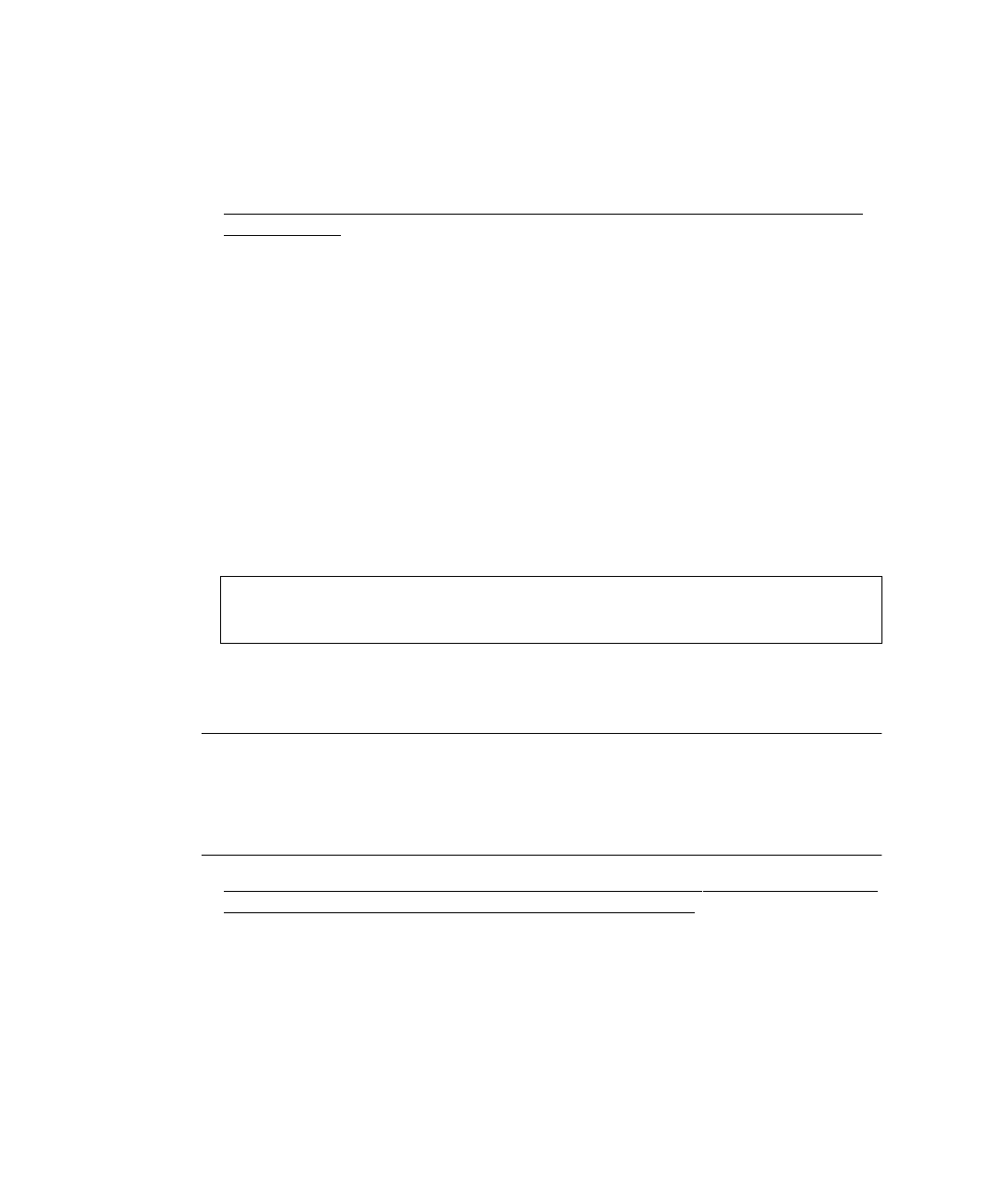
5-6 Sun Fire™ B1600 Chassis and B100s, B100x, and B200x Blade Product Notes • May 2004
5.3.3 System Controller Firmware 1.0
The following known problems applied to release 1.0 of the System Controller
firmware (they are fixed in release 1.1):
■ 4810785: Recovery from output rail faults is not correctly reported under some
circumstances. A PSU output rail fault is correctly reported when a fault occurs,
but recovery from the fault may not be correctly reported under certain
circumstances. For instance, when a PSU output rail fault is detected (the most
likely reason for this is a blade fault causing a PSU rail to stop providing power),
a fault will be logged by the System Controller.
However, when the underlying fault is removed (in other words, when the blade
causing the problem is removed from the chassis), the System Controller will not
report the recovery of this rail and will continue to light the service required LED
on the affected PSU and on the chassis (even though service is not in fact
required).
When the component causing the underlying problem has been replaced, the
showplatform and showenvironment commands will correctly report that
there are no faults on the system. However, the service LED on the PSU will still
remain lit. To turn it off after replacing the component that caused the underlying
problem, type the following commands from the System Controller’s sc> prompt:
where n is either 0 or 1 depending on the Power Supply Unit involved. (You do
not need to remove the Power Supply Unit.)
Note – Executing the removefru command prepares the PSU for removal but does
not stop the PSU from providing power to the chassis. However, it does prevent
environmental monitoring of the PSU by the System Controller. This is restored
when you run the poweron psn command. Therefore, when you do this, the service
LED will be reset.
■ 4826948: System Controller hangs if you telnet into it, type removefru (without
-y) for a specified FRU, and then close the telnet window.
If you telnet into the System Controller and use the removefru command
without the -y option, you are asked to confirm that you want to remove the
FRU. If you do not answer but instead close the telnet window, the System
Controller hangs. To restart the System Controller, you must eject it from the
chassis and then push it back in.
sc>removefru -y psn
sc>poweron psn


















