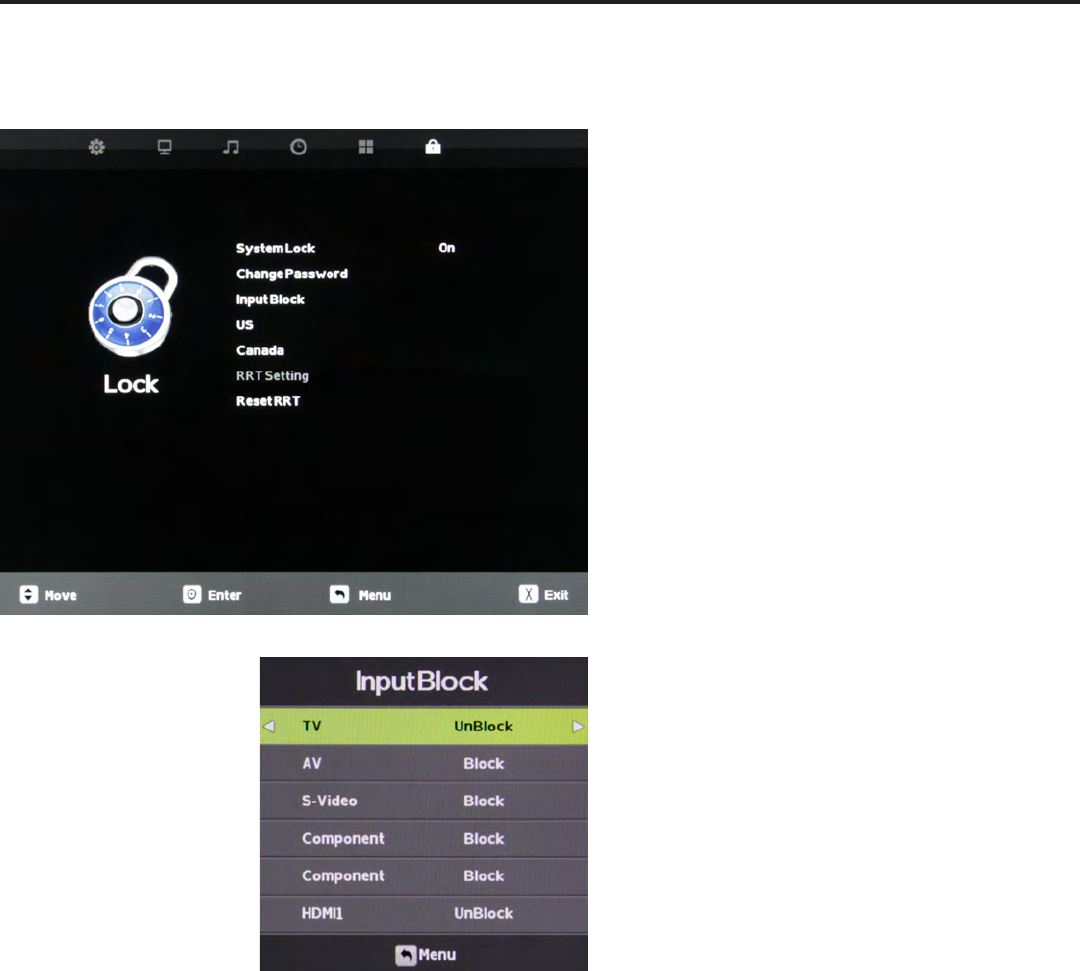
Page 32
Adjusting On-Screen Displays – Lock Menu / System Lock Function
Using System Lock
Once you are in System Lock mode, press the qp buttons to
highlight the dierent functions in the menu, then use t u
to activate those features.
Input Block
To use the Input Block function, you must enter the Input
Block submenu shown at left. After activating System Lock
Mode, press the qp buttons to highlight the dierent inputs
in the submenu, then use t u to block or unblock those
inputs.
If an input is blocked, using it will require entering the system
password.
US
Canada
RRT Setting
Reset RRT
These functions are not adjustable and are for service use only.


















