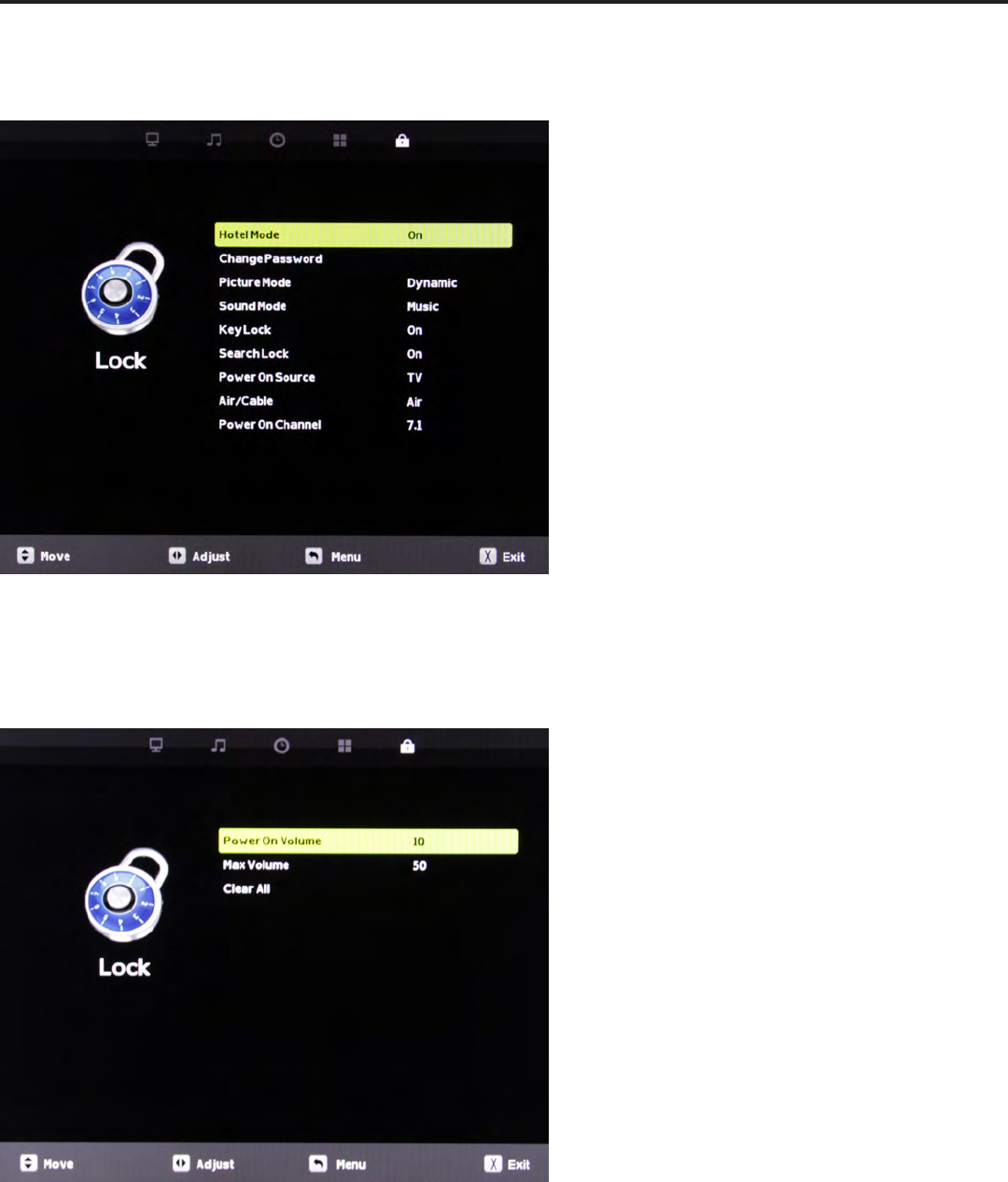
SunBriteTV Model 4717HD and 5517HD Operator’s Manual
Page 33
Adjusting On-Screen Displays – Lock Menu / Hotel Mode Function
Using Hotel Mode
Once you are in Hotel Mode, press the qp buttons to
highlight the dierent functions in the menu, then use t u
to activate those features.
Picture Mode
Press the qp buttons to highlight Picture Mode, then use t
u to choose among Dynamic, Standard, Theater and Personal
picture modes. This will be the preset picture mode for the TV,
changeable only by re-entering the Hotel Mode menu and/or
deactivating Hotel Mode.
Sound Mode
Press the qp buttons to highlight Sound Mode, then use
t u to choose among Music, Movie, Sports and Personal
sound modes. This will be the preset sound mode for the TV,
changeable only by re-entering the Hotel Mode menu and/or
deactivating Hotel Mode.
Key Lock
Press the qp buttons to highlight Key Lock, then use t u to
turn Key Lock on and o. Key Lock mode deactivates the side-
panel controls on the TV except for the power button.
Search Lock
Press the qp buttons to highlight Search Lock, then use t
u to turn Search Lock on and o. Search Lock mode prevents
activation of the Auto Scan channel scanning model without
entering the system password.
Power On Source
Press the qp buttons to highlight Power On Source, then use
t u to select among the dierent inputs. This is the source
that will be selected when the TV is turned on.
Air/Cable
Press the qp buttons to highlight Air/Cable, then use t u
to select Air (antenna) or Cable tuning for the TV input. This
selection cannot be changed without entering the system
password.
Power On Channel
Press the qp buttons to highlight Power On Channel, then
use t u to select the default TV channel that will come up
every time the TV is turned on.
Power On Volume
You can reach Power On Volume and the other settings
below by pressing the q button when Power On Channel is
highlighted. This will highlight Power On Volume. Use t u to
set the default volume level that will be set every time the TV
is turned on.
Max Volume
Press the qp buttons to highlight Max Volume, then use
t u to set the maximum volume level the TV can be turned
up to.
Clear All
Press the qp buttons to highlight Clear All, then use t u to
return all of the above adjustments to factory default settings.


















