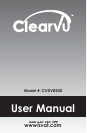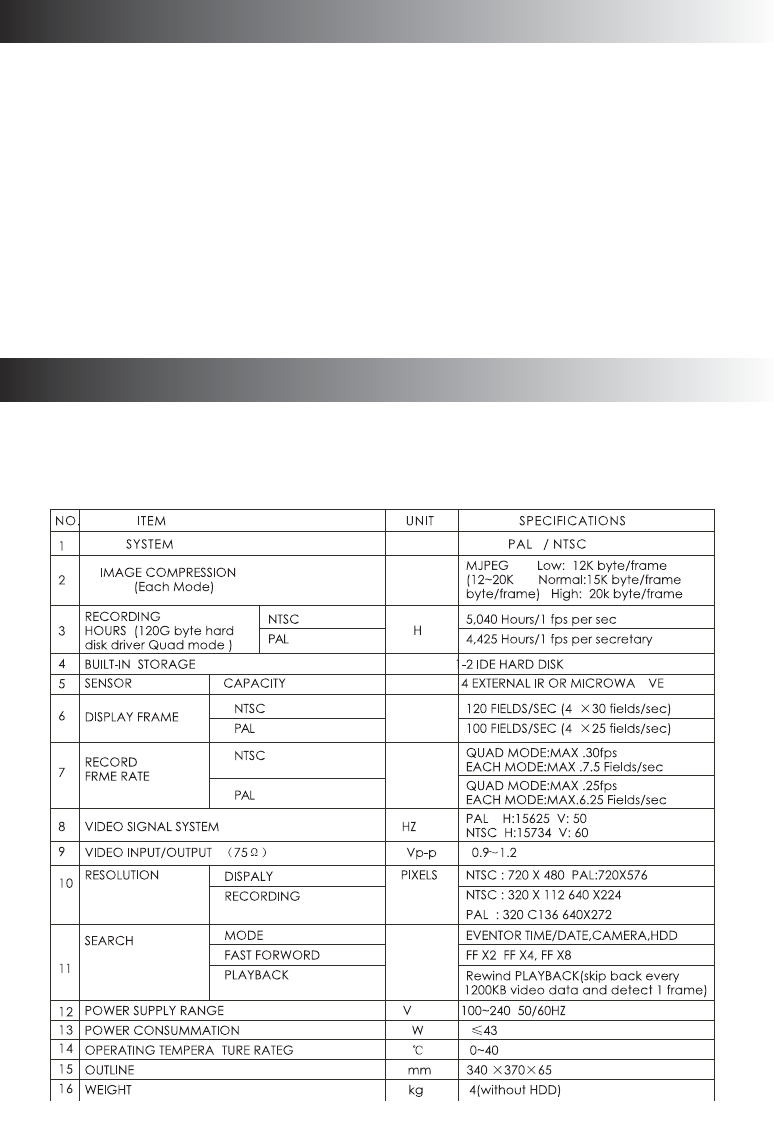
TROUBLE SHOOTING
When Record does not work.
Check the system and see whether it is in Play Mode, press button to stop
Play Mode. Then, you can enter the RECORD function.
When you forgot the password
Please contact your distributor or engineer to solve this problem.
To avoid this, have your password stored in a secure place away from
the unit.
Can’t stop Record function.
The system is working with key lock function. If the system setting is with key
lock while recording, you are requested to key in password to release key
lock function. Then, it can stop recording.
SPECIFICATIONS
• Four channel video composite input (BNC conncoter) • Alarm output one channel
• Two channel video composite output RCA port • LAN connection interface (select)
• Wire remote control • Security: password protecion
• Data and time: real time clock (rtc) • Image compression and storage
• Recording mode : continue(t) sensor(s) not record(-) • Operating mode: quad/each