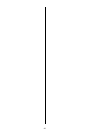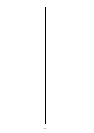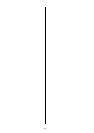27
Menu Sound
In this menu the basic settings for the sound reproduction
are adjusted.
Night mode
Off The sound is reproduced with full dymanics.
The difference between loud and soft
passages may be very high.
On Sound reproduction with decreased dynamics.
Loud passages will be played at a lower
volume, during soft passages the volume is
increased a little bit, especially in the dialog
track. This mode decreases the difference
between extremely loud and soft sequences.
This sound mode is recommended, if
neighbours or other members of the family
should not be disturbed.
Analog Output
Sets the operation mode of the analogue Stereo output of
the DVD 1235 R.
Stereo If stereo is selected multichannel sound
tracks are down-mixed to stereo and output
through the L/R front outputs of the main
analogue output.
Please use this setting if your
DVD 1235 R is connected to a stereo
amplifier.
Dolby Surr Use this setting if your DVD 1235 R is
connected to a Dolby-ProLogic decoder.
Multichannel soundtracks will be output
through the L/R outputs of the analogue output
of the DVD 1235 R in a Dolby ProLogic
downmix version.
3D sound This setting will produce an artificial vitual
surround signal which can be played back
through normal 2-channel stereo amplifiers.
Vocal (Karaoke)
Allows the playback of multichannel Karaoke DVDs.
ON Karaoke channels are mixed to a normal stereo
signal. Music and vocal channels of the recording
are played back.
OFF The vocal channel of the recording is muted.