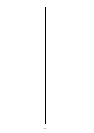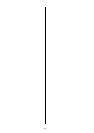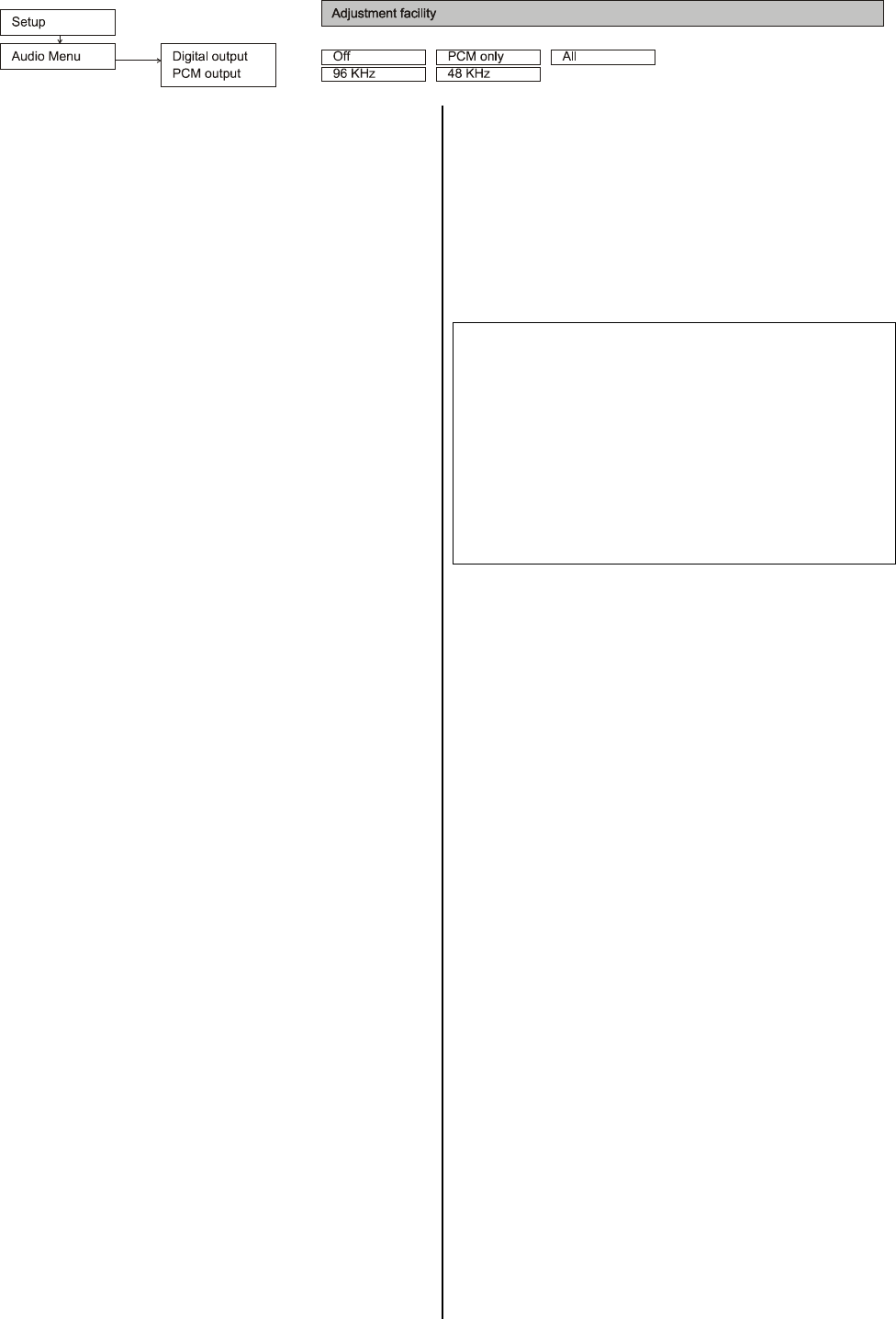
32
Audio Menu
In this menu the basic configuration for the audio output
is done.
Note:
Digital output signals are not available when playing a
SACD.
Digital output
Here the format for the digital audio output of the
DVD 1235 R can be chosen. Please select the format
that complies with your surround decoder / receiver
Off The digital audio output is switched off
PCM only Select this setting if your receiver / amplifier
can only handle digital 2-channel signals. Multi
channel formats (Dolby Digital, dts, etc.) are
output as a 2-channel stereo downmix.
All Recommended setting in combination with a
surround decoder or receiver.
Choose this setting if a multichannel decoder is
connected to the digital output of the DVD 1235 R.
Multichannel recordings are output as a digital
multichannel data stream that can be decoded by
the attached surround decoder / receiver.
PCM output
In this submenu the 96 kHz digital output format can be
enabled.
If you have selected 96 kHz output, DVDs with a 96 kHz /
24 bit audio format are output directly in this format
without conversion. The highest audio quality is acheived
in this mode.
Attention:
The decoder / amplifier or receiver attached to the digital
output must be compatible with the 96 / 24 format. If this
is not the case, select the 48 kHz format for the digital
output.
Enabling the 96 kHz option for non compatible
decoders / receivers can lead to damages of your
amplifier/speaker system !
For decoders and surround receivers the 96/24 bit
format can be selected without restriction.