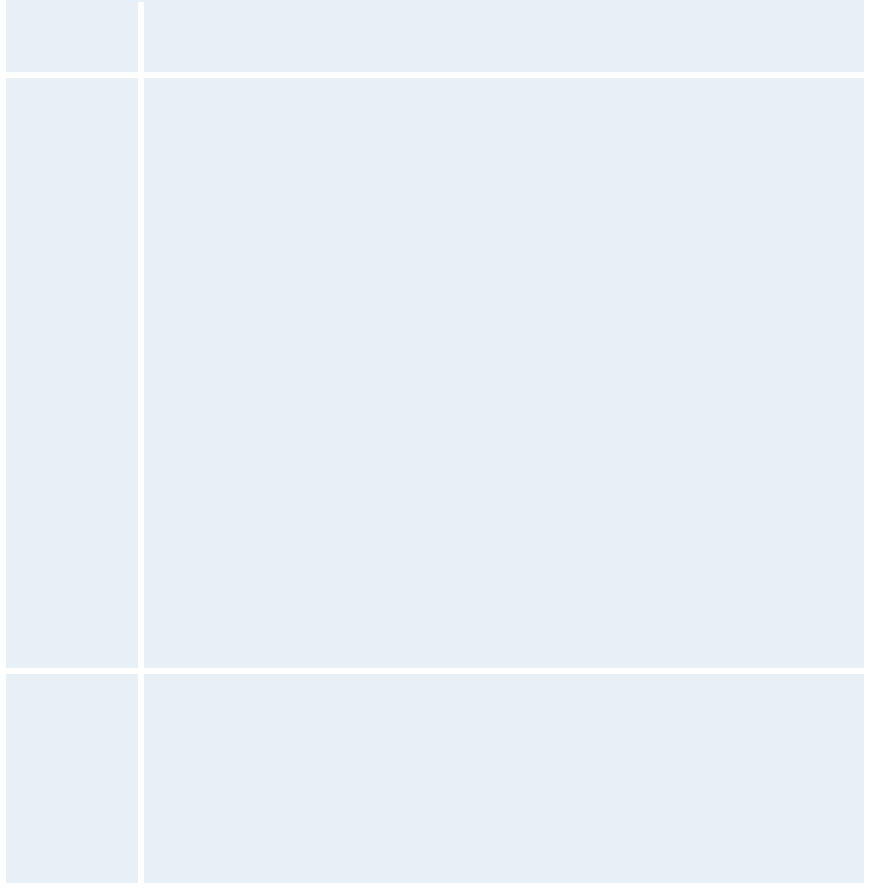
Administrator Settings
143
Select SIP to ensure that the call is set up as an SIP call.
Bandwidth
Bandwidth decides the quality of the video picture.
When set to Auto the system will establish a connection using a proper
bandwidth for the call, typically 384kbps for ISDN calls and 768kbps for IP
calls.
When set to Max the system will set up the call with maximum bandwidth
depending on the selected network.
Overview*
Auto: 384 kbps on ISDN/768 kbps on LAN
Max: 384 kbps on ISDN-BRI
768kbps (IP only)
768 kbps = 12B, IP only
512 kbps = 8B, IP only
384 kbps = 6B
320 kbps = 5B
256 kbps = 4B
192 kbps = 3B
128 kbps = 2B, Bonding/H.221
64 kbps = 1B, H.221
* Note that some software versions and networks do not support all channel selections.
Restrict
(56k)
A restricted call uses 56kbps channels rather then the default unrestricted
64kbps channels.
Some older networks (primarily in the USA) do not support 64kbps channels
and require the use of restricted 56kbps calls. By default the system will dial
an unrestricted call and downspeed to 56kbps if necessary.
To force a restricted call, choose Restrict (56k) On.
H.221 or 2x64 (2x56) Calling
Some older or low end video systems do not have the ability to make bonded ISDN calls. In these
cases it is necessary to dial both ISDN numbers separately to call those systems.
These types of calls are often referred to as
H.221 calls
2x64 calls
2x56 calls
- as making 2 x 64 kbps or 2 x 56 kbps calls to the same system.


















