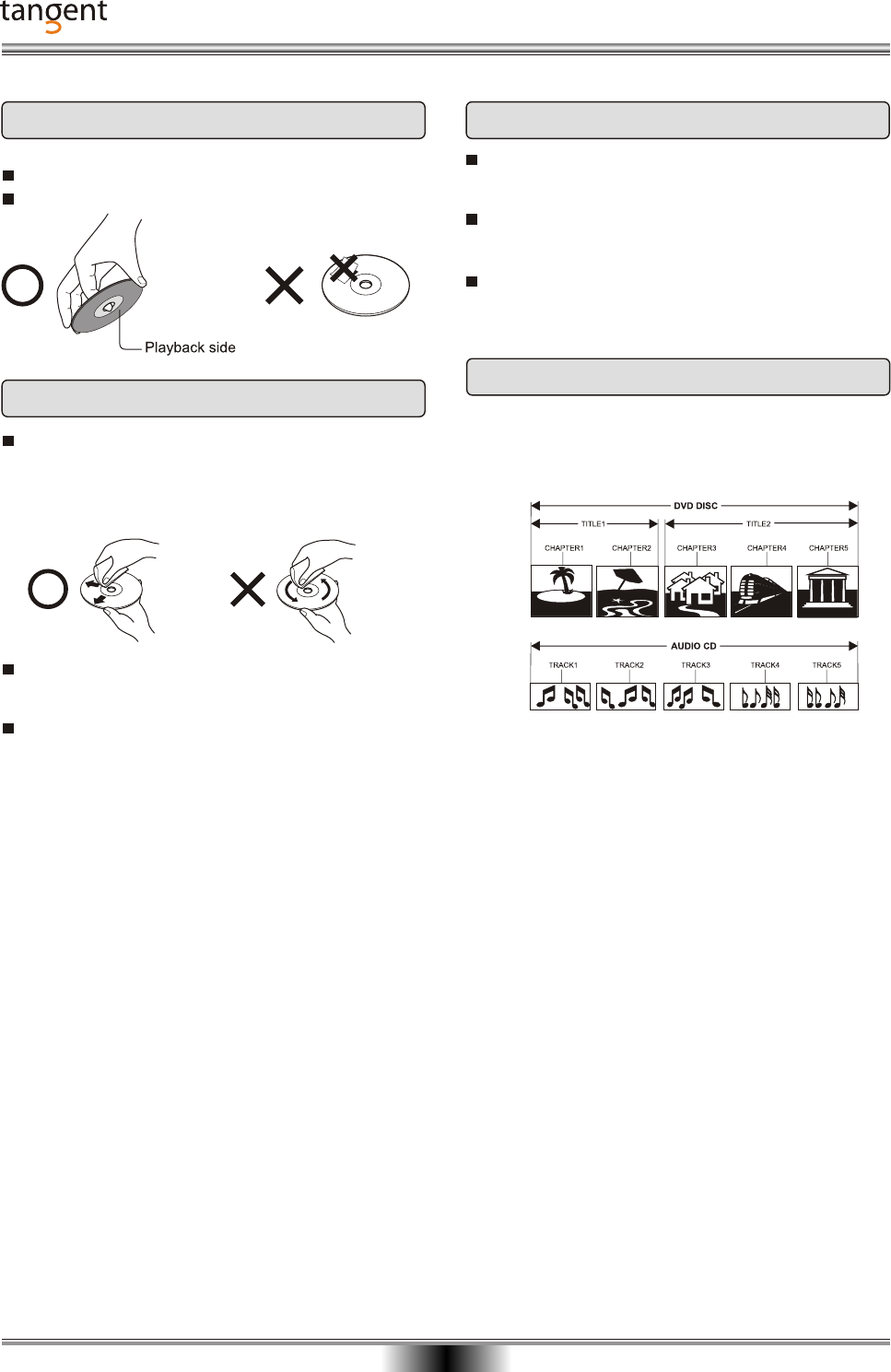
08
DISC PROTECTION AND ACCESSORIES
Disc handling
Do not touch the playback side of the disc
Do not put paper or tape on the disc
Cleaning the discs
Finger prints and dust may cause poor sound
and picture quality. Wipe the disc with a dry, soft
cloth. Wipe from the centre out. The disc should
always be clean.
If the dust cannot be removed with a soft cloth,
wipe the disc carefully with a moist cloth and then
with a dry cloth.
Do not use any type of solvents such as thinner,
petrol, commercial detergents and anti-static
spray for vinyl records. These may damage the
disc.
Storing the discs
Do not store the discs where they may be
exposed to direct sunlight or where they are close
to sources of heat.
Do not store the discs where they may be
exposed to moist or dust, for example in a
bathroom or close to a humidifier.
Store the discs standing in a cassette. If the
cassettes are stacked or an object is placed on
the cassettes, the discs may become uneven.
Organisation of discs
Normally, DVD discs are divided into titles, and the
titles are then divided into chapters. Music CDs are
divided into tracks.
Each title, chapter and track has been given a
number, designated title number, chapter number
and track number, respectively.


















