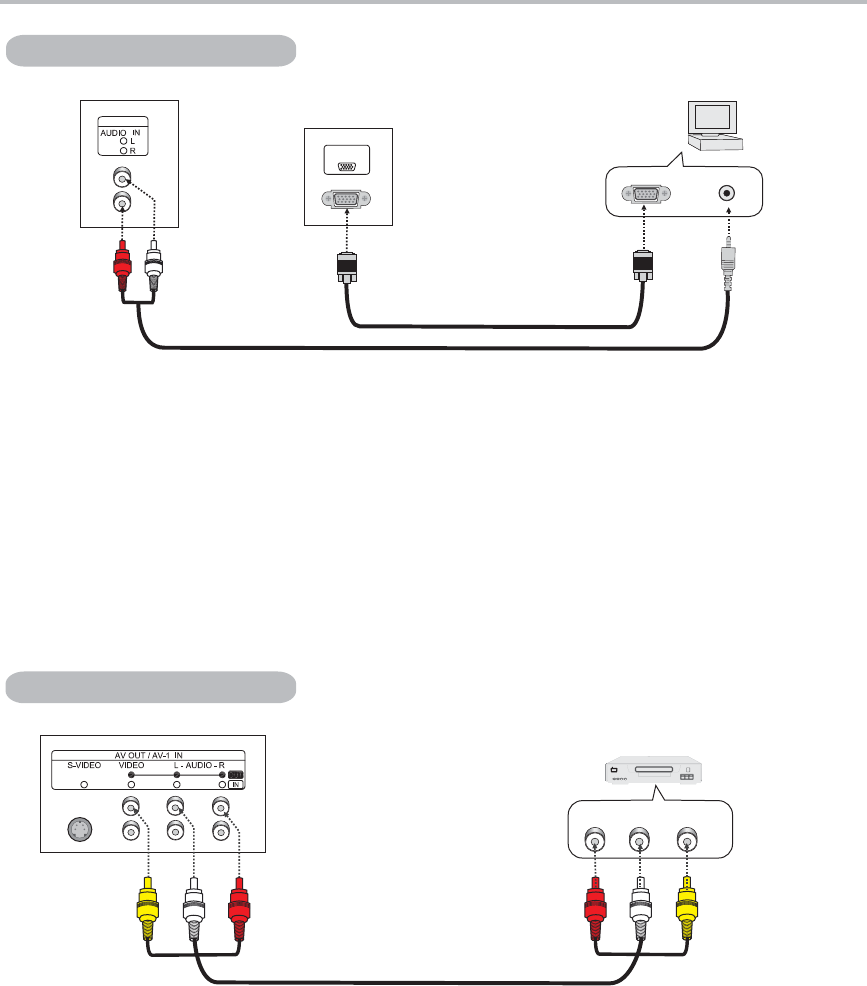
Note:
How to select viewing source(''VGA'')
1.Please refer to the illustration above on how to connect the LCD TV with PC or DVD player.Connect
VGA Cable and Audio Cable to the corresponding jacks of PC and select the signal source as "VGA".
2.If you connect VGACable to disc player or Set Top Box, please select "VGA" and set the output mode
as "VGA".Please choose "VGA" in the "Source menu" when you connect disc player or Set Top Box
with VGA source out.
Please refer to page 14.
-17-
VGA Connection
AV Out Connection
Note:Please refer to the illustration above to connect the TV with other devices including a VCR and etc.
Connect audio and video output cable to the corresponding jacks of these AV devices.
Connection
VGA
AUDIO
PC
VGACable
AudioCable
VGA
VGA
AV OutCable
POWER
VCR
VIDEO
AUDIO(L)AUDIO(R)


















