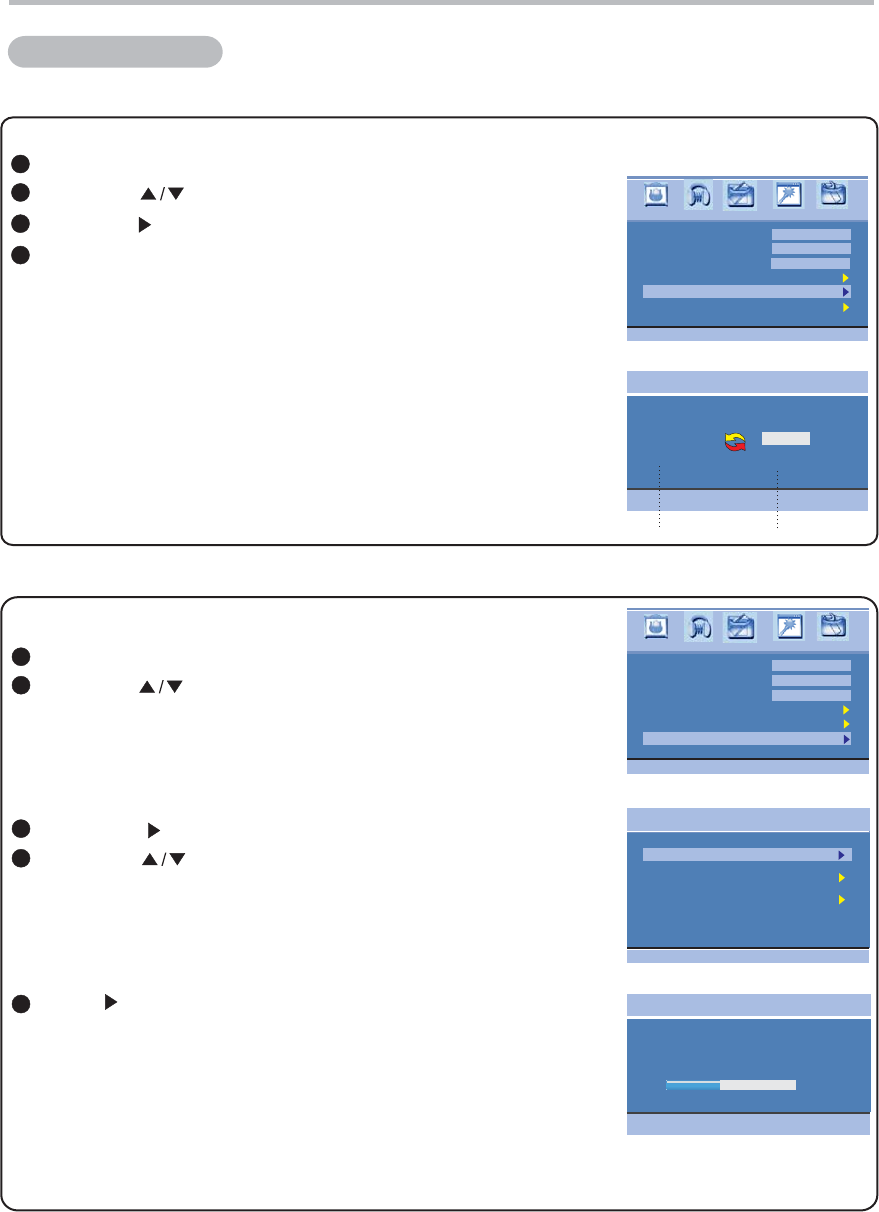
Picture Sound Window
Setting
SoundSystem
CurrentChannel
SkipChannel
RenameChannel
ChannelExchange
ChannelPreset
Input the Channel Exchange number (the maximum
number is 199), then press button to save your
setting.Then the two channel are exchanged.
Press "EXIT" button to exit "Channel Exchange" mode.
""OK
For example:
If you want to exchange channel 12 with channel 1, move
to channel 12 at first. Input "1" with the numerical buttons
in "Channel Exchange" window. Press "OK” button to
confirm.
You can exchange the current channel with another channel, please refer to "Exchange Channel".
Press the "MENU" button to select "Channel" menu.
Press the " " buttons to select Exchange Channel .""
Press the " " button to enter this menu.
1
4
2
3
Current Channel
Exchange channel
Exchange Channel
12 1
BG
12
Off
Channel
-23-
Channel Menu
You can set TV program list with "Auto Searching function" quickly.
Press the "MENU" button to select "Channel" menu.
Press the " " buttons to select "Channel Preset".
1
2
Picture Sound Window
Setting
SoundSystem
CurrentChannel
SkipChannel
RenameChannel
ChannelExchange
ChannelPreset
BG
12
Off
Channel
Press the " " buttons to select "Auto Search".
Press the " " button to enter "Channel Preset".
4
3
AutoSearch
ManualSearch
FineTune
ChannelPreset
12
AutoSearch
CurrentChannel:
Press" " button to enter ''Auto Search'', the TV will
search channels automatically.
All channels will be saved once searching finished.
In the course of auto searching, you can press "EXIT" to
stop the searching process.
Note:
If the TV still can not display all channels, you can use this function to start the channel
searching again.
5
Menu
Exchange Channel
Auto Search
400 25MHz.


















