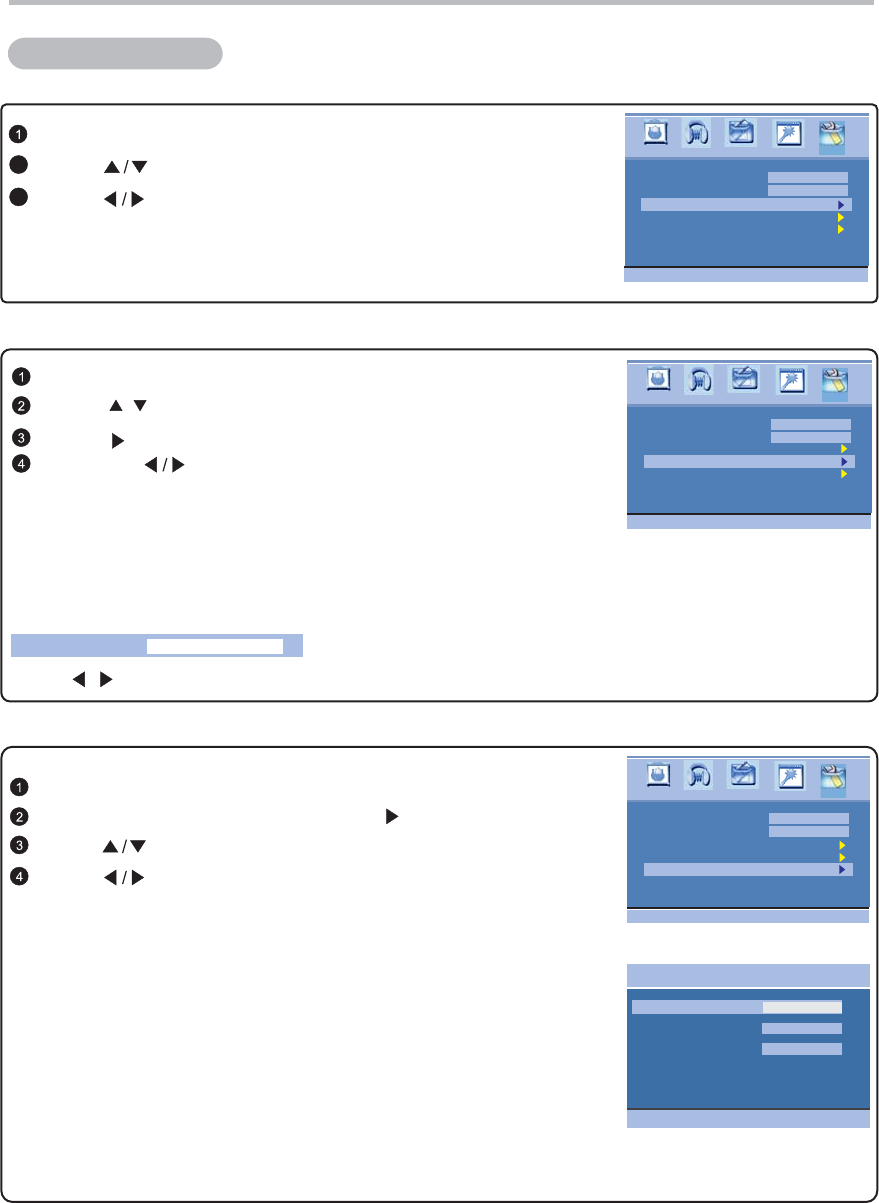
Setting Menu
Press '' MENU'' button to select ''Setting’' menu.
Press '' '' buttons to select ''Sleep Timer ''.
Press '' '' button to enter the sub menu.
/
Press the '' '' buttons repeatedly to select the duration
from current to the time TV switching to standby automatically.
You can select 0/10/20/30/60/90/120/180/240 minutes.
For example: The current time is 8:25.You can set the timer
of 30 minutes. Then the TV will be switched to standby mode
in 8:55 automatically.
Picture Sound
Channel
Setting
Window
OSDLanguage
Teletext
Other
Language
Color
Setting
Temperature
SleepTimer
English
Western Europe
10 Minutes
SleepTimer
You can also set the sleeping time via "Sleep" button on remote control.
Press '' / '' buttons or "SLEEP'' button to set the sleep time.
OtherSetting
Opaque
Center
Off
Two options of OSD Background:
Opaque / Translucent.
Nine options of OSD Position:
Upper Left / Upper Center / Upper Right / Middle Left /Center /
Middle Right / Lower Left / Lower Center / Lower Right.
Blue Screen
If you set the "Blue Screen" mode "On", a blue screen will be
displayed automatically when there is no TV signal. If you
switch the "Blue Screen" mode to "Off", the screen will display
noisy picture .
This function is only valid in TV mode.
Select "Other Setting" item, then press" " button to enter.
Press "MENU" button to select "Setting" menu.
Press " " buttons to change the setting.
Press " " buttons to select the sub item.
OSDBackground
OSDPosition
BlueScreen
Picture Sound
Channel
Setting
Window
OSDLanguage
Teletext
Other
Language
Color
Setting
Temperature
SleepTimer
English
Western Europe
Menu
-26-
Sleep Timer
Other Setting
Press "MENU" button to select "Setting" menu.
Press " " buttons to select Color Temperature''.''
2
Press " " buttons to change the setting.
3
Picture Sound
Channel
Setting
Window
OSDLanguage
Teletext
Other
Language
Color
Setting
Temperature
SleepTimer
English
Western Europe
Color Temperature


















