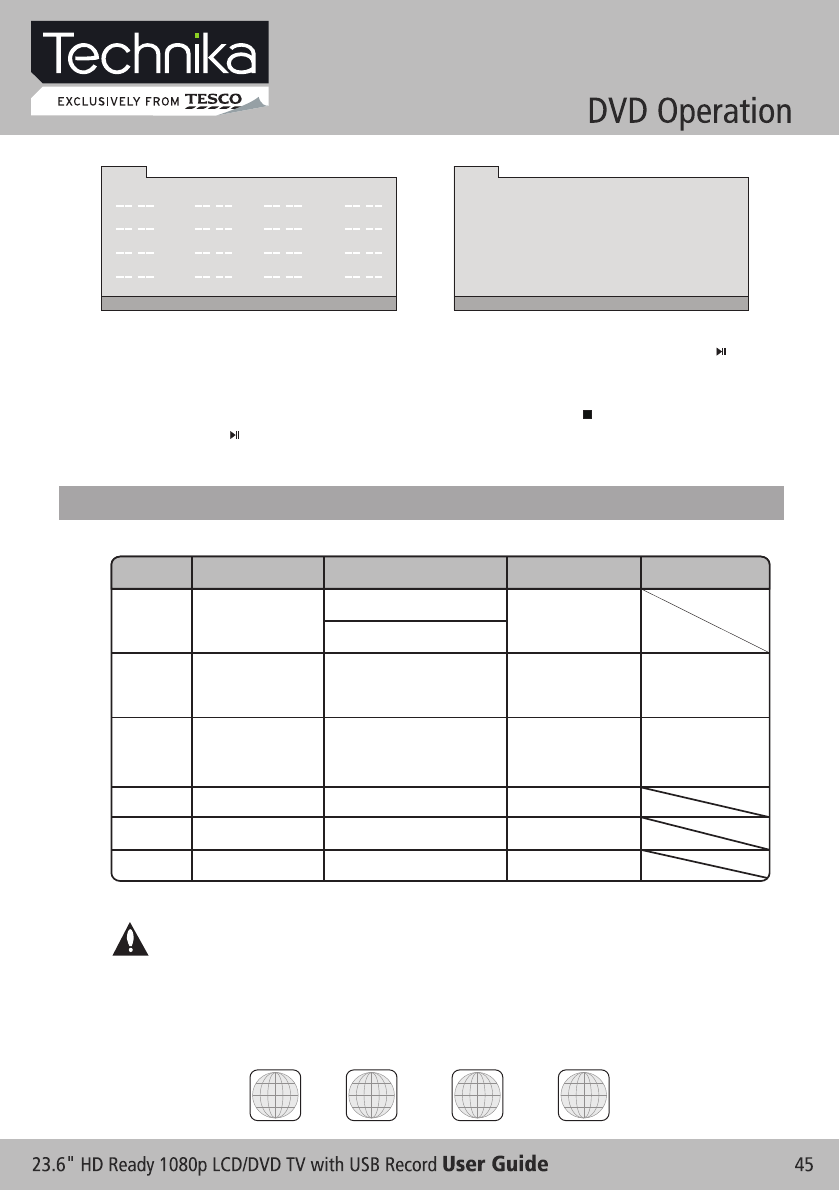
PROG
T C T C T C T C
1 : 5 : 9 :
2 : 6 :
10 :
3 : 7 :
4 : 8 :
11 :
12 :
13 :
14 :
15 :
16 :
PLAY CLEAR
PROG
1
PLAY CLEAR
5 9
14
2 6
10
15
3
7
12
16
4 8 13
11
DVD / MP3 / JPEG discs
Super
VCD/ VCD/ CD /CD-G/ D-CD
discs
- If it is in PBC ON status, using program playback will turn to PBC OFF automatically.
- According to the highlight area input the title and chapter number by numeric buttons, press button
to start; or move to the <PLAY> by navigation buttons, press OK button to start.
- While playing the program, you may press PROGRAM button to display the program menu for edit. To
clear the program by moving to <CLEAR> and press OK button. Or press button to end the
program. When press button again, the disc will play by sequent.
- While playing the program, there will have an on screen indication “PRG PLAY” and the current title and
chapter number.
SUPPORTING DVD FORMAT
This products can play the following format of DVD disc.
Disc Type
Disc Size (Diameter) Recorded Time Recorded Content Remarks
DVD 12cm
Single side:120mins. Approx
Double side:240mins. Approx
DVD format:
Compressed digital
audio and video
Super VCD
12cm
45mins. Approx
MPEG2
Compressed digital
audio and video
Include SVCD
VCD
12cm
74mins. Approx
MPEG1
Compressed digital
audio and video
Include:
VCD2.0/ VCD1.1
VCD1.0/ DVCD
CD
12cm
74mins. Approx CD-DA: Digital audio
HD-CD
12cm
74mins. Approx
HD-DA: Digital audio
MP3/JPEG
12cm
600mins. Approx
Digital audio
NOTE: Also support DVD-R, CD-R, CD-RW playback.
WARNING! DO NOT INSERT OR PLAY 8CM DISC, THEY WILL GET STUCK.
Region Code
As it is usual for DVD movies to be released at different times in different regions of the world, all players
have region codes and discs can have an optional region code. If you load a disc of a different region
code into your player you will see the region code notice on the screen. The disc will not playback and
should be unloaded.
2ALL 21
2
4
1
3
[--] [--]
[--][--]
[--]
[--]
[--]
[--]
[--]
[--]
[--]
[--]
[--]
[--]
[--]
[--]


















