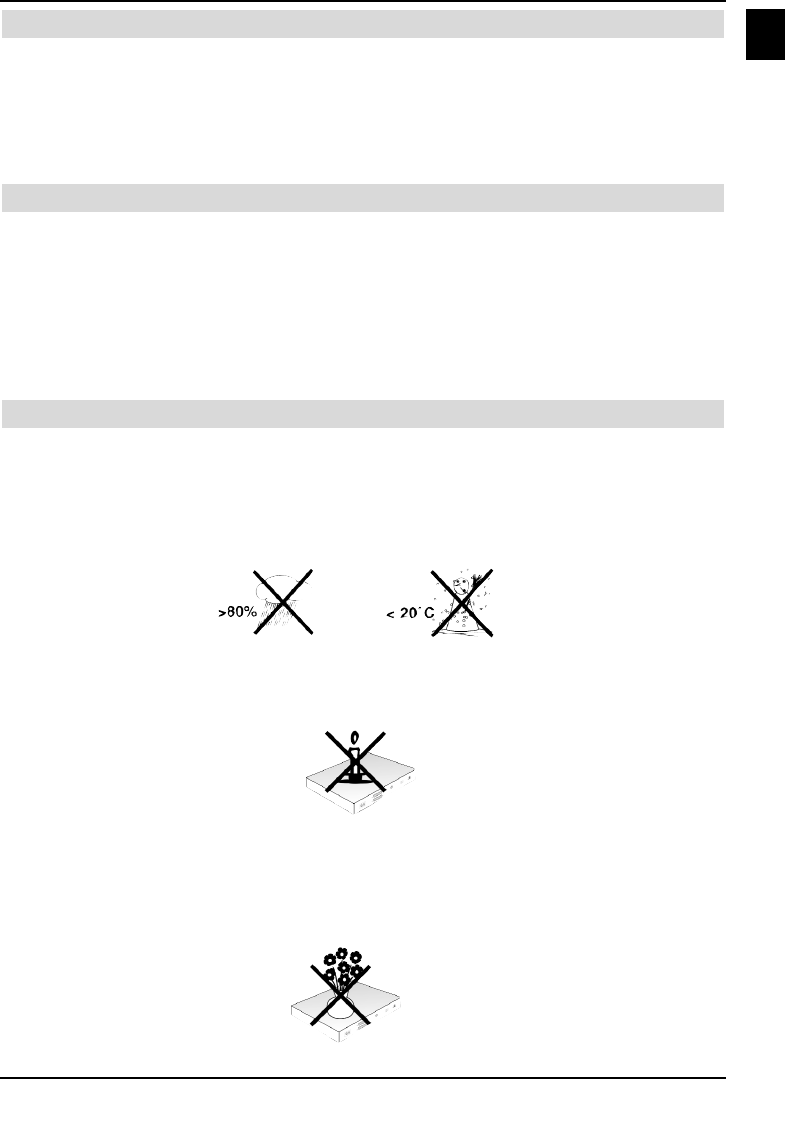
9
EN
3.4 Remote control / Replacing the batteries
> Open the lid of the battery compartment on the back of the remote control by applying
light pressure to the marked position.
> Insert the supplied batteries, while observing the correct polarity (Marking is visible in the
battery compartment).
> Close battery compartment.
3.5 Care and cleaning
Only wipe the housing with a slightly damp, soft cloth.
Do not use any sprayed cleaners or aggressive chemical cleaning agents for the housing, in
order not to damage the high-quality surface.
Clean the display when the TV is turned off with a dry cloth or the LCD panel cleaning set.
You can acquire the LCD panel cleaning set from your specialised dealer under the following
designation and article number.
LCD panel cleaner Art no. 0000/3830
3.6 Safety regulations
For your own protection, please read the safety precautions carefully, before putting your new
device in operation.
The manufacturer does not assume responsibility for damages caused by inappropriate
handling and by non-compliance with the safety precautions.
Only operate the device in a moderate climate.
- In order to ensure sufficient ventilation, place the device on an even surface.
Never place burning items, e.g. burning candles, on the device.
- Do not switch the TV set on immediately after delivery or after transporting in cold weather;
Wait for the temperature to take on room temperature.
Never expose the device to dripping or splashed water and do not place any items filled with
liquid, e.g. vases, on it. If water has penetrated into the device, immediately pull the power sup-
ply plug and notify your customer service.
37779_HDvisionPVR_EN_.QXP 16.2.2007 9:21 Str. 9


















