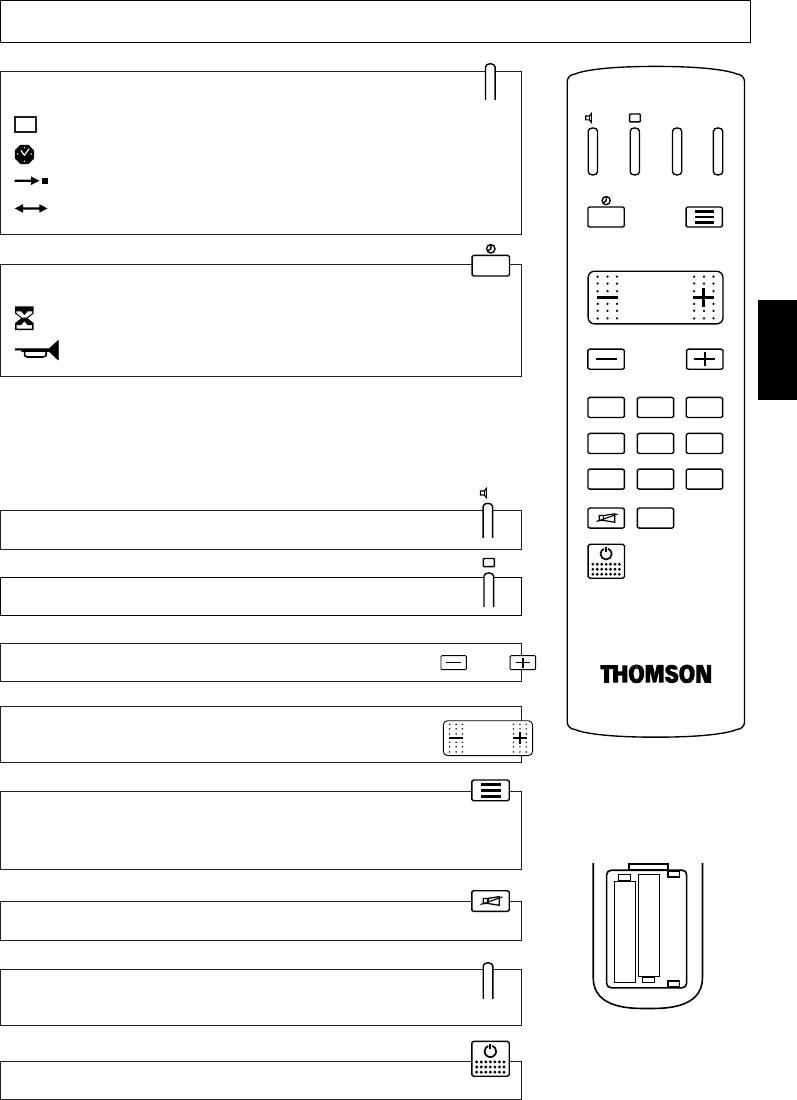
- 3 -
ENGLISH
II
MENU
VT
TV
FUNC. VTSTOP
RCT 3003
1 2 3
4 5 6
7 8 9
0
/
AV
PROG.
+
+
THE REMOTE CONTROL
Batteries : Remove the lid at
the back of the remote control
and insert two 1,5 V batteries,
TYPE LR03 (AAA) or
equivalent.
For a cleaner environment,
please dispose of used
batteries in the containers
provided for this purpose.
The menus Program., Organis. and TIMER can be locked. If you cannot
display them, see page 15 on how to unlock them.
The first line of the menus is automatically selected. To select another line,
simply press the button again, to move down through the menus.
PICTURE SELECTION
TIMER MENU
to select functions :
Ī
Stand-By (Sleep timer)
———————————
page 10
Ī
Alarm
———————————————————————————————
11
MAIN MENU
to call up the menus :
PREF.
Ī
Picture
———————————————————————————
page 8
— —
:
— —
Ī
Setting the clock
——————————————————————
10
Program.
Ī
Manual channel setting
———————————————
12
Organis.
Ī
Re-organizing programmes
—————————————
7
SOUND SELECTION
SOUND MUTE
STAND-BY
PROGRAMME SELECTION
VOLUME LEVEL,
and adjustment or selection in menus.
INFORMATION DISPLAY,
(current channel, time, pre-sets)
and to leave menus.
TELETEXT
If your set is fitted with a special module
(optionally),
and scroll up through the menus.
MENU
TV
II
VT
PROG.
FUNC. VTSTOP
TH - 14 MG 76 C GB 24/10/97 15:42 Page 3


















