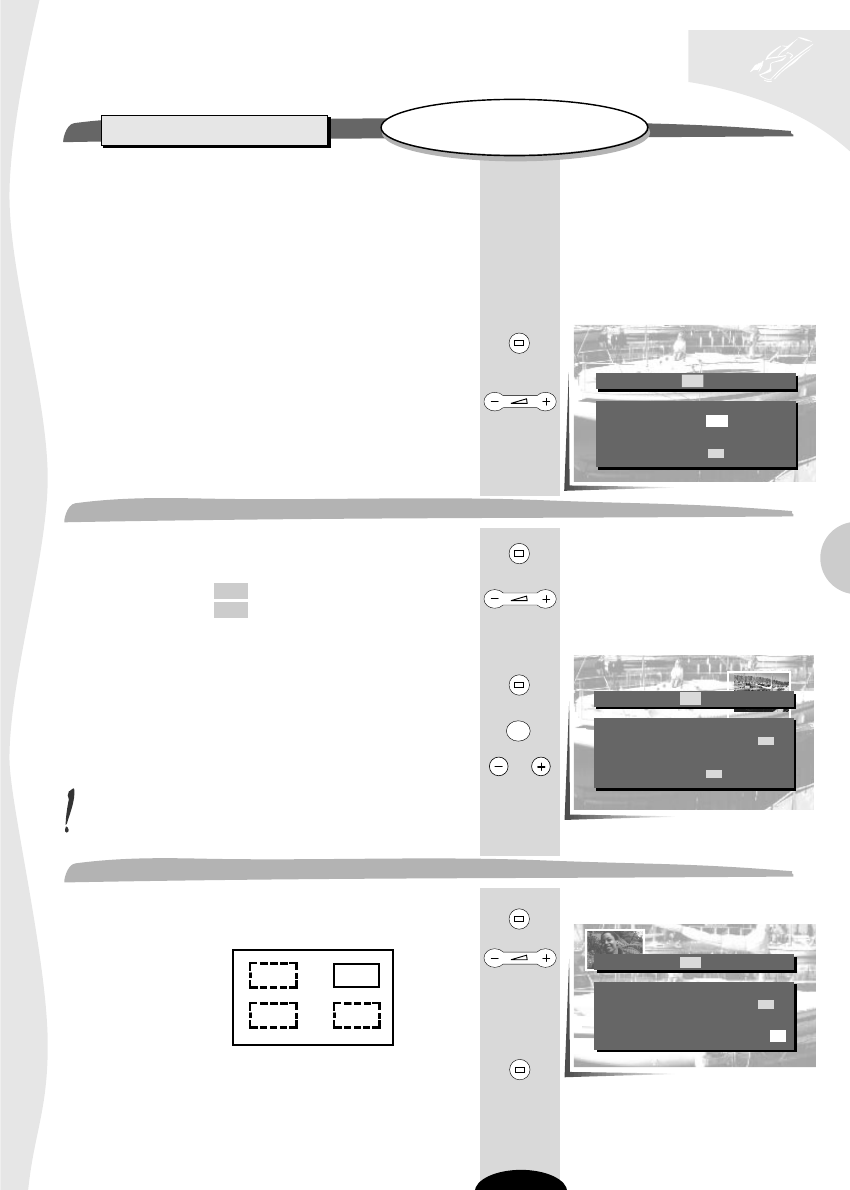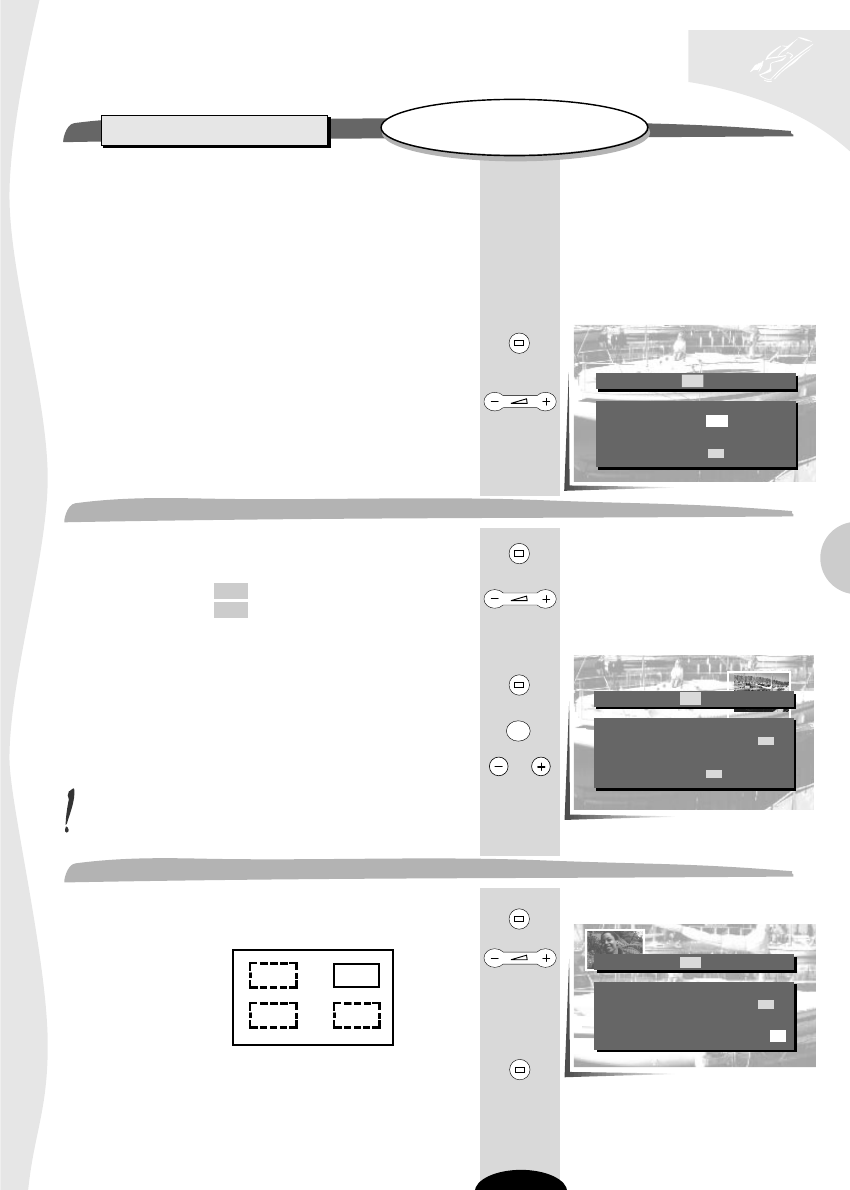
GB
You use this function to :
• inlay in one of the corners of the screen (P I P) :
– images from the input connectors (AV1, AV2, AV3 or RGB),
while viewing a channel ;
– or one of the channels, while viewing a programme from one
of the audiovisual input connectors (AV).
• inlay on the screen in groups of 9, all the channels in memory
(Channel guide).
Press the green button once or several times to select
the contents line.
Select P I P.
The PIP menu appears.
Use the green button to select the PIP line.
Press briefly to select : Off : no picture in picture
On : picture in picture
Use the green button to select the Source line.
As required select :
the AV1, AV2, AV3 or RGB picture,
or a channel in memory.
Picture in picture is in 4/3 or 16/9 format depending
on the format of the AV image.
Use the green button to select the Change Corner line.
Select position 1, 2, 3 or 4.
Press to erase the menu.
television set
picture adjustments
11
PIP (Picture in picture)
Image inlay (PIP)
PR
B
B
B
-/--
0
AV
B
TV
>>
Gives you several possibilities
for programmes inlays.
Inlaid image position
TELEFUNKEN
P I P Off On
Source (-) AV1 (+)
Channel guide (+)
Change Corner 1 2 3 4
PICTURE PIP FORMAT
TELEFUNKEN
P I P Off On
Source (-) 03 (+)
Channel Guide (+)
Change Corner 1 2 3 4
PICTURE PIP FORMAT
TELEFUNKEN
P I P Off On
Source (-) 03 (+)
Channel Guide (+)
Change Corner 1 2 3 4
PICTURE PIP FORMAT
1
2
4
3