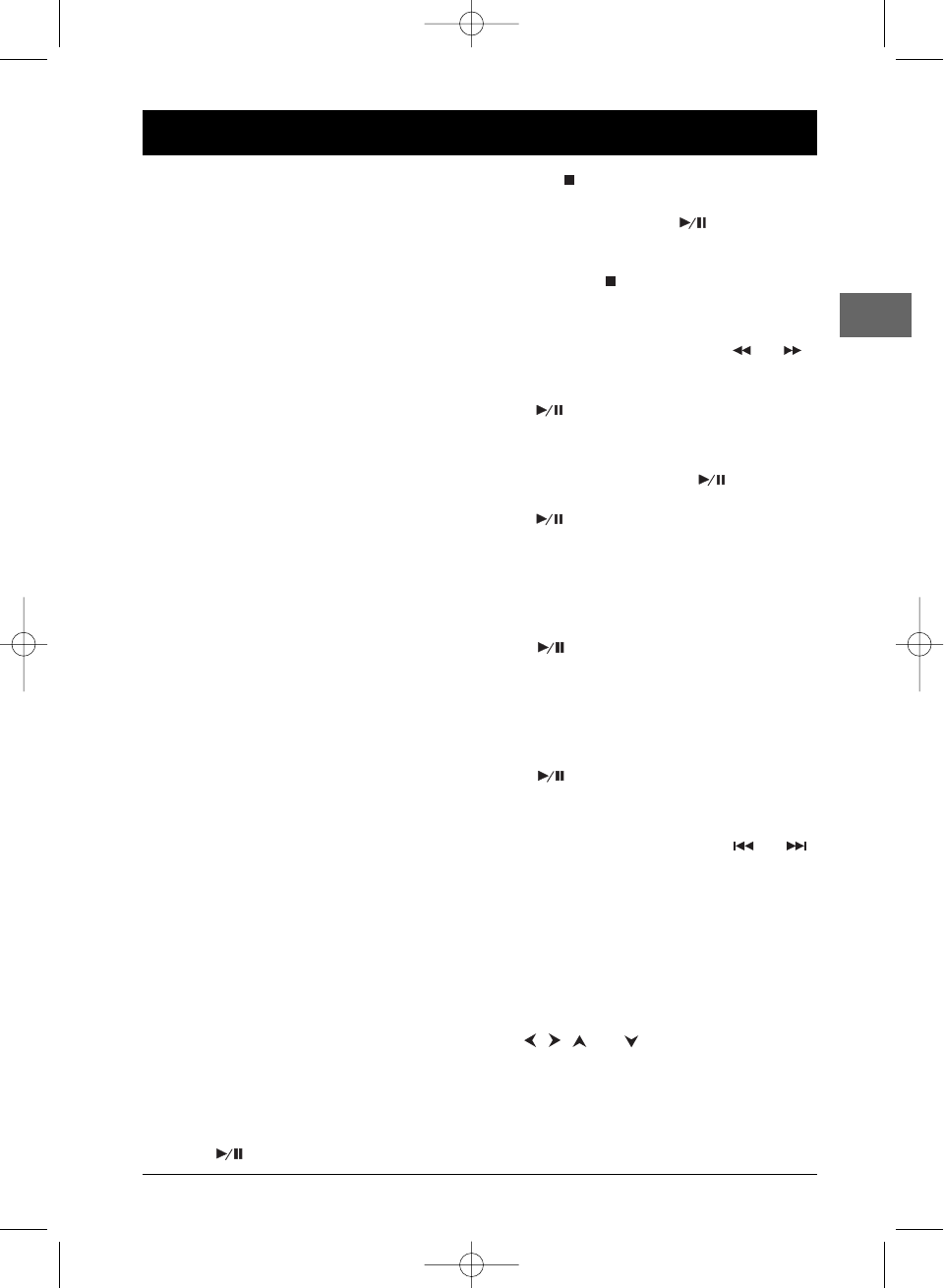
11
Basic Playback Operations
EN
Compatible discs
•DVD
•DVD-R,DVD-RW,DVD+R,DVD+RW
•CD
• CD-R,CD-RW.
Compatible formats
•DVD,VCD (Video Compact Disc),SVCD
(Super Video Compact Disc),JPEG,
•CD, mp3,WMA,DivX,CD Kodak Picture.
More information about discs and compatible
formats is available at the end of the booklet.
Regional coding
Your DVD player has been designed to process
regional management information that is
stored on DVD discs.DVD discs that have
different regional codes to that of your player
cannot be played.The regional code for your
player is 2 (Europe,the Middle East,South
Africa,Japan).ALL means all regions.When you
buy a disc check that it bears the correct logo.
Operating the DVD player
1. Switch on your TV set.
2. Press the STANDBY/ON button on the
remote control or on the front panel.
3. Press the SOURCE button to select the
input source.
Playback
1. Press the OPEN/CLOSE button on the
front of the appliance or on the remote
control to open the disc tray.
2. Put the disc in with the printed side
upwards (in the case of a single-sided disc).
3. Press the OPEN/CLOSE button again to
close the disc tray.
• Play starts automatically,or
• the Disc menu appears.One of its options
can be selected to start playing the disc.
Select it and press
ENTER,or
•press on the remote control.
4. Press to stop playback.
Note:The player stores the point where playback
was interrupted.If you press again,
playback resumes from this point.To stop
playback completely or to start again from the
beginning,press twice.
Accelerated play
While the disc is playing,press the or
button one or more times to vary the speed
and direction of the accelerated play.
Press to resume normal playback.
Still image
While the disc is playing,press once for
freeze frame.
Press to resume normal playback.
Frame advance
While the disc is playing,press the STEP
button a number of times to advance forward
image by image.
Press to resume normal playback.
Variable slow motion
While the disc is playing,press the
SLOW/PROG button a number of times to
vary the speed and direction of the slow motion.
Press to resume normal playback.
Changing chapter / track
While the disc is playing,press the or
button to go immediately to the previous or
next chapter or track.
Zoom
1. While a disc is playing,press the ZOOM
button until you reach the zoom size you
require.
2. Move from one area to another using the
,, and buttons.
CM SKIP function
While the disc is playing,press the CM SKIP
button to skip ahead by approximately 30
seconds.
DPL953REC_EN 17/11/05 8:58 Page 11


















