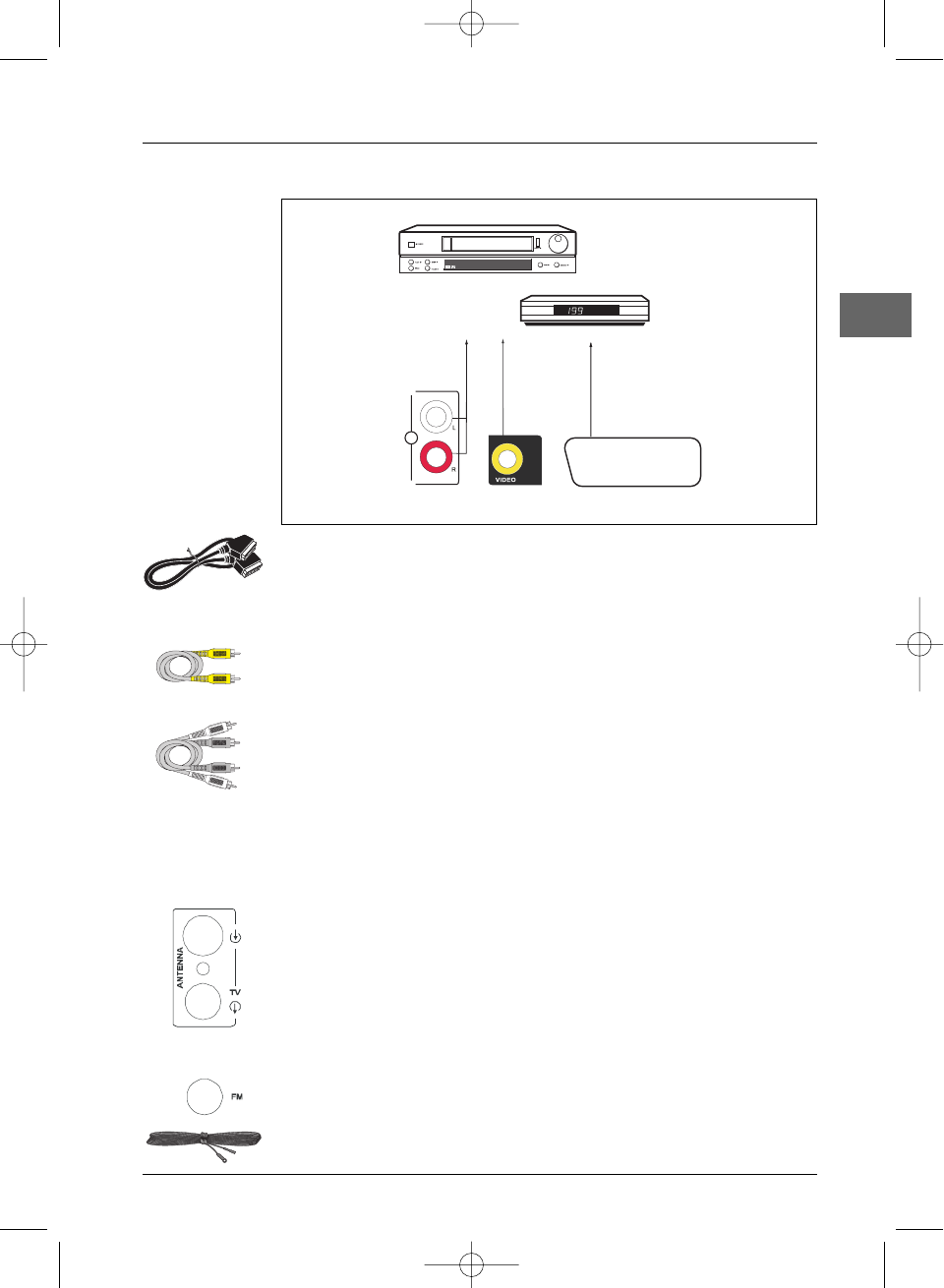
Connections and Setup
5
EN
Note:If one of the devices is not working, check that all the cables have been inserted properly into the
sockets which they should be connected to.
Connecting the TV aerial
Audio cables
SCART VIDEO IN
If there is no Scart socket is available on your appliance,check whether it has
a composite video socket that you can use to connect your player.
VIDEO IN socket / AUDIO IN L (left) and AUDIO IN R (right) sockets
These are analogue video and audio input sockets.The AUDIO L socket and
cable are white,while the AUDIO R socket and cable are red.In order to see
images coming from another appliance,connect the other appliance to the
DVD recorder using audio/video cables (not provided).
SAT
VCR
SCART OUT (VCR/SAT)
VIDEO OUT (VCR/SAT)
SCART IN
IN
AUDIO OUT (VCR/SAT)
{
Video cable
Scart cable
1. Disconnect the aerial cable from your television set and reconnect it to
the ANTENNA IN socket (1) of the DVD recorder.
2. Using the coaxial cable supplied,connect the ANTENNA TV socket (2) of
the DVD recorder to the aerial socket of the television set.
1
2
Cables are not provided
Connection to another appliance
Connecting the FM aerial
The FM aerial (provided) should be connected to the FM aerial socket at the
back of the appliance.
Note:For FM reception,extend the aerial to its full length and install it so that you can
obtain the best possible reception.
DPL953REC_EN 17/11/05 8:58 Page 5


















