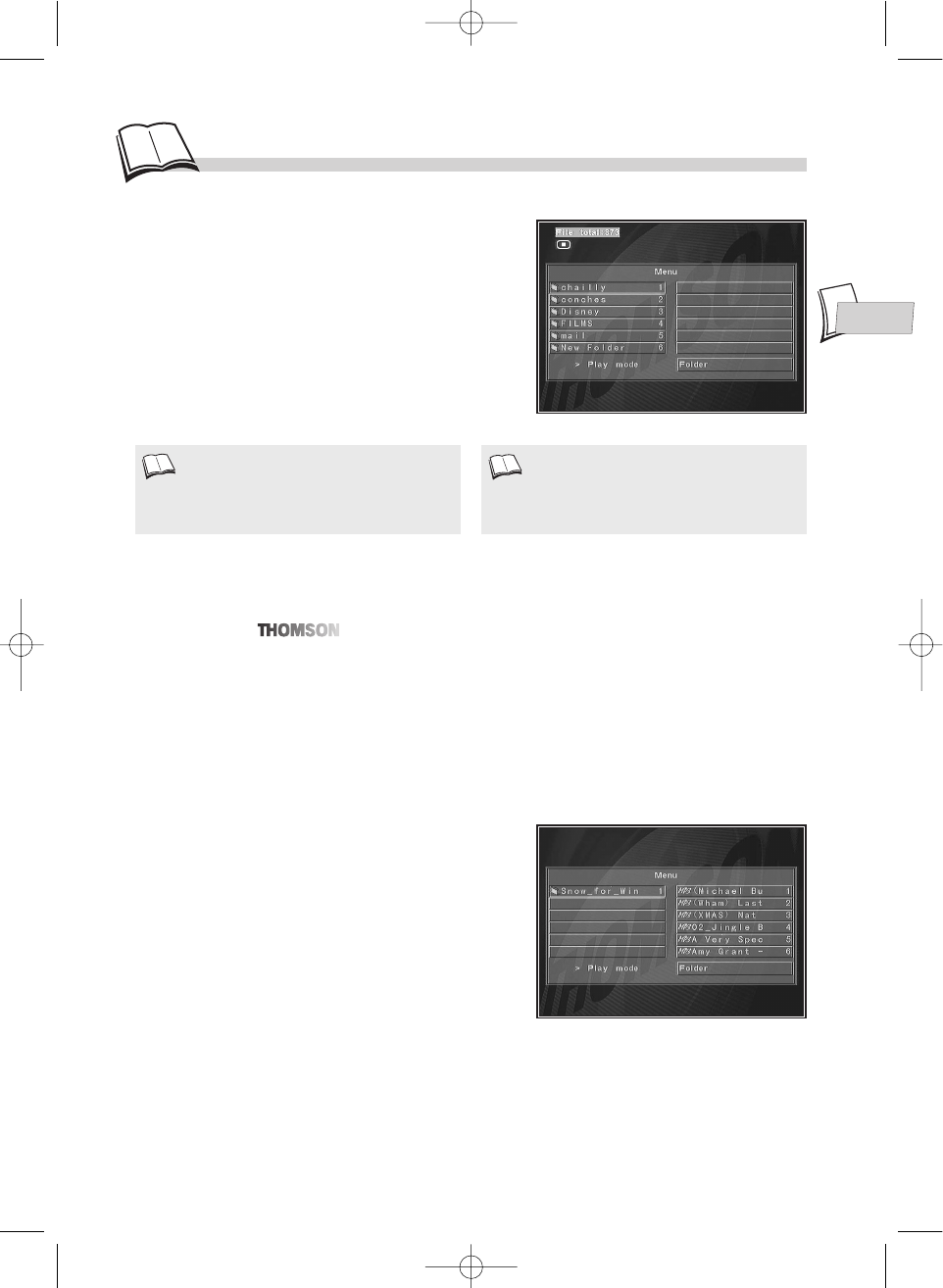
EN
EN
Your player can read discs containing JPEG image
files with a resolution of up to 2.1 million pixels.
When you play a JPEG disc, a JPEG menu is
displayed.
Use the
Navigation
keys to select a picture or folder
(if there are any) then confirm your choice with B
(playback).
19
Reading JPEG and MP3 files
MP3 CD Playback
What’s MP3?
Song skip
When you play an MP3 disc, an MP3 menu is
displayed. The DVD player menu is not available
when playing MP3 discs. MP3 content is divided
into album(s) and songs. A disc may hold several
albums and each album can contain several songs.
(Similar to titles and chapters on a DVD disc.)
• Use the remote control
Navigation
keys to select
albums and songs.
• As computer files, several levels (several albums)
may be recorded on a disc.
MP3 is the audio file format allowing you to easily compress music recordings, and was
co-developed by .
The main advantage of MP3 is that it enables storage of CD-quality music tracks on a home computer
in manageable, compressed files.
Thanks to compression you now only need about 4 Mb of disc space for a 4 minute music track,
compared with some 40 Mb for conventional file formats, but with almost no reduction in listening
quality!
• Press repeatedly on the ¨¨| or |Ãà keys to go to the previous song or to the next one. Press as
many times as the number of songs you want to skip (wait a few seconds after each press).
• If JPEG or MP3 files are recorded on the disc
or the disc is a Video CD containing JPEG
image files, a contextual menu is displayed.
Reading JPEG files
• No banner is displayed when JPEG image files
are being shown.
• If the picture appears upside down or on its
side, press the
K (PAUSE) key.
DTH600_GB 4/07/02 10:31 Page 19


















