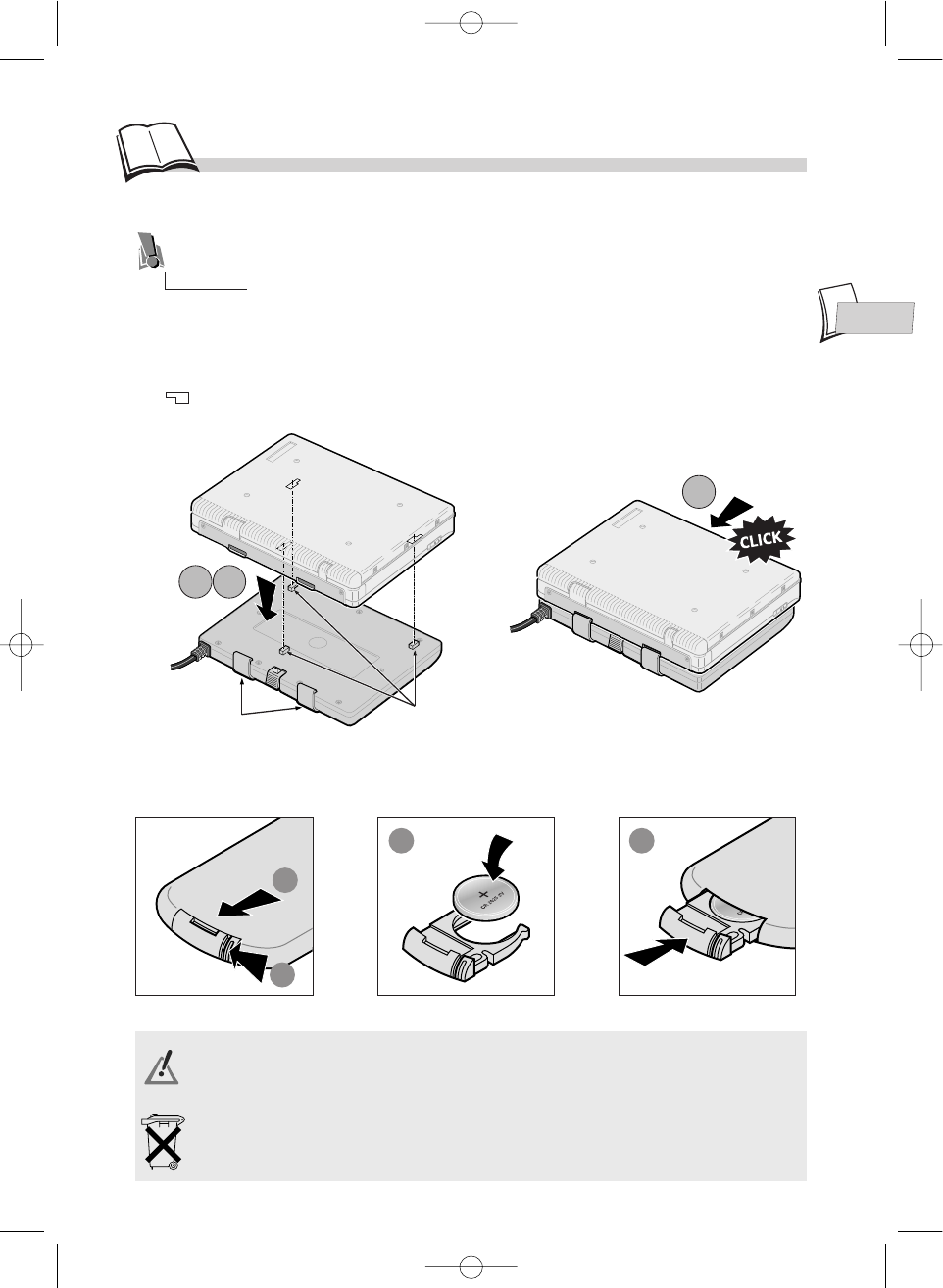
EN
EN
5
Fit the CR 2025 battery into the remote control unit as indicated.
Install the battery beneath the player using the locating pegs and retaining brackets intended for this
purpose:
1. Lay the battery down flat as shown in the illustration.
2. Place the player on top of the battery so that the battery’s locating pegs fit into the fixing holes
( ) on the underside of the player.
3. Slide the player backwards on the battery until it clicks into place.
Fitting the battery beneath your player
In order to avoid any risk of explosion, observe polarities indicated inside the battery compartment.
Replace only with the type of batteries specified above. Do not throw them into fire, do not recharge
them. If you are not using the remote control unit for an extended period (several weeks), take the
battery out.
Initial setup of your remote control
Locating pegs
Retaining brackets
1
3
2
4
Please show respect for the environment and for the law! Before disposing of the battery, enquire with
your distributor to see if any special treatment is required as regards recycling and whether the
distributor can take care of it for you.
The RB Li 02 battery has 3 locating pegs and 2 retaining brackets. These must be inserted into
the player’s 3 holes and 2 slots respectively.
3
1 2
DTH600_GB 4/07/02 10:30 Page 5


















