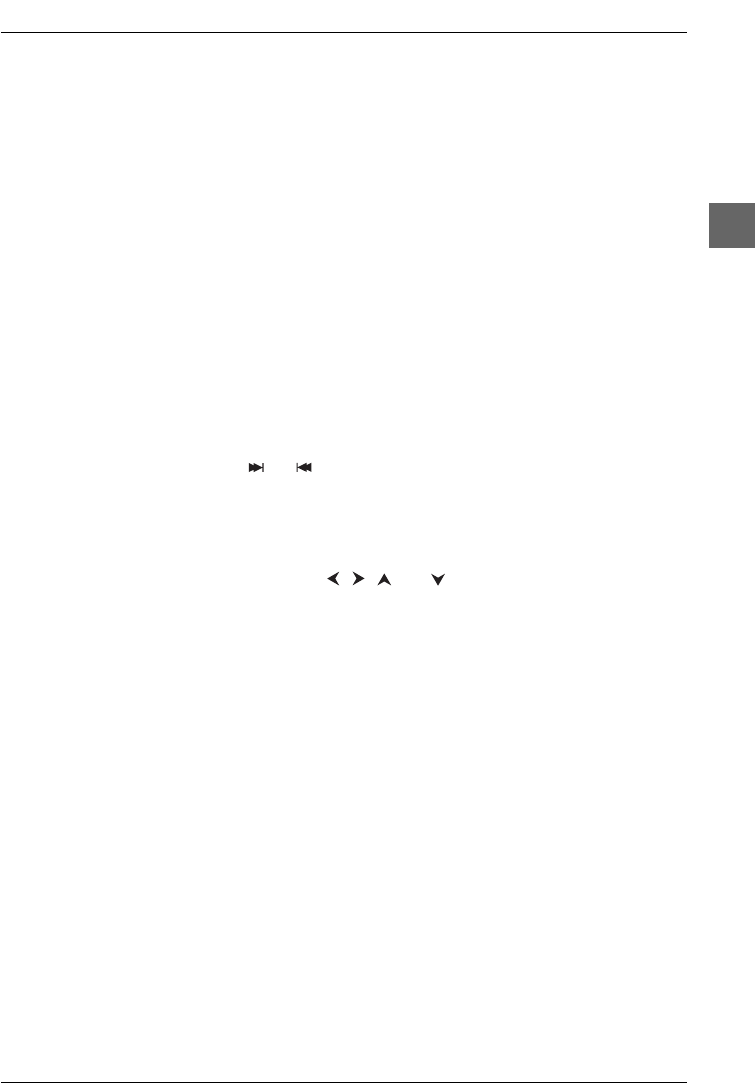
Playing discs
11
EN
Still image
While the disc is playing, press PAUSE once for freeze frame.
Note:After 30 seconds in PAUSE with no user interaction, the player goes into screen saver mode.
Frame advance
1.
Press PAUSE twice.
FRAME is displayed.
2. Press the REV or FWD button a number of times to advance backward or forward image by
image.
Variable slow motion
1.
While the disc is playing, press the PAUSE button once.
PAUSE is displayed.
2. Press the REV or FWD button a number of times to vary the speed and direction of the
slow motion.
Changing chapter
While the disc is playing, press the or button to go immediately to the next or previous
chapter, or to the next or previous track.
Zoom
1.
While a disc is playing, press the ZOOM button until you reach the zoom size you require.
2. Move from one area to another using the , , and buttons.
Scene replay (DVD)
While the disc is playing, press the AGAIN button on the remote control to replay the last
seconds of the film or sequence shown.
DXX110_EN 22/05/03 14:32 Page 11


















