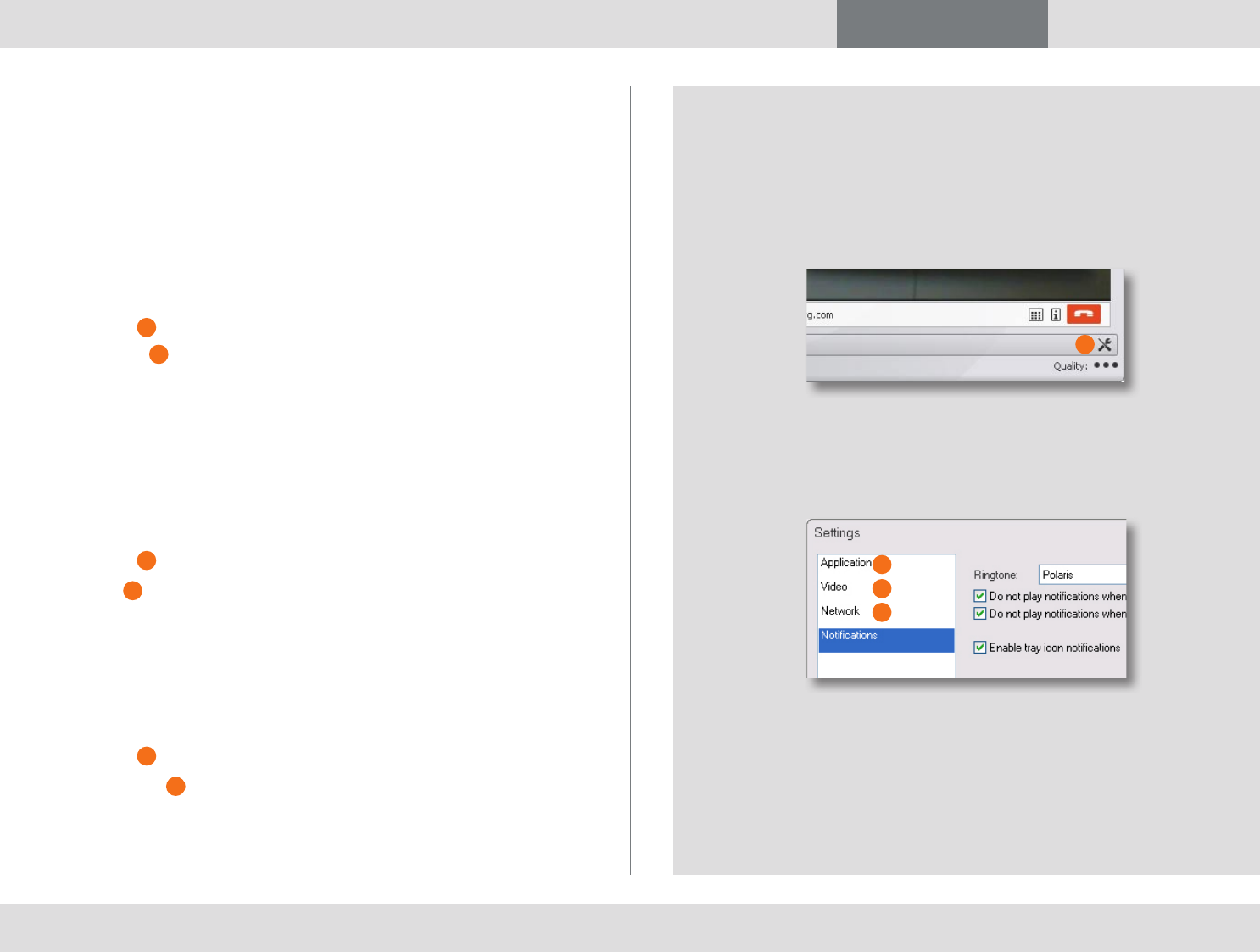
D14409.01 USER GUIDE TANDBERG MOVI—FEBRUARY 2009
13
What’s in this guide? Getting started Making calls Adjusting Movi Settings Troubleshooting
Settings
Settings for Movi
Adjust your network settings
Your Movi comes with network settings pre-set. If you are experiencing
jagged video or sound or if you are using your Movi on a different location
than you normally do, you might need to adjust your settings.
By setting bandwidth and video resolution to fit your network and computer
capabilities Movi will present to you a more coherent video and sound.
Click 1. Se t t i n g S
1
Select 2. ne t w o r K
2
Adjust Max incoming bandwidth3.
Click 4. oK
Adjust video resolution
Your Movi comes with video settings pre-set. If your other applications are
running too slow or your CPU usage is close to 100%, you can adjust your
video resolution.
Click 1. Se t t i n g S
1
Select 2. vi d e o
3
Adjust video resolution3.
Click 4. oK
Automatic start up of Movi
To have Movi start up when you log on to your PC, follow these steps:
Click 1. Se t t i n g S
1
Select 2. aP P l i c at i o n
4
Check the Start TANDBERG Movi at Windows logon check box3.
Click 4. oK
1
2
3
4


















