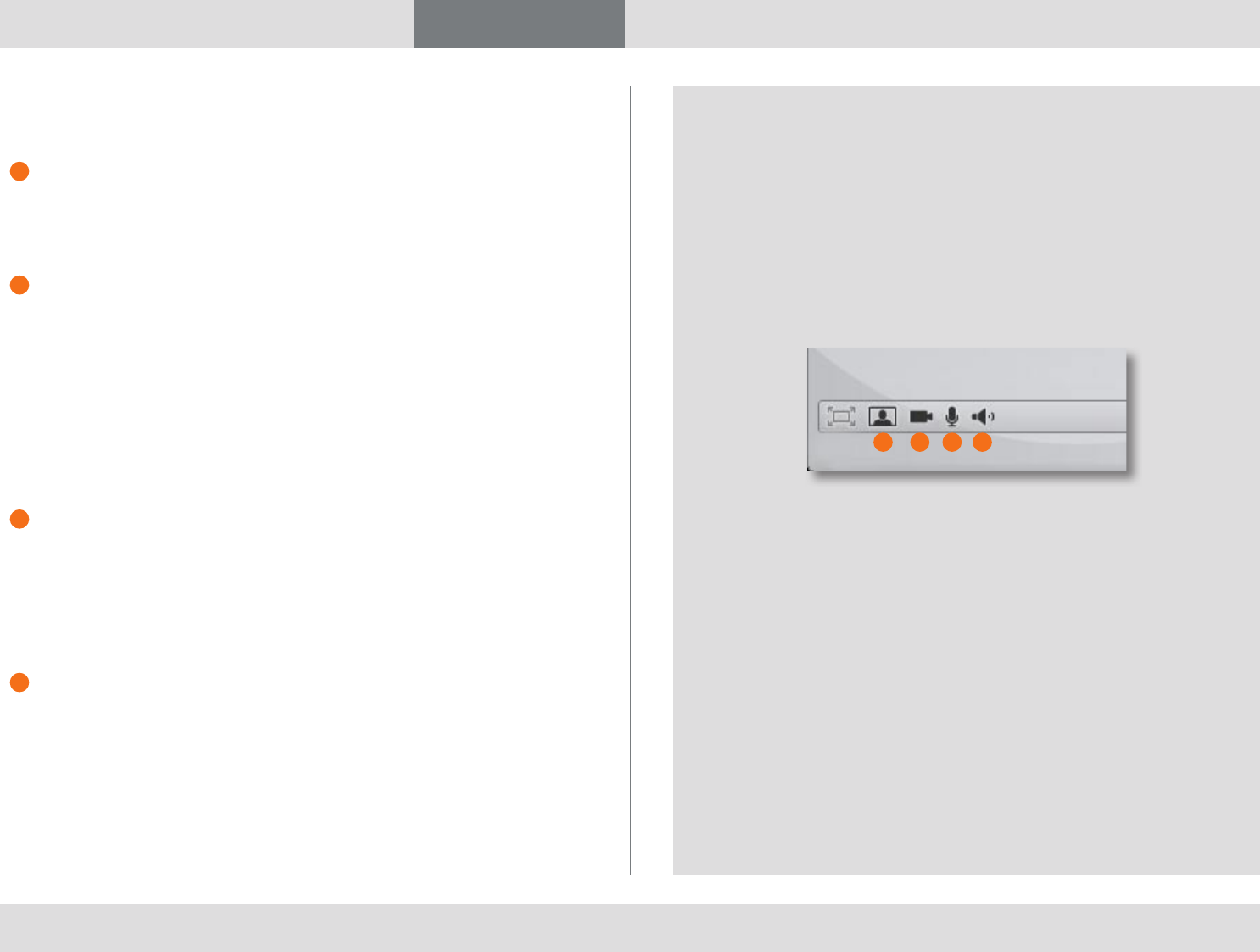
1 2 3 4
D14409.01 USER GUIDE TANDBERG MOVI—FEBRUARY 2009
8
What’s in this guide? Getting started Making calls Adjusting Movi Settings Troubleshooting
Making calls
Selfview
By clicking Se l f v i e w, you toggle selfview mode. This is possible to do before
you start a call and during a call.
Turn camera on/off
Switch your camera on and off by clicking the ca M e r a button.
If you switch the camera off during a call, Movi will continue to show the
last video frame as a still image or a static poster on the far end system. It is
possible to restart the camera by clicking the ca M e r a button again.
If you switch the camera off before you make a call, there will be no video on
the far end system. It is then possible to turn the camera back on during the
call.
Turn microphone on/off
Mute your microphone by clicking the Mi c r o P h o n e button. To switch the
microphone back on, click the button again.
If you turn the microphone off before making a call, it is possible to click the
icon and turn it on again during the call.
Adjust speaker volume
To adjust volume, mouse over the lo u d S P e a K e r icon. The volume indicator
can be dragged down to decrease volume or up to increase volume.
Your loudspeaker can be turned off by either dragging the indicator all the
way down the slide or toggle your loudspeaker on and off by clicking the
icon.
1
3
4
2
Next steps
1 2 3 4


















