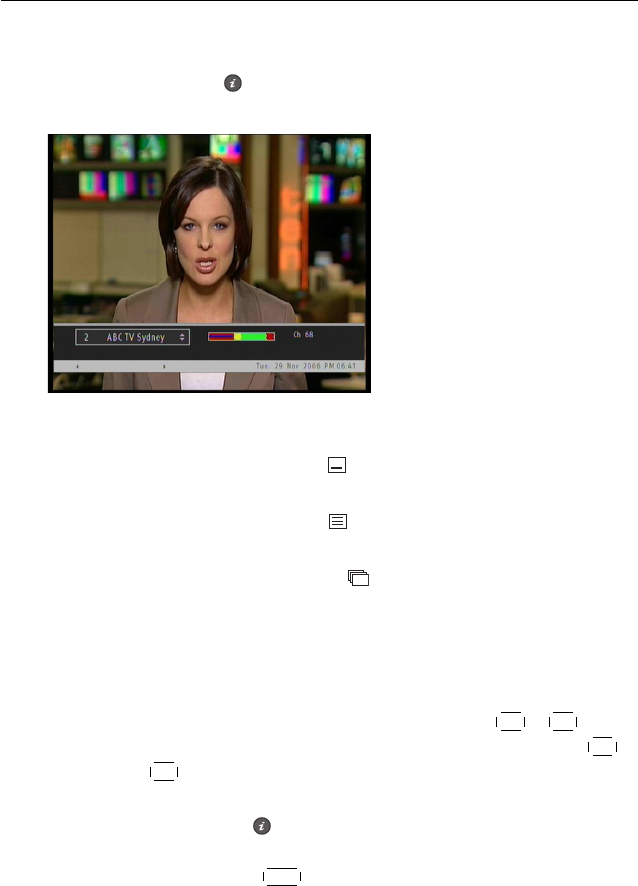
30 Daily Usage
5.2.3 Viewing programme information
Pressing button displays the information box, on which
you can see all of the following:
• Service number and name
• Signal level and quality
• Programme name
• Programme classification symbol
• Programme summary
• Broadcasting time
• Current time
In addition, you might see the following symbols:
• Subtitle symbol ( ) if subtitle tracks are provided on the
current programme.
• Teletext symbol ( ) if teletext pages are provided on the
current service.
• Multifeed symbol ( ) if the current programme is pro-
vided in a multifeed service. To use this feature, refer to
§ 5.4.
When you are not usingtime shift, if the electronic programme
guide is provided on the current service, you can see the infor-
mation about thenext programmes withthe
✄
✂
✁
V− or
✄
✂
✁
V+ button.
To adjust the sound volume in this case, hold down the
✄
✂
✁
V− or
✄
✂
✁
V+ button until the sound bar appears and reaches your de-
sired level.
Pressing the button once more displays detailed informa-
tion about the current programme. To hide the information
box, press the
✄
✂
✁
EXIT button.


















