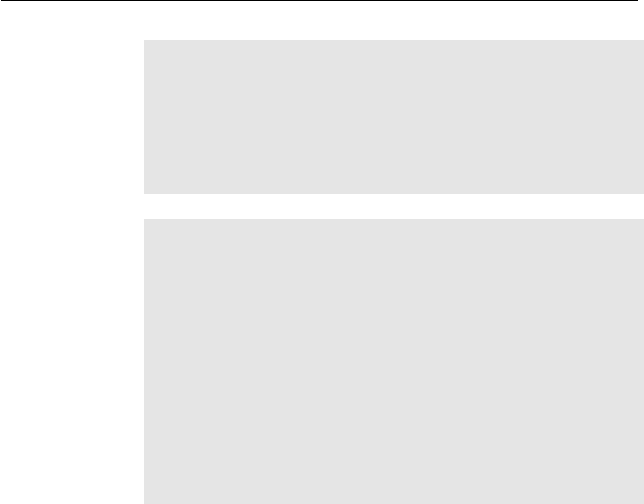
14 Setup
devices to be supplied with power through antenna input con-
nections simultaneously for a long time, your LNBs may lack
power to operate. So it is recommended to link the LNB 1 OUT
connector to the LNB 2 IN connector with a loop cable even
though the digital receiver is designed to operate over two
antennas alternatively.
NOTE
Perhaps you are expecting that the satellite antenna could si-
multaneouly catch all frequencies coming from a satellite and
send them to the digital receiver. However, the satellite an-
tenna only sends the frequencies that it can catch with the LNB
frequency and polarization specified by the digital receiver. So
if you have linked from the LNB 1 OUT connector to the LNB 2
IN connector, you would have some limitations in using some
features such as dual recording. Likewise, if you have another
digital receiver linked from the LNB 2 OUT connector, you can
only use it limitedly. See § 4.1 for more details.
2.4.2 Connecting to your television
Between all the following connectors of the digital receiver, we
recommend you to use the first connector to get best picture
quality. If your televisiondoes not have the matching connector,
then use the next connector in the following order for better
picture quality.
1. HDMI connector (HDMI)
2. SCART connector (TV)
3. Component connector (YPbPr)
4. S-Video connector (S-VIDEO)
5. Composite connector (VIDEO)
You should configure audio and video settings after connecting
up the digital receiver. See § 3.2 for detailed description.


















