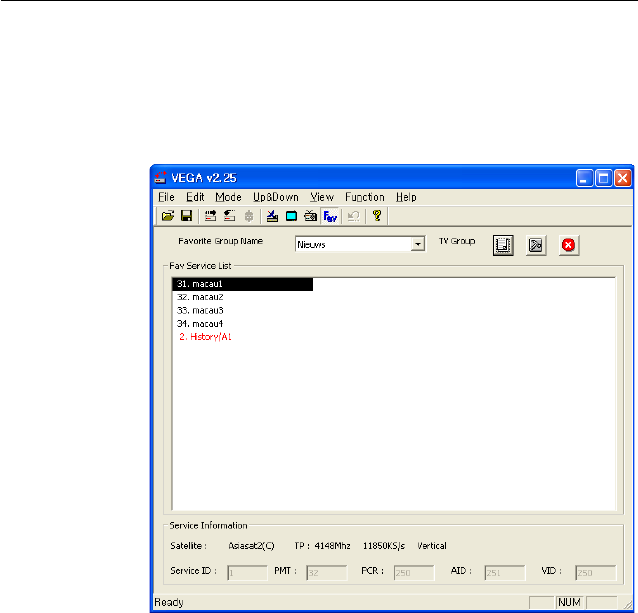
58 Listing Services
6.5.3 Editing favourite list
To edit the favourite list, first select the View
>
Favorite Group
menu item. Then the favourite group list is displayed and
related menus become enabled.
To delete a favourite group, choose your desired favourite
group at the Favorite Group Name drop-down list box, and
then select the Function
>
Fav Group
>
Delete Current Fav
Group menu item. When a confirmation dialog box appears,
the selected favourite group will be deleted by pressing the Yes
button on it.


















