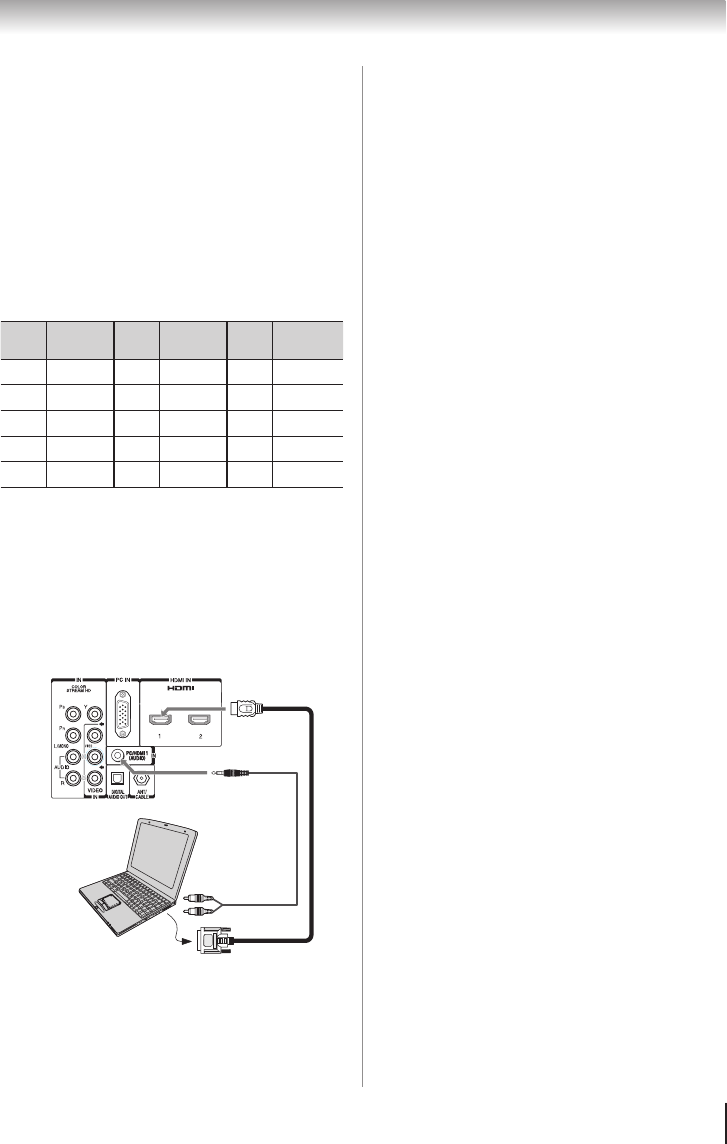
19
Chapter 2: Connecting your TV
Note:
•
The edges of the images may be hidden.
•
If receiving a 480i (HDMI), 480p (HDMI), 720p,
1080i, or 1080p signal program, Native mode
scales the video to display the entire picture within
the borders of the screen (i.e. no overscanning).
Note:
•
The PC audio input terminals on the TV are shared
with the HDMI-1 analog audio input terminals (
page 44).
•
Some PC models cannot be connected to this TV.
•
An adapter is not needed for computers with a
compatible mini D-sub15-pin terminal.
•
Depending on the DVD’s title and the
specifications of the PC on which you are playing
the DVD-Video, some scenes may be skipped or
you may not be able to pause during multi-angle
scenes.
•
Signal names for mini D-sub 15-pin connector
Pin
No.
Signal
name
Pin
No.
Signal
name
Pin
No.
Signal
name
1 R 6 Ground 11 Reserved
2 G 7 Ground 12 SDA
3 B 8 Ground 13 H-sync
4 Reserved 9 5V 14 V-sync
5 Reserved 10 Ground 15 SCL
To connect a PC to the HDMI terminal on the TV:
When connecting a PC to the HDMI terminal on the
TV, use an HDMI-to DVI adapter cable and analog
audio cables.
If connecting a PC with an HDMI terminal, use an
HDMI cable (type A connector). Separate analog
cables are not necessary ( page 13).
PC audio
output
PC audio
cable
TV back panel
Computer
The HDMI input can accept and display VGA, SVGA,
XGA, WXGA, SXGA, 480i (60Hz), 480p (60Hz), 720p
(60Hz), 1080i (60Hz), and 1080p (24Hz/60Hz) signal
formats. For detailed signal specifications, see page 56.


















