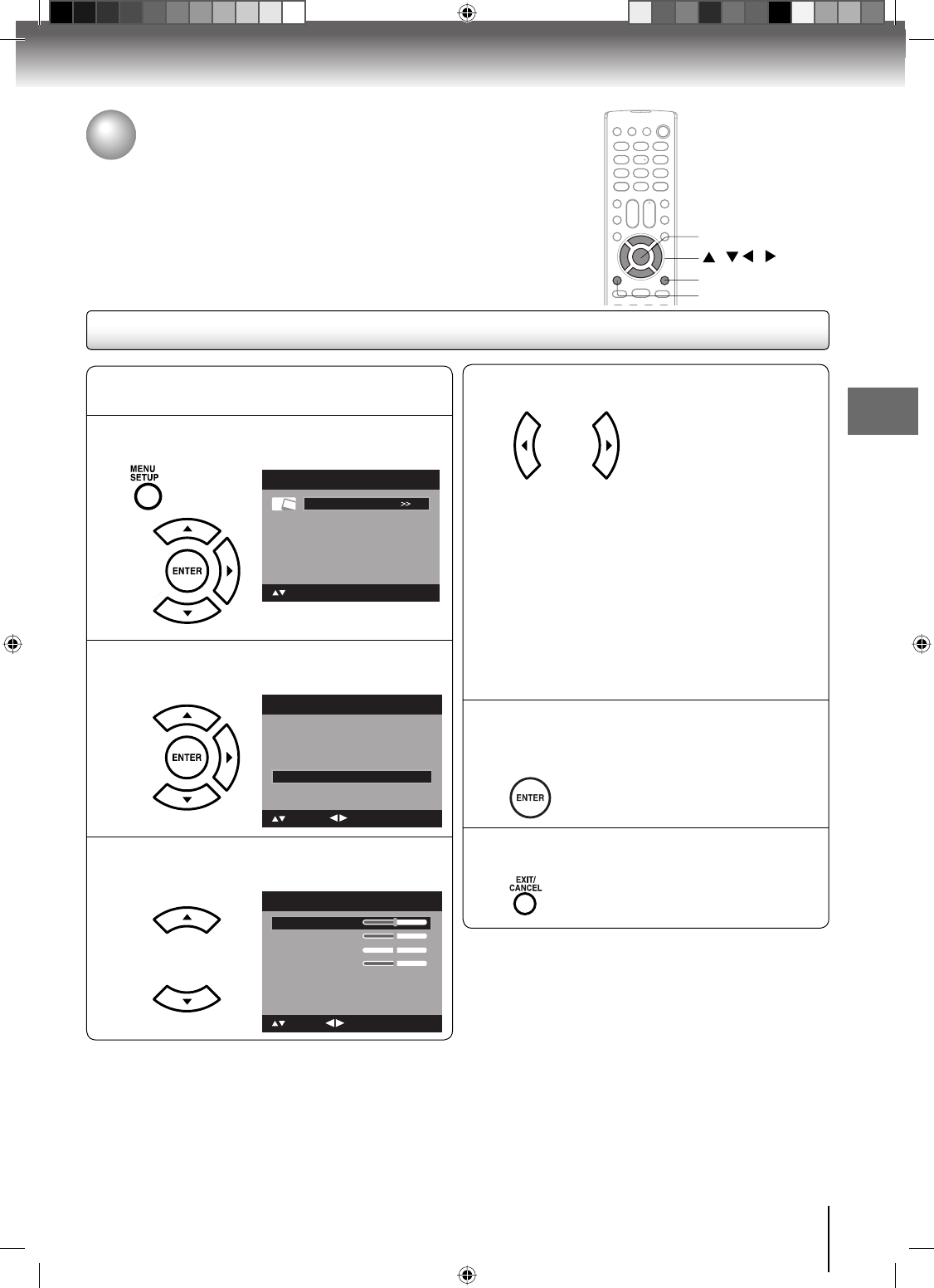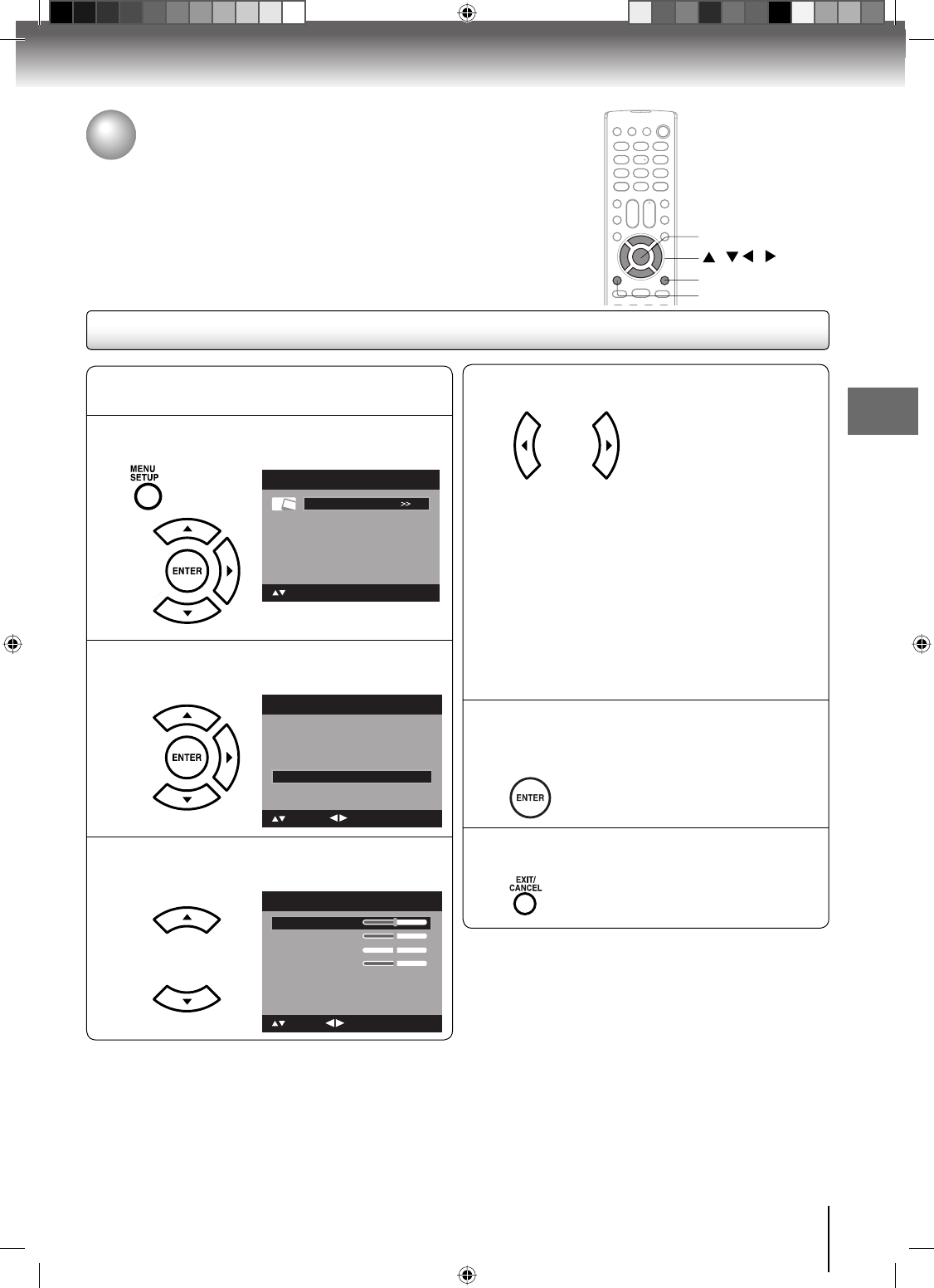
35
TV operation
1
Press INPUT, then press ▲/▼ or 4 to select
the PC mode.
2
Press MENU. Then press ▲ or ▼ to select
“Picture”, then press ▶ or ENTER.
Picture
Audio
Channel
Setup
Main Menu
: Select ENTER:Set
3
Press ▲ or ▼ to select “PC Setting”, then
press ▶ or ENTER.
PC Setting >>
DNR Off
Picture
Picture Setting >>
Picture Preference Memory
Picture Size >>
Film Mode Off
: Adjust
: Select
4
Press ▲ or ▼ to select the desired item you
want to adjust.
Ver Position
Clock
Phase
: Adjust
25
0
25
PC Setting
Hor Position
25
: Select ENTER:Set
Picture control adjustment in the PC mode
5
Press ◀ or ▶ to adjust the setting.
Hor Position: To adjust the horizontal position of
the image on the PC mode.
Ver Position: To adjust the vertical position of
the image on the PC mode.
Clock: To minimize any vertical bars
or stripes visible on the screen
background.
Phase: This must be adjusted after the
frequency of the PC mode has
been set to 60Hz to optimize
picture quality (page 20).
6
After adjusting, press ENTER to return to the
PC Setting menu. Then continue to adjust the
other items.
7
Press EXIT/CANCEL to return to the normal
screen.
Picture control adjustment in the PC mode
You can adjust to optimize the performance of the TV/DVD in the PC mode.
/ / /
MENU
EXIT/CANCEL
ENTER
50S0301A.indb 3550S0301A.indb 35 2/5/08 5:58:57 PM2/5/08 5:58:57 PM