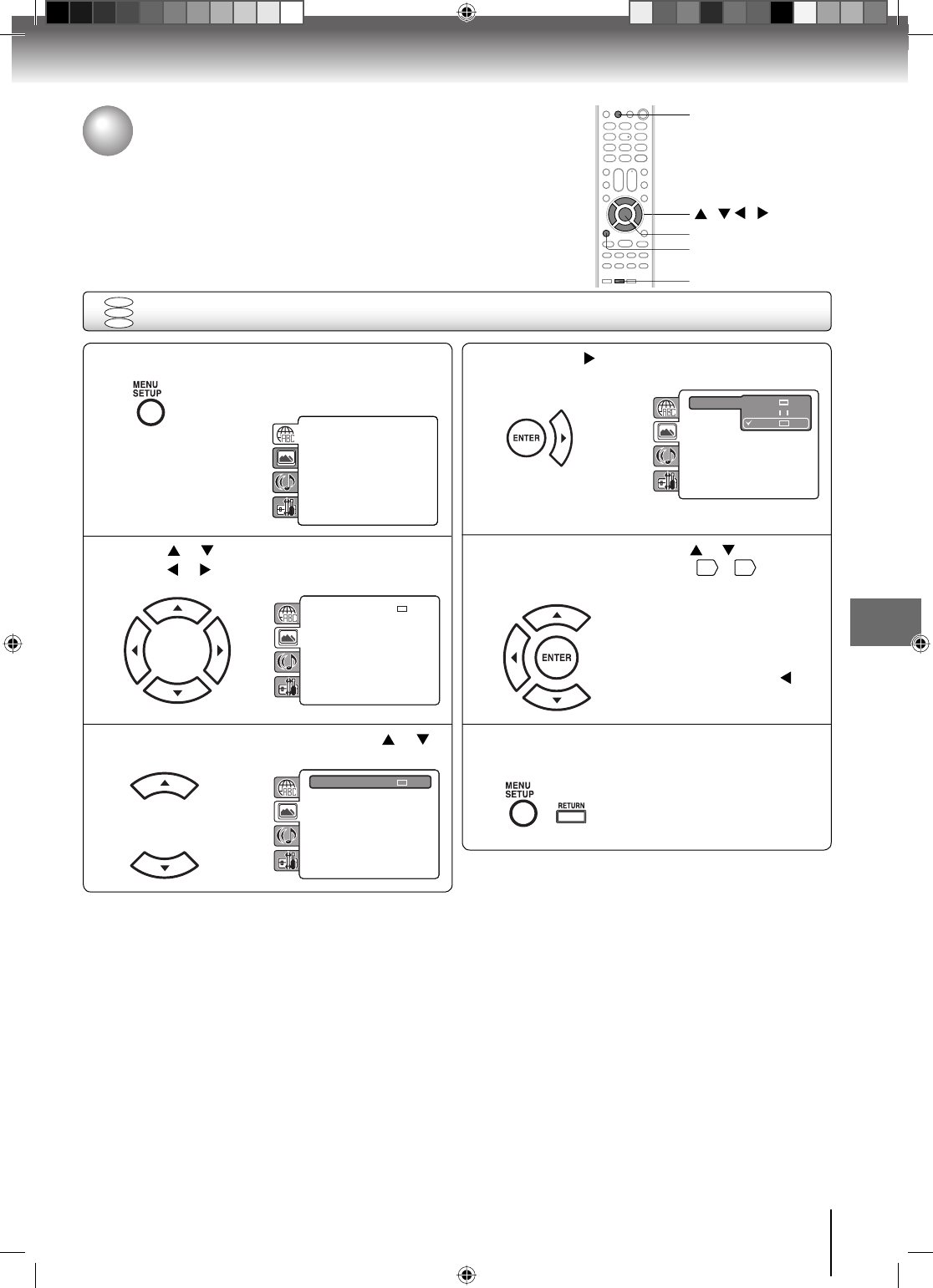
Function setup
Function setup
63
• Repeat steps 3, 4 and 5 to
change other option.
• To select another section, go
back to step 2 by pressing
repeatedly.
Customizing the function settings
You can change the default settings of the DVD mode to customize
performance to your preference.
Press TV/DVD on the remote control to select DVD mode.
Setting procedure
DVD
VCD
CD
Press SETUP during stop mode.
The following on-screen display appears.
1
2
3
To clear SETUP screen, press SETUP once or
press RETURN repeatedly.
6
Press or to select the desired section, then
press or
.
First option will be highlighted. Press or
to select the desired option.
4
Then press or ENTER. The selectable
settings will appear.
5
Change the selection using or , by referring
to the corresponding pages
64
~
67
.
Press ENTER to save the setting.
Parental : Off
Set Password
Output : Interlace
DivX(R) VOD
DRC : Off
QSound : On
E.B.L. : Off
TV Screen : 4:3
Display : On
Picture Mode : Auto
JPEG Interval : 5 Seconds
Screen Saver : On
Menu : English
Subtitle : English
Audio : English
Parental : Off
Set Password
Output : Interlace
DivX(R) VOD
DRC : Off
QSound : On
Menu : English
Subtitle : English
Audio : English
TV Screen 4:3
Display
Picture Mode : Auto
JPEG Interval : Off
4:3
16:9
Parental : Off
Set Password
Output : Interlace
DivX(R) VOD
DRC : Off
QSound : On
Menu : English
Subtitle : English
Audio : English
TV Screen : 16:9
Display : On
Picture Mode : Auto
JPEG Interval : Off
Parental : Off
Set Password
Output : Interlace
DivX(R) VOD
DRC : Off
QSound : On
Menu : English
Subtitle : English
Audio : English
TV Screen : 16:9
Display : On
Picture Mode : Auto
JPEG Interval : Off
SETUP
/ / /
RETURN
ENTER
TV/DVD
52G0101A P63-68.indd 6352G0101A P63-68.indd 63 1/5/09 4:07:10 PM1/5/09 4:07:10 PM


















