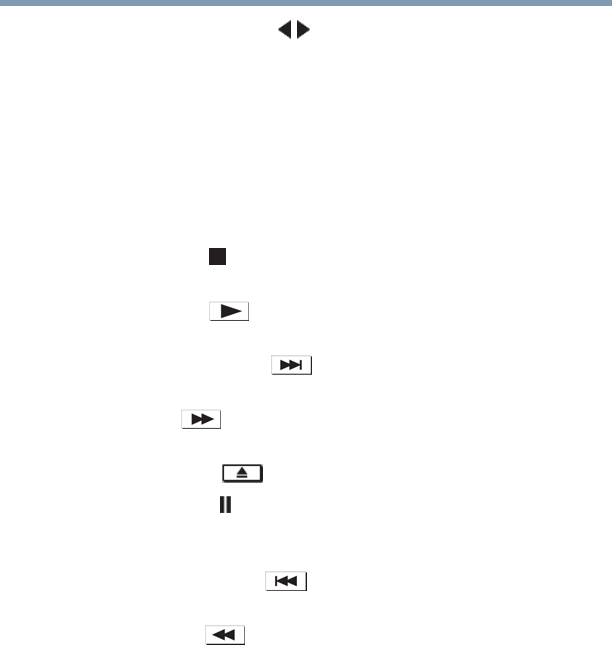
39
Using the Remote Control
Learning about the remote control
19 The Arrow buttons ( ) open the Channel Browser™ and
tune to the previous/next channel in the channel history when
TV programming is on-screen. See “Tuning channels using the
Channel Browser™” on page 58.
20 The MENU button accesses the main TV menu system. See
“Navigating the menu system” on page 42
The following button functions allow you to control Toshiba
REGZA-LINK
®
compatible devices via HDMI
®
connection. See
“Using REGZA-LINK®” on page 101
21 The STOP ( ) button stops playback of the loaded DVD or
tape.
22 The PLAY ( ) button begins playback of the loaded DVD
or tape.
23 The SKIP forward ( ) button skips forward to locate later
DVD chapters.
24 The FF ( ) button fast-forwards the DVD or tape. (Press
during play mode to view the picture moving rapidly forward.)
25 The EJECT ( ) button ejects the DVD or tape.
26 The PAUSE ( ) button suspends play or record temporarily.
Press during play or record mode to pause the picture; press
again to restart.
27 The SKIP reverse ( ) button skips to the beginning of the
current DVD chapter or locates the previous chapter.
28 The REW ( ) button rewinds/reverses the tape or DVD.
(Press during play mode to view the picture moving rapidly
backward.)


















