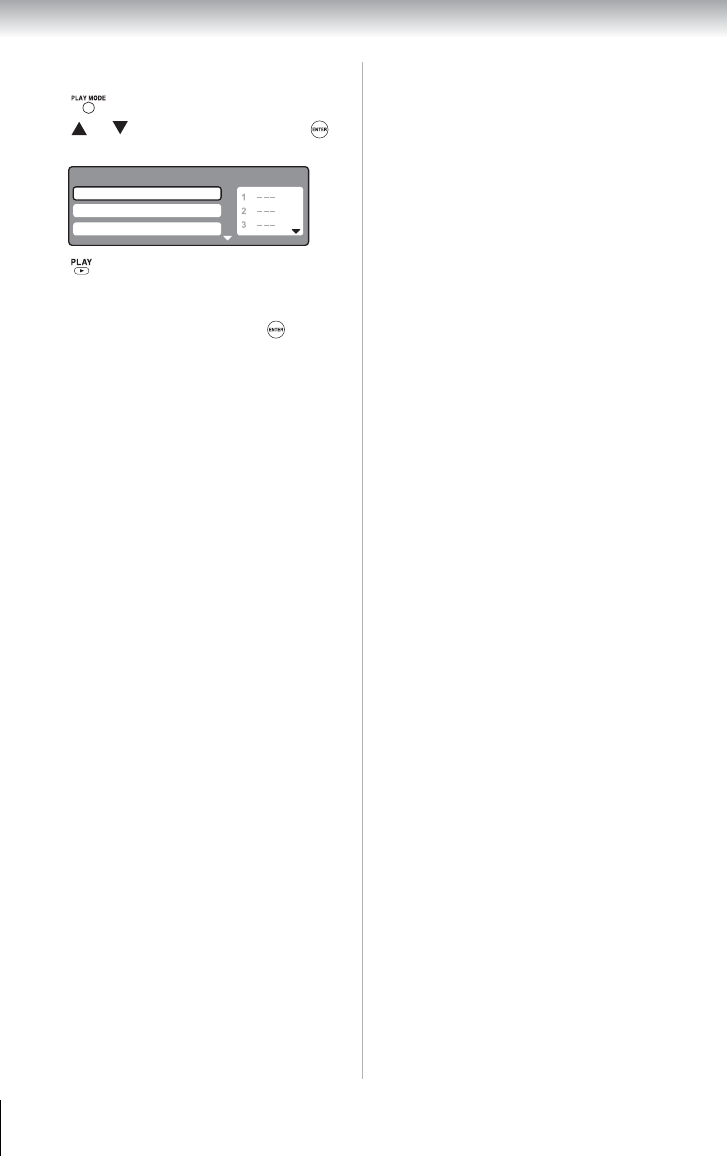
64
Chapter 9: Advanced disc playback
Turning off the PBC function (VCD)
To turn on the PBC function:
Follow steps 1 and 2 above, then press
repeatedly until PBC appears.
When enabled, PBC allows interactive Video CD
playback using the remote control.
1
Press in stop mode.
2
Press or to select Mode, then press
repeatedly until Normal appears.
3
Press to close the screen.
Play Mode
Mode : Normal
Repeat : Off
Program Playback


















