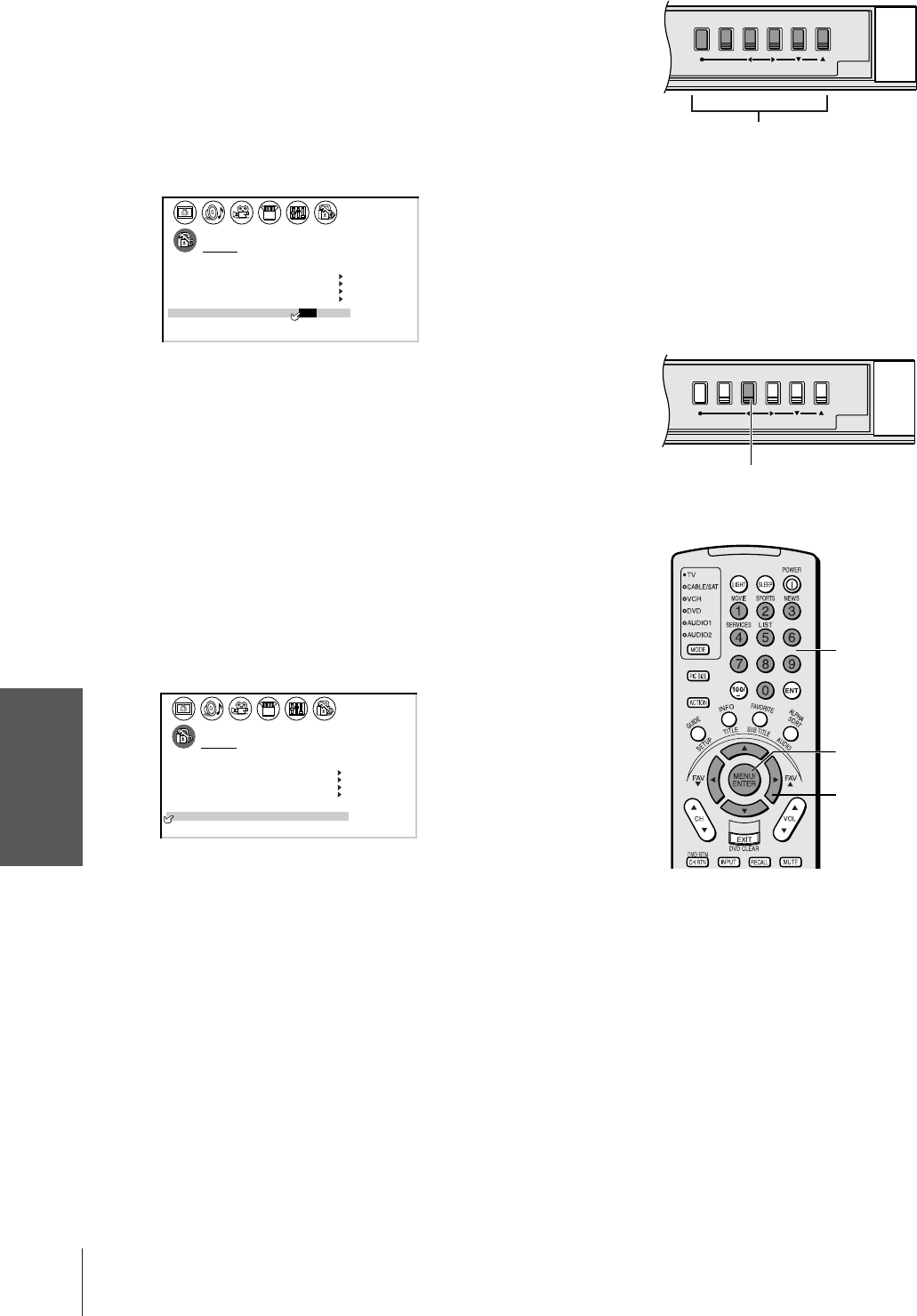
Introduction
Connecting
your TV
Using the
Remote Control
Setting up
your TV
Using the TV’s
Features
Appendix
Index
42
Using the front panel lock feature
Lock the front panel buttons to prevent your settings from being
changed accidentally (by children, for example). When the front panel
lock is ON, all control buttons on the TV front panel (except
POWER) do not operate.
To lock the front panel buttons:
1. From the LOCKS menu, select FRONT PANEL LOCK.
2. Press x or • to highlight ON.
1
1
2
3
4
5
6
7
8
9
10
11
12
13
14
15
16
17
18
1
2
3
4
5
6
7
8
9
10
11
12
13
14
15
16
17
18
2345678910111213141516171819
20 21 22 23 24 25 26 27 28 29 30 31 32 33 34 35
12345678910111213141516171819
20 21 22 23 24 25 26 27 28 29 30 31 32 33 34 35
LOCKS
VCHIP–
VI LOCKDEO
ENABLE
TV RAT
MPAA
ING
RATING
BLOCKING
BLOCKING OPTION
ON/OFF
CH LOCK
NEW
FRONT RANEL LOCK
PIN CODE
If a button on the front panel (except POWER) is pressed, the
message “Not Available” appears.
To unlock the front panel buttons:
Highlight OFF in step 2 above, or press and hold the VOLUME
DOWN (x ) button on the TV front panel for about 10 seconds
until the message “Front Panel Lock: OFF” appears on-screen.
Changing the PIN code
1. From the LOCKS menu, select NEW PIN CODE.
2. Press the Number buttons (0–9) to enter a 4-digit code, and then
press ENTER. The numbers you enter will replace the dashes in
the display.
The new PIN code is now active.
1
1
2
3
4
5
6
7
8
9
10
11
12
13
14
15
16
17
18
1
2
3
4
5
6
7
8
9
10
11
12
13
14
15
16
17
18
2345678910111213141516171819
20 21 22 23 24 25 26 27 28 29 30 31 32 33 34 35
12345678910111213141516171819
20 21 22 23 24 25 26 27 28 29 30 31 32 33 34 35
LOCKS
VCHIP–
V
CH
NEW P I N
I LOCK
LOCK
CODE
DEO V
– – – –
I DEO
ENABLE
TV RAT
MPAA
ING
RATING
BLOCKING
BLOCKING OPTION
ON
FRONT RANEL LOCK
OFF
yzx •
ENTER
Number
Buttons to be locked
POWER
CHANNELVOLUMEMENU
TV/VIDEO
POWER
CHANNELVOLUMEMENU
TV/VIDEO
VOLUME DOWN (x)
34HDX82(E)38-42 8/20/02, 3:57 PM42


















